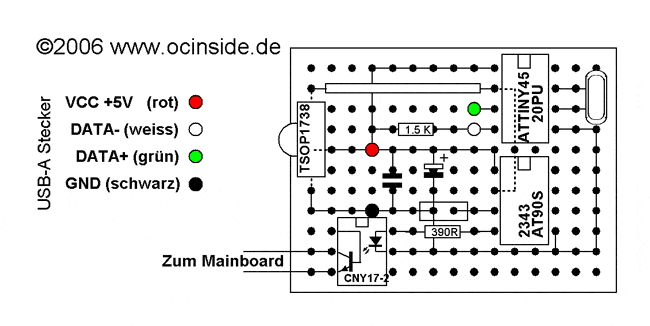The soldering guide for the USB Ultra IR receiver
UPDATE: This Version 1.1 is now replaced by the new USB Ultra IR Version 2.0, to ensure the operation also on newer PCs with more recent motherboards.
Enough theory, lets go to the practice …
Here is a picture of the PCB layout with all construction units for easy soldering. Just watch it comfortably while your soldering iron (15-25 watt) is heating-up.
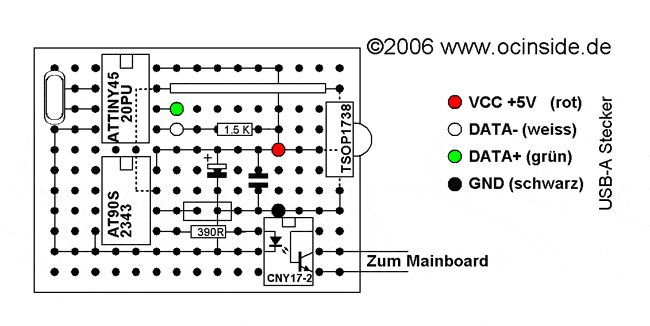
Here again with the AT90S2323-10
IC.
The correct position of the construction units …
First we begin to plug in the construction units as explained on the 15 x 11 holes of the printed circuit board (PCB). Bent the pins under the PCB a little bit, but please DO NOT shorten the pins, yet !!! It is important that the small notches of the two IC sockets and the notch of the opto coupler with 6 pins are showing upward. The new Tiny45 IC got one small point instead of the notch to show the right direction. Furthermore you must absolutely pai attention to the correct polarity of the small yellow 4.7 µF tantal capacitor, where the positive pin must show likewise upward like the IC notches! (beneath the 16 is a small plus (+) symbol to indicate the polarity of the construction unit). With the other construction units there is no polarity, so that only the correct position is important there.
Here again a picture with the different tantal capacitor designs and the polarity:

Once again a photo with the right positions:
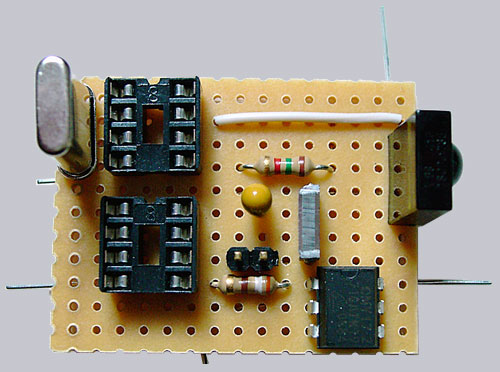
When all construction units are fixed attached, it continues with the lower surface. I’ve published another mirror-inverted picture so that one does not have to turn always the PCB for the detection of the right construction unit.
Here’s the mirror-inverted view ! for better orientation on the lower surface …
rot = red, weiss = white, grün = green, schwarz = black, Zum Mainboard = to the mainboard power switch
Here another picture with the older AT90S2323-10
IC.
Correct bending and pinch off the pins …
On the basis of the photo one should bend now simply all pins of the construction units and pinch off the pins, whereby one again should make sure 100% that all construction units are on the correct position and as above explained also paid attention to the correct polarity. If you make an error in this step, it’s later rather difficult to out-iron – spend some time to bend all pins as shown and cut all pins in the correct length! with a long-nosed pliers and a small wire cutting pliers. The small cable, which I could not unfortunately avoid in the layout, one can get oneself simply, cutting the USB cable or the 2-pole cable a few centimeter and taking one wire of it. Strip the wire approx. 2-3 mm and twine it (exactly described below).
Thus the lower surface looks like after the bending all pins:
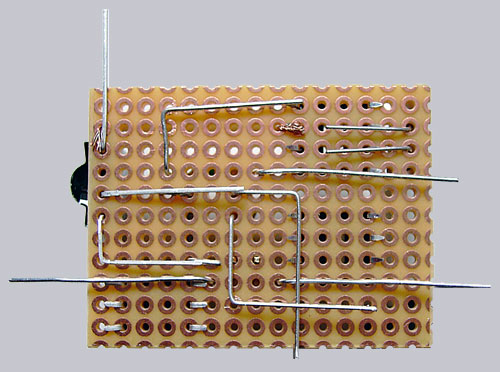
And in such a way looks the lower surface after cutting the pins:
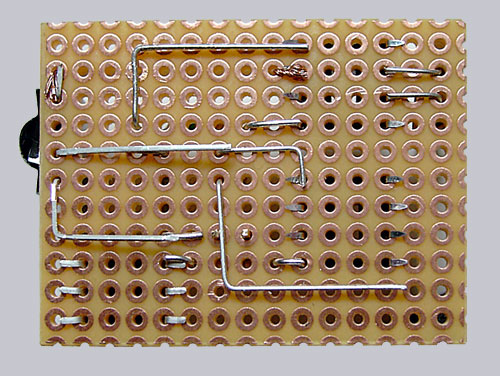
Now solder only the shown parts …
First we solder only all pins on the lower surface of the PCB as represented on the following Picture. Please do not solder everything, yet, but first times only each pin of the parts, since we still need the cables. Also absolutely consider here the free spaces, where no connection may be.
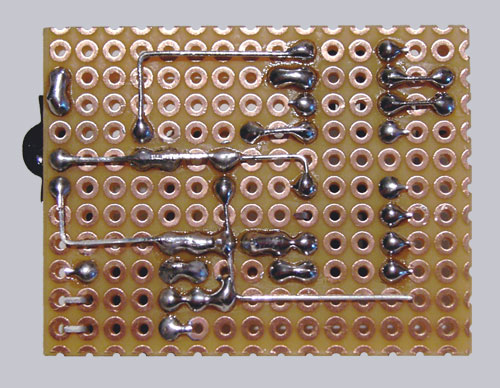
Now we solder still another small bridge from one before cutted pin (in the center of the two ICs). Simply bend one side approx. 2mm, put the wire, cut the correct length on the other side and then solder, so the bridge can not slip when soldering.
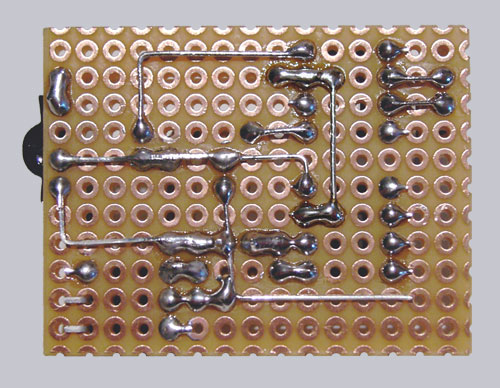
Now still another solder bridge is added on the right side. Here we can also use simply a piece from the material cutted before.
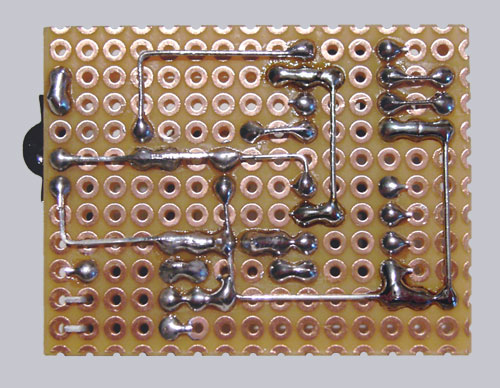
Prepare the cables …
If you like to relax a little bit, it’s time to prepare the cables.

All cables are stripped approx. 3-4 cm, the outside shield is separated cleanly and then all individual wires have to be stripped and tin-plated. It makes sense to tin all wires to get the tin later easier and faster on the wires. Simply hold the soldering iron to the stripped wire and hold some tin to the other side solder. Repeat this with all wires.
Here is a small picture sequence how to strip it correctly …





Put the cables into the right PCB hole …
Now we put the cables with the explained colors in the correct place into the PCB. We solder the 2-pole, approx. 150 cm long cable (in the picture brown and white) to the pins 4 & 5 of the opto coupler, which is connected later to the power Button of the PC.
The four wires of the USB cable are soldered this way: The red (VCC) cable is soldered to the 1.5 K resistor and the one side of the 100n capacitor. The black cable (GND) is soldered to the Jumper and the other side of the 100n capacitor. The white (or yellow) cable (DATA-) is soldered to pin 5 of the AT90S2323-10 or ATTiny45 IC. The green (or blue) cable (DATA+) is soldered to pin 6 of the AT90S2323-10 or ATTiny45 IC.
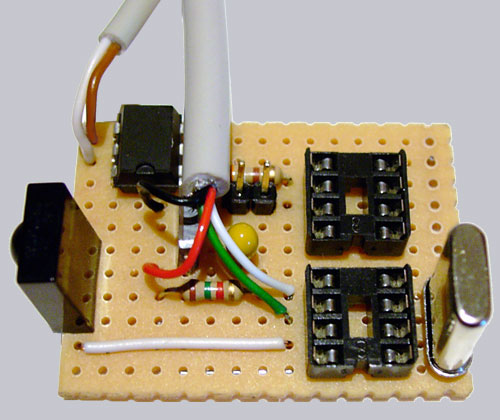
Sometimes USB cables have different colors. Here is a table with some possible USB cable colors (just in case your cable is NOT red, black, white and green):
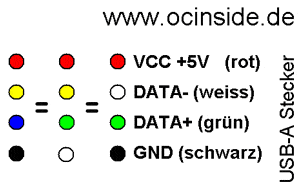
The last soldering act, where the remaining connections are soldered …
Now we solder as explained the remaining solder joints, whereby we must absolutely pay attention to all free spaces (e.g. the two pins of the tantal capacitor may not soldered together). If you still like to solder a little bit, you’re free to solder the GND shield of the USB cable with a short wire to a GND solder point of the circuit, but it’s not necessary with same GND.
Here is a picture of the soldered lower surface …
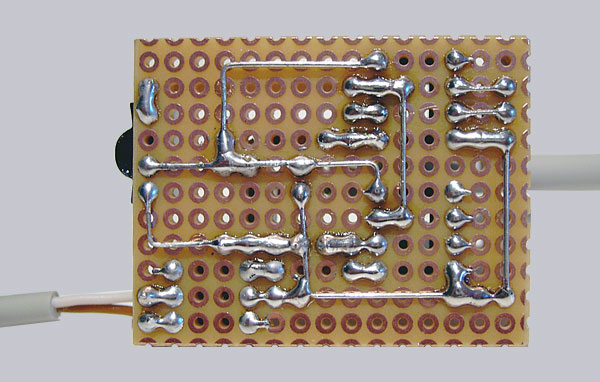
Insert both ICs in the right direction …
Now insert the ICs with the IC notch (or the point) to the IC Socket notch (in the following picture to the right), whereby the AT90S2323-10 or ATTiny45-20 is alongside the quartz and the AT90S2343 or ATtiny13V-10PU is next to the Jumper. Afterwards we can put on the Jumper for first the programming …
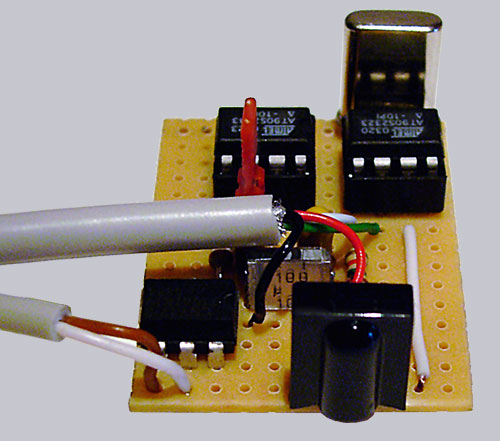
That’s it, we’ve build USB Ultra IR-receiver … 🙂
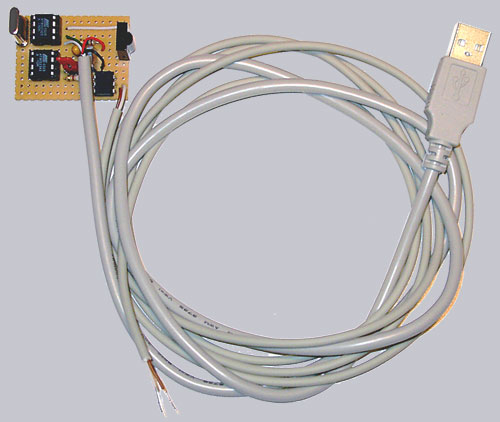
Now control again all soldered connections and again the correct polarity. It is now rather late to discover failures, but better late than never and one can never control often enough. The power supply unit and the USB port is secured, but it’s really important to prevent all failures. Of course I’m not responsible for any damages. But if you’ve problems with late noticed solder failures, I’ll give my best to help you by E-Mail.