
Heatspreader …
The memory modules are provided on a PCB with two bonded passive heatsinks (heatspreader), which are supposed to enhance RAM cooling also with higher frequencies and/or higher voltages. Thus one achieves on the one hand better overclocking results and on the other hand a longer life-time, whereby Crucial by the way grants lifelong warranty (Limited Lifetime Warranty) for the buyer (all information about manufacturer conditions are of course without guarantee by ocinside.de).
JEDEC and XMP …
Instead of the JEDEC standard values of 1.50 Volt for DDR3 modules, these modules are officially designed for this voltage of 1.5 Volt to reach the CL9 timinings at DDR3-1866 without errors.
The fast timings and frequencies were programmed as XMP-1866 value (Intel Extreme Memory Profile) in the modules and can be detected on some mainboards like the EPP value (nVidia Enhanced Performance Profile) or the usual SPD value (Serial Presence Detect). If the motherboard supports XMP, the standard timings can be set to these higher frequencies automatically without much knowledge, otherwise one should adjust the correct RAM values manually in the BIOS, in order to get optimal results. Don’t hesitate to ask for help about the correct BIOS setup and the exact values in our forums.
If the motherboard supports XMP, the Crucial Ballistix Elite timings can be set automatically:
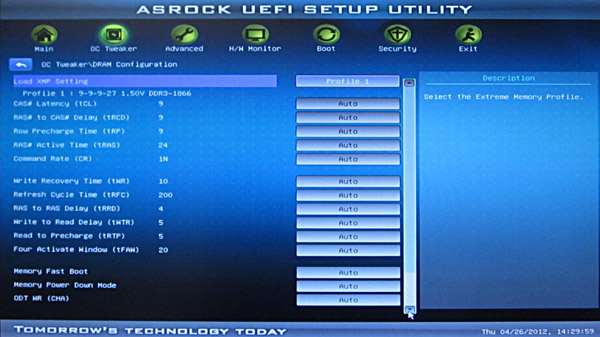
Here you can see the XMP settings, which can be detected e.g. by the ASRock Z68 Pro3 to setup the optimized memory settings with further knowledge in the BIOS / UEFI:
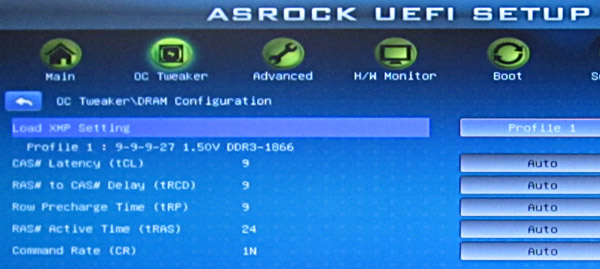
But there is one special note about the ASRock Z68 Pro3 with the BIOS P1.60, because the memory modules didn’t run until we found out in our test, that the Refresh Cycle Time (tRFC) has to be increased to 255 for this Crucial Ballistix Elite kit to get them running with the XMP profil values:

Here are the SPD and XMP values in CPU-Z 1.58:
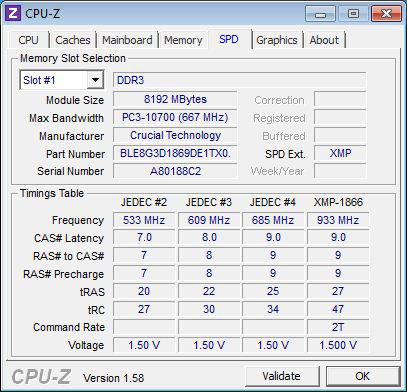
Temperature sensors …
Crucial offers a special Ballistix Utility M.O.D (Memory Overview Display) tool for download on their web page (see Crucial Ballistix Smart Tracer review), which overclockers should download for this RAM kit e.g. to measure the temperature of these modules. It’s useful to get an overview about the RAM temperature increasement by increasing the Vmem or by overclocking these modules.
Less than 4GB on booting, only 3GB in the BIOS or less than 16GB in the operating system …
It can occur that the memory capacity is only indicated as approx. 3GB instead of the 16GB, because 16GB RAM or any sizes with more than 2GB have to be setup in the BIOS and/or in the OS.Here at ocinside.de is a guide which contains among other things a table, how much RAM each operating system can support. Additionally there are some topics in our forum under hints and cheat, how one can address 4GB, 8GB, 16GB or more also with 32-Bit operating systems. Don’t hesitate to ask us in our German or English forum if you need any help.

