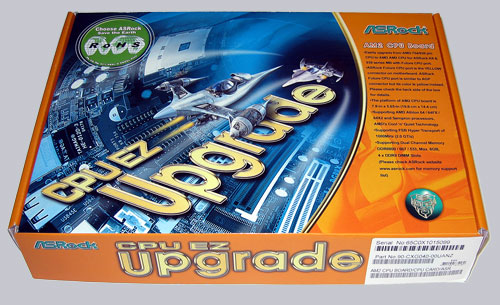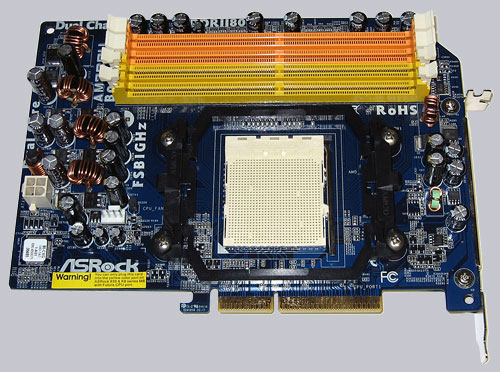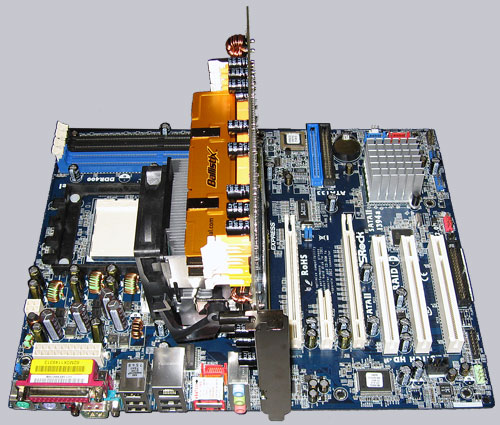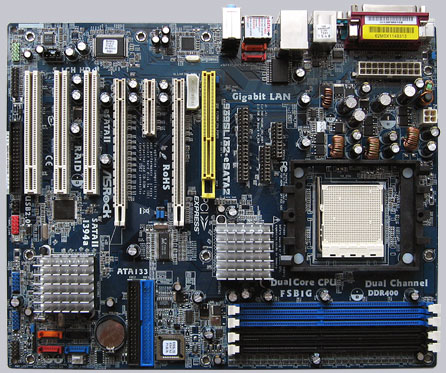Result and general impression
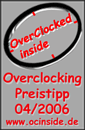
+++ The ASRock 939SLI32-eSATA2 motherboard has a price of approx. 75 Euro (04/2006) and is thus clearly below the so far tested PCIe SLI motherboards.
With the brandnew ULi M1695/ULi M1697 Socket 939 motherboard ASRock shows again, that first-class motherboards do not have to be expensive and can also be suitable for overclocking.
We begin with the equipment, what this ASRock board has to offer. As already mentioned in the recent PCIe SLI (2 PCIe graphics card slots) reviews, most of the SLI motherboards offers (as a result of the standardized ATX form factor) only 2 PCI slots.
But ASRock managed it with the 939SLI32-eSATA2, despite the two PCIe 16x slots for the video cards, to place all the 3 PCI slots. Additional to that this motherboard has a further PCIe 4x slot, a power supply for graphics cards, and a slot for the optional AMD AM2 CPU (940-pin) riser card. Therefor the board layout is not quite optimal, but finally all the connectors are adequate accessible and the layout is absolutely practicable. The area to be left clear around the CPU socket is about 40mm. This is also enough place for large CPU coolers.
On this picture you see the yellow ASRock AM2 CPU slot and the two blank PCIe x16 slots, which don’t need a SLI Mode card. They will be accessed by software only. But of course it’s necessary to connect both video cards with the included SLI-bridge.
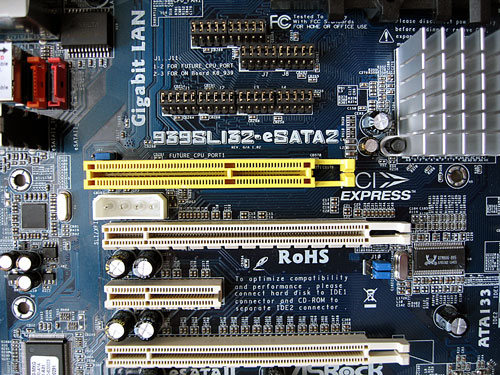
Furthermore the board can be equipped with altogether 4 memory modules and is thus upgradeable to maximally 4 GB memory. The allocation for the DUAL Channel memory assembly is mentioned in the user manual and should be followed absolutely. It’s also possible to orientate oneself by the colors of the DDR-Slots.
Moreover the board offers 2x IDE connectors for up to 4x ATA 133 hard disks, 4x SATA-II ports (RAID 0/1) and 2x eSATA-II ports for external harddisks, which have to be installed at two of the four internal SATA-II ports. Included in delivery is a bootable CDROM and a short guidance for the correct installation of the Serial ATA-II ports. The guidance includes all informations you need to manage a new Microsoft Windows XP installation.
Here’s a picture of the external Serial ATA-II outputs and the internal Serial ATA-II inputs, which have to be connected internal by using the eSATA-II connectors:
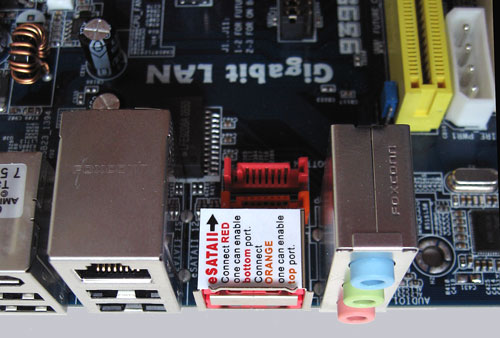
In addition the ASRock motherboard has 4x ATX panel USB 2.0 ports, 2 internal USB 2.0 plugs for 4 other optional USB ports and an onboard 10/100/1000 LAN with WoL (Wake on Lan). As soundchip ASRock uses the 6-channel RealTek ALC-660 chip, which is able to give support for up to 6 sound channels with 3x 3.5mm connectors. That isn’t optimal for ambitious gamers, but finally enough for most of the consumers who don’t need digital outputs.
By pressing the F2 key, you get access to the AMI BIOS. Here’re the strengths of the new ASRock 939SLI32-eSATA2 motherboard. In the BIOS menu are e.g. options to change the memory frequency from 133 MHz over 166 MHz up to 200 MHz (divider 3:2/4:3/1:1). The host clock is adjustable from 150 Mhz up to 400 MHz and the HT (hypertransport) frequency from 1x to 5x (200/400/600/800/1000 MHz) beside extensive memory timing. The optional synchronous or asynchronous setting of the CPU/PCIe Bus with a fix PCI clock (33.33 to 37.5MHz is a very helpful feature for good overclocking results.
In the overclocking test it was possible to reach a stable host clock of awesome 300 MHz with the default passive cooled chipset. This is a nice result for an ULi Chipset instead of the usual ~ 270 MHz and this test result was achieved with default chipset voltage. By increasing the chipset voltage this result could be surely improved. The BIOS setup offers memory voltage (VCCM) and the CPU voltage (VCore) settings, where you can rise the CPU voltage using the new socket 939 pinmod guide.
Most monitoring values like the CPU temperature, chipset temperature and fan rotation speeds are shown in the BIOS, but it would be nice to have in addition all voltages and the useful “CPU overheat Shutdown” option. According to the manual the CPU is protected against too high temperatures, but in the current BIOS version are no settings to adjust this shutdown temperature.
Result: The very inexpensive ASRock 939SLI32-eSATA2 Socket 939 PCIe SLI motherboard offers among great overclocking results a well basic equipment, lot of upgrade options and a very good performance. In view of the very favourable price the new ASRock motherboard is again unique on the market and offers except of the somewhat poor onBoard sound chip awesome features. In addition the clearly improved overclocking options and results are a neat surprise !
All in all the company ASRock was able to get again the Redaktion ocinside.de Overclocking Price Tip Award (04/2006) for this AMD Socket 939 motherboard, because ASRock shows us once again that we’re able to get more for little money !
An AMD Socket AM2 CPU in an AMD Socket 939 Motherboard won’t work ?
It works 😉
As already mentioned in the top of the test, the 939SLI32-eSATA2 Motherboard offers beside the AMD 939 pin CPU socket also a so-called ASRock Future CPU Port (yellow slot). Of course this option shouldn’t remain untested, because who already own this Motherboard and would like to buy now one of the inexpensive AMD AM2 CPUs, can upgrade the board for Socket AM2 within a few minutes!
You just need the so-called AM2CPU board from ASRock and of course the suitable 240-Pin DDR II memory modules, which are set directly on this board. The CPU EZ Upgrade board is currently available for approx. 29 euro (10/2006) and is delivered in this small box:
The box includes the AM2CPU Upgrade board and a manual. The installation is also explained in the manual of the respective ASRock Motherboard and should be carefully noted, because there’re some Jumpers to be changed for the AM2 Future Port.
Here’s a picture of the back, with the large unscrewable metal plate of the AM2 Socket.
And in such a way the board looks installed. Install the CPU, the CPU heatsink, the desired DDR-II memory modules, change the Jumper rows on the Motherboard and push the Upgrade board in the ASRock Future CPU Port. According to the manual one should remove the Socket 939 heatsink mounting plate, which wasn’t necessary with the small OEM cooler of the AMD box CPU. The Socket AM2 Upgrade board has by the way its own power connection for the CPU fan and also the additional 12 V power supply plug (4-Pin plug).
A small deficiency became clear however only with the installation. Because hardly video card manufacturer thought about the fact that one could install another card above the PCIe Slot. So it may be that the GPU heatsink already hit the Upgrade card. Therefore before the purchase of the Upgrade board it’s recommendable to look at the used graphics card, if there’s a bigger heatsink in diametrical opposition to the PCI Slots.
After the successful installation, the PC starts now with the new AMD Socket AM2 CPU and in the BIOS is the quite unusual screen with the 940 pin CPU in the 939 pin Motherboard.
Additionally also the DDRII memory is now shown in the BIOS screen. BTW. it’s recommended to download the latest BIOS version immediately, because otherwise “funny” CPU values may appear – e.g. AMD Athlon 64 FX CPU. This is however rather an optical blemish, because the CPU IDs are not implemented in older BIOS versions.
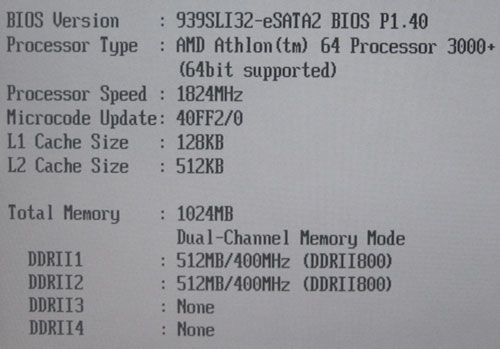
But not only the BIOS post is unusual, also the test results. Because the Motherboard is still very well overclockable and is able to overclock the new AMD AM2 processor and the DDRII memory up to the limit. In the test I’ve overclocked for example an inexpensive AMD Athlon 64 3000+ AM2 CPU from 1800 MHz to sayful 2640 MHz !
The operating system detects the new CPU well and got no errors.
Of course the benchmark difference of the AMD Athlon 64 3000+ Socket 939 CPU compared to the Socket AM2 CPU is also very interesting. Because a comparison of both CPUs on an identical Motherboard is quite rare. Both processors are running with 1800 MHz on 3D Mark 2003. As expected, the AM2 variant got a higher result with the faster memory and reached 8075 3D Mark 03 points instead of the 7916 points with the Socket 939 CPU.
Review Result 2: (ASRock 939SLI32-eSATA2 PCIe SLI Mainboard with AM2CPU Upgrade Board) The excellent ASRock 939SLI32-eSATA2 SLI Mainboard convinces in the test also with that additionally available Socket AM2 Upgrade board. The benchmark results, the stability and even the overclock results are consistently positive and offers the latest Socket AM2 technology for the “old” ?! Socket 939 system. Who like to upgrade an ASRock Socket 939 Motherboard with Future CPU Port to a Socket AM2 System got a nice and reasonable solution with this AM2CPU Upgrade board. Of course it depends on the price if this also make sense for a new AM2 motherboard purchase.
Special thanks to ASRock for their support.
Here you can buy the ASRock motherboard at a favorable price. *Ad
**** All Socket 939 motherboard reviews since 01.11.2005 are based on an AMD Athlon 64 3000+ Venice processor, 1x (or SLI systems with 2x) Gigabyte GV-NX66T128VP Nvidia 6600 GT PCI Express video cards and the following software configuration: Microsoft Windows XP SP2, DirectX 9.0c, Forceware 81.85 video driver and 3DMark 2003. All benchmark results should only offer a comparison among themselves for a comparison.