
What to do if the heatsink does not fit on the Mainboard, just because an electrolytic capacitor is beneath the socket and prevents an attachment of a bigger heatsink or a capacitor beneath the AGP slot prevents you to put your brandnew Geforce 4 card in the AGP slot ?
In my example it was the alpha PAL 8045 heatsink which has prepared some problems on the ENMIC 8TCX+
Obviously, you can treat on the one hand the ventilator with a saw, a venal or a minidrill. However, there is still another variant without destroying the heatsink and makes the Board suitable for big cooler, water cooler and is also a good method to fit Geforce 4 cards in an AGP slot with capacitors beneath the AGP slot (e.g. Epox 8KHA/8KHA+ or ENMIC 8TCX+).
First of all notice the position of the original capacitor placement very careful !!! An electrolytic capacitor have one side for ground and one for the positive signal, mostly there’s a white mark on the PCB for the ground. Take a low volt-soldering iron, or a soldering iron with a low wattage and use a very fine soldering bit ! Hold the soldering iron only as long as to the component until the tin has become fluid. But do not while as long as the tin is evaporated 🙂 On the other hand don’t hurry up, because you could take off the fine circuit path from the PCB, when you take out the electronic component if the tin isn’t fluid !
Now, the high-standing electrolytic capacitor can be soldered with a short cable onto the Mainboard. Just solders an approx. 3-5 cm short two-core cable to the capacitor. Then solder the other sides of the cable to the noticed desoldered places of the mainboard (the semicircle white place of the overprint is ground resp. ‘-‘ ) Please check it twice to prevent damages or misfunction ! If everything is finished, the place should look like this of my ENMIC 8TCX+ :
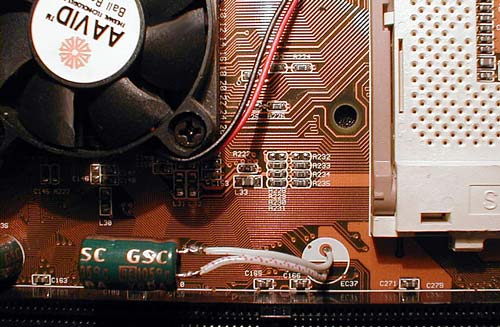
Isolate all open soldered connections well ! I have turned simply a big piece heat shrink tubing over the complete electrolytic capacitor with cable and warmed it up – that’s it.

