
Layout, design and other features …
As above mentioned, the Arctic Freezer i32 is designed extremely simple.

Only the cover plate has some minor ornaments. When viewed from above you can see two of many details in which the swiss engineers put some thought to optimize the cooler. Firstly you can see that the fan brackets are designed differently than usual, their ends reach into holes of the heatsink and the fan is just clamped to it. This way the fan can be removed and the brackets stay in place.

And secondly there is a second pair of holes. This way a second fan can be mounted with the supplied extra pair of brackets.

The second fan can be installed without the need of an additional mainboard connector, because the cable has an included Y-connector.

The supplied fan seems to be well made. When moving it by hand you can feel the marketed “fluid dynamic” bearing to be superior to cheap fans. If you are a fan (pun intended) of ball-bearings, you can chose the model with the name affix “CO” for some extra Euro.

To further reduce the noise level in idle, Arctic included an additional controller. To be more precise, it eliminates the noise as the fan does not spin at low PWM signal. For safety purposes most motherboards do not make it possible to stop the CPU fan completely.
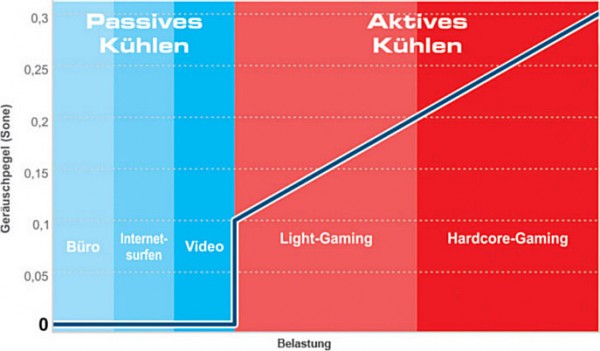
After so many details of the fan let’s have another look at the heatsink. Here you can see that the base plate does not live up to its name, as it has no actual contact to the CPU and has only mounting purposes. This way the 4 heatpipes have maximum contact to the CPU heatspreader. Unfortunately the contact area is not polished, but this can be compensated with thermal grease.

The supplied MX-4 thermal grease is by the way an above average product with a conductivity of 8,5 W/(mk).
Arctic Freezer i32 installation …

