
Layout, design and features …
The Cooler Master MasterLiquid ML240P Mirage offers a few unique features!

Let’s start with the construction of the fans. They have rubber elements on both sides for decoupling in the corners. The fan frame is black and the cable cores are also black throughout as well as extra black sheathed. The fan blade design, on the other hand, is somewhat unusual. A continuous ring encloses all fan blades and connects them to increase stability, which ultimately minimizes vibrations and noise during operation.

The distance between the ring and the fan frame is relatively small, which indicates high efficiency.

The cooling block with integrated pump has a conical housing made of stable, partly glass-fibre reinforced plastic with a pleasing surface design. The transparent, convex cover through which the pump wheel can be seen sits on top. The tubes are swivelling, double-walled and have a length of 450mm. The RGB cable is fixed to the cooling block and cannot be replaced.

After removing the protective foil, we can see the flawless contact surface of the copper heat sink, which has an ultra-fine internal structure to improve heat dissipation by the passing water. The contact area to the CPU Heatspreader (IHS) is 40x40mm and completely covers the common desktop CPU Heatspreaders. But despite the advertised compatibility to the AMD TR4 socket, we are at least concerned that the cooler can actually cool an AMD Threadripper CPU adequately, as the cooling plate is significantly smaller than the IHS mentioned CPU series. Individual cores outside the cold plate area could heat up more, possibly reducing the CPU’s performance.
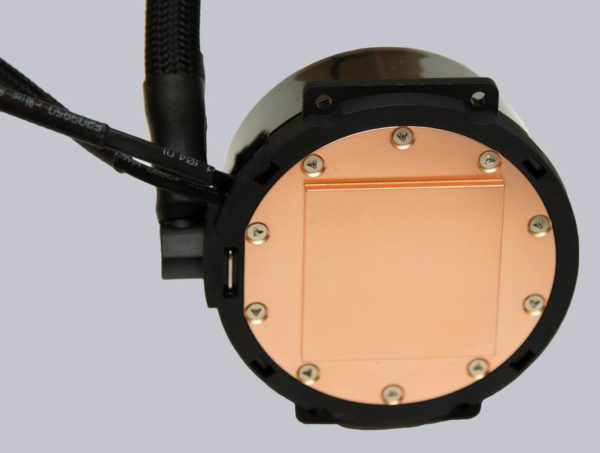
The 240mm aluminium radiator is simple but neat. The uniformity of the fins is good, even if no absolute perfection is offered. It carries the Cooler Master logo on both long sides.

There are no protruding filling nozzles or similar things that could interfere with installation.

Now let’s take a look at the Cooler Master RGB controller that comes with a few very interesting features. What you can’t see right away is that the back of the case is magnetic, so you can attach it to the vertical walls of the PC case without using cable ties.
On the front are the control buttons, which are not so easy to feel. The short side has connectors for 3- or 4-pole RGB connectors for connection to the mainboard and the Micro-USB connector for control via the Cooler Master Plus+ software.

Here we see the back of the RGB controller. The inscriptions on the connectors are easy to read.
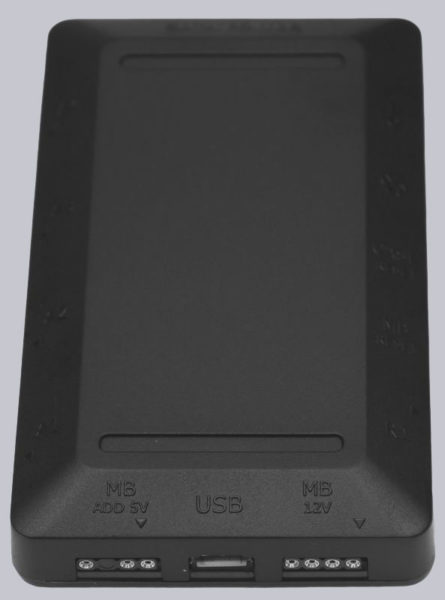
The RGB controller is powered via a SATA power plug from the PC power supply.
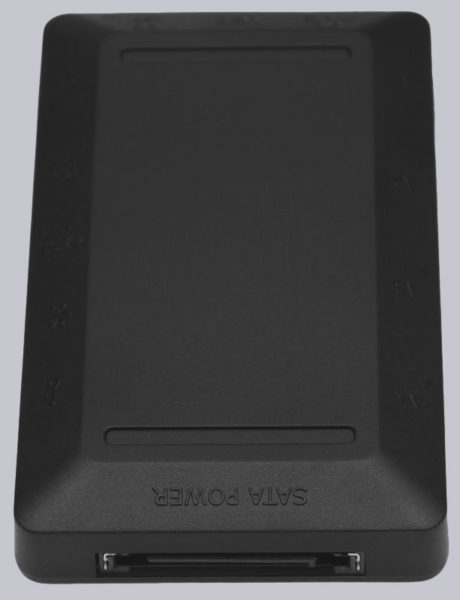
On one long side there are four 3-pin RGB connectors to which LEDs can be connected.

And on the other side are system connections. If you connect the reset button of the PC case to the input “Case-Reset” and then connect the mainboard to “MB-Reset”, you can change the RGB functions with the reset button. Only a 5 seconds lasting pressure on the reset button would reset the PC. The required connection cables are included in the scope of delivery.

Cooler Master MasterLiquid ML240P Mirage Installation …

