
Construction, design and features …
Here you can see the MasterCase H100 and you immediately notice the visual affiliation to the H series. Recently we had in our Phantom Gaming Review the MasterCase H500P, which has the same features …

… and of course the 200mm fan.

The front panel is not lush, but quite well equipped with HDD LED, reset button, audio ports and 2x USB3.0.

On the lid we find the handle and a vent.

In addition to the recess for the mainboard IO-Shield and the two PCI slots, the rear side offers the separate power supply adapter as a special feature.

From the side you can see how far this stands out. Although it is possible to unscrew this, but it is then no longer possible to mount the power supply, so you have to arrange with it.

At the bottom we find only the two mounts for 2.5 “drives and a 3.5” drive.
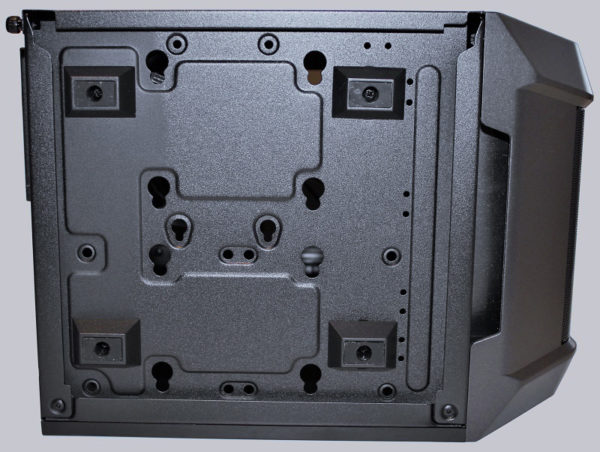
You might wonder at first, why Cooler Master did not install a window or a glass side wall …

… however, after opening it quickly becomes clear that the view would be heavily disturbed anyway.

However, the centrally mounted sheet metal not only stabilizes the housing, but also offers mounting options for 2x 2.5″ drives.
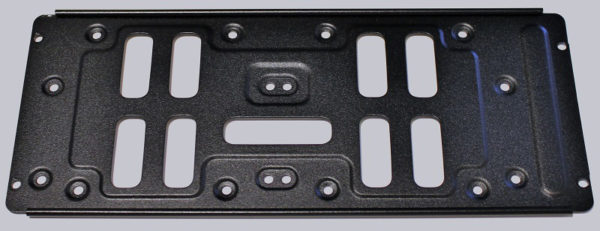
If you pay close attention, you will notice that there is no motherboard back for cable management. Good thing that we need to handle with relatively few cables.

Otherwise, the interior looks spacious first.

Cooler Master MasterCase H100 practical test …

