
Practical testing …
On both the PS4 and the Windows 10 PC (version 1909) it was instantly recognized by the Thrustmaster eSwap Pro controller. An installation of the Thrustmapper software on the PC was not absolutely necessary for use, but is highly recommended due to the many setting options. Even if the controller should only be used on the PS4. The application was quickly downloaded and installed from the manufacturer’s site and also the recommended firmware update of the controller was completed quickly and without problems.
At the first start of the game there was some confusion for a short time, because there was no sound to hear. In our test this was due to the fact that the controller was also installed as an audio output device and the standard audio output was automatically placed on the controller.
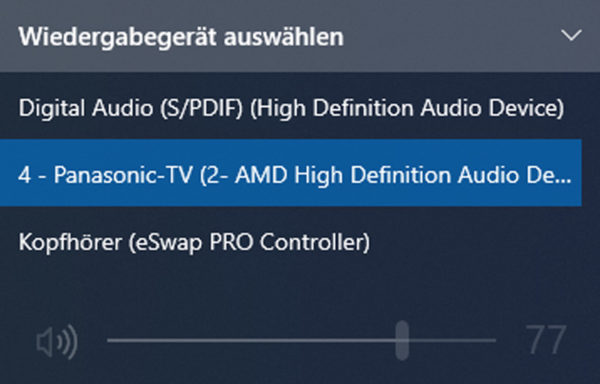
After that, no more problems occurred and after a few clicks the tester hands had already gotten used to the new gamepad. The super short distances of just 0.3mm of the game-free action buttons are a dream.

But the D-Pad also immediately appeals due to its low-play bearing and concave curvature. The fact that the shifting travel on the D-Pad is already considerably larger and not free of play is easy to get over, as the precision offered is still far above average.

The concave analog sticks are also convincing, but for our taste they should be made of a more non-slip material. The smooth and only slightly concave L2/R2 triggers don’t feel slippery at all, and the dosability is also excellent. The digital L1/R1 triggers above are rather average, because their switching paths are relatively long with 1.2mm and the switching point is not noticeable.

The 4 buttons on the bottom should preferably be operated with the middle finger only, as they are located very centrally and a second finger on the buttons makes handling rather difficult.

All in all, the Thrustmaster eSwap Pro controller offers a clearly above-average feeling, as we also found the grip and weight pleasant during the tests.
But what does average actually mean? In order to clarify this question a bit better we compared the Thrustmaster eSwap Pro controller to widely used console controllers.
Compare with console controllers
Since the Thrustmaster eSwap Pro controller is explicitly aimed at PS4 and PC gamers and console controllers are also popular on the PC, it is obvious to look at the most popular controllers in comparison. Our selection includes the original controllers from …
Microsoft Xbox 360 …
Microsoft Xbox One …
Sony PlayStation 3 …
Sony PlayStation 4 …
With the XBox Controller, Microsoft divided the gaming world at the time. Some loved the new layout with the swapped places of the D-pad and left analog sticks and others didn’t like it at all. Some people didn’t care, but with the Thrustmaster eSwap controller you now have the choice of both layouts on a single controller! Also, the Thrustmaster controller was the most relaxed of all controllers in the tester’s hands despite its high weight (although it has no battery). This promises long gaming sessions without cramps. With the L1/R1 triggers, the eSwap Pro controller has to admit defeat to both XBox gamepads, because the switching path is 4x as long as with the XBox One controller.

Another small point of criticism are the standard analog sticks of the eSwap controller. They are the most slippery in the comparison field.

If you prefer the crowned analogue sticks of the old PlayStation generations, you will find them in the accessories for the Thrustmaster controller. Here is a picture of an analogue stick of the PS3 controller.

Finally a small table with some details about each controller.
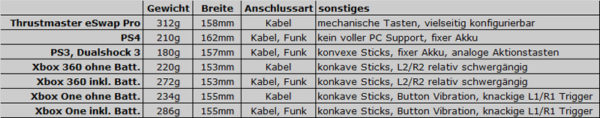
Kommen wir nun zum Thrustmaster eSwap Pro Controller Conclusion …






