
Layout, design and features – exterior …
When choosing the colour for the Seta A1, we opted for the white housing with the rose gold aluminium front. The rose gold on our model shows a clear colour drift towards copper, which is also very appealing. Thanks to the light colouring, the case can be easily integrated into modern, bright living rooms or study rooms.

If you prefer a darker version, you can go for the completely black version, or choose the black case with the silver (titanium color) front. You don’t have to worry about scratches with this case, because the anodized aluminum front and the tempered side glass are extremely resistant and fine scratches remain practically invisible on the white case. We also like the fact that SilverStone didn’t simply drill mounting holes in the glass, which gives the case an elegant look.

The hardened and tinted real glass side window of the SEAT A1 has white steel profiles on the inside, which are not visible when mounted. This allows the side window to be easily and safely inserted during assembly.

The buttons and sockets at the top keep the front clean. And there’s no direct light to illuminate you when you sit in front of it. The knobs and sockets that have just been recessed intensify the noble look of the case. The large hexagonal holes in the lid ensure good ventilation. Fortunately, the entire space between the slots for 120mm and 140mm fans is perforated to impair the airflow as little as possible.

For dust protection from above, there is also a flat, white, not too fine-meshed grid that is held in place by magnetic strips. The jack socket is a combination socket for headphones and microphone and the USB type A sockets all comply with the USB 3.0 standard, while the USB type C socket is designed for higher transfer rates according to the USB 3.2 Gen2 standard. It is a pity that the included RGB controller cannot be operated with a switch on the housing. This would have been handy if you wanted to use a motherboard without integrated aRGB header.

The sticker with the safety instructions for removing the front cover was chosen very unluckily. It is very difficult to peel off and the adhesive residue left behind could hardly be removed. The white illuminated power button doesn’t shine too brightly for that and also looks very noble.
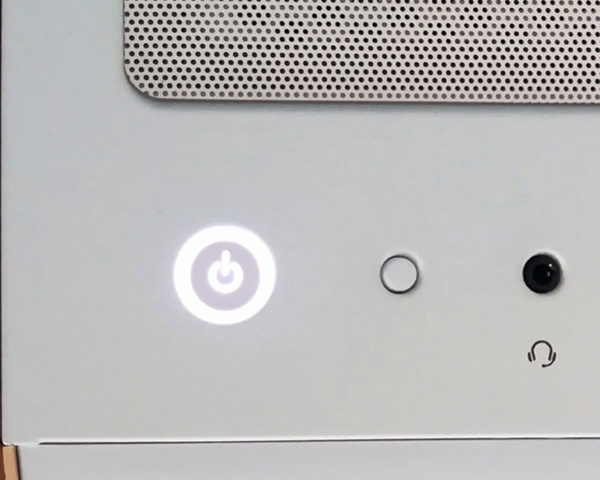
If you take off the front panel, the two huge 200mm fans appear. Unfortunately they only have 3-pin plugs which makes them not as fine and far down adjustable as PWM fans. As a result, there is always an excellent airflow through the case, but with 30dBA on lowest level, which mainboards without PWM allow, these fans are not very quiet. On top of that, their run is accompanied by a permanent, slightly rattling noise. The rubber elements at the corners don’t help either, since they are sunk into the plastic frame of the fans and thus ineffective. The front panel completely encloses the fans, whereby fresh air is inevitably drawn in through the very fine-mesh dust protection grille. Since the grille is completely behind the aluminium front, nothing of the unsightly grille is visible from the outside. A really great solution!

Instead of the big 200mm fans you could also use up to three 120mm or two 140mm fans. However, you should think about the fan configuration before installing the components, otherwise you might have to remove the hard disks again later. Up to 360mm radiators for water cooling can also be integrated in the front.

The back is also provided with many hexagonal holes for good air discharge. Besides the 7 PCI slots, there are also 2 slots for a vertically mounted graphics card. However, the necessary PCI-e adapter cable is not included in the delivery. A 120mm fan can be positioned very flexibly in the generous slotted holes. A 140mm fan can also be mounted at a given position, although this isn’t mentioned in the manual.

From below you can see the solid, damped feet and the very fine-meshed dust protection grid that can be pulled out to the rear. Although it does not cover the whole floor perfectly, it still does a good job.
We’ve now looked at the Seta A1 PC Midi-Tower case from all sides and have been very positively impressed by the quality of workmanship so far. All edges are cleanly worked. The gaps are evenly small and all lids can be opened and closed perfectly. Hopefully this is also confirmed by the interior design.
SilverStone Seta A1 Layout, design and features inside …

