
Practical testing …
Since the GS750 actually combines several peripherals, we test these functions one after the other.
USB 3.0 Hub …
With only two USB 3.0 type A sockets, the functionality as an USB hub is of course manageable, so more connections would have been nice. Also a connection for USB type C would have been nice.
Technically, the hub registers as a generic high-speed USB hub in Windows and works without any additional driver setup. USB speed tests do not report any problems, so both connections offer the full USB 3.0 data transfer rate!
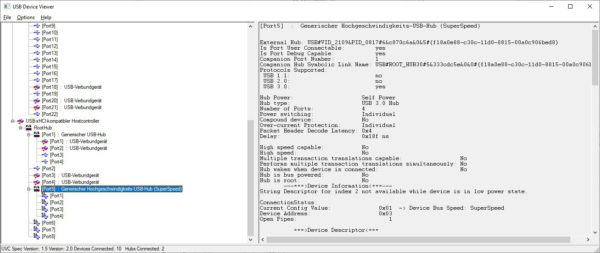
Qi charging station …
The GS750 offers the ability to charge smartphones without cables. The associated standard is called Qi Wireless Charging. With a compatible smartphone or a Qi Charging pad, this promises in theory a quick charging of the cell phone only by placing it on the charging station.
The GS750 supports charging powers up to 10W and offers automatic overheating and overcharge protection. To use the Qi Wireless Charging, the external power supply must be connected, because the usual USB PC connection cannot guarantee the high power supply.
Review of this feature with an Universal Wireless Charger Receiver Module with 1000mA output power and a Moto G4 Plus.

Basically, it worked very well, but we had to pay meticulous attention to the correct positioning of the smartphone on the logo in order to achieve optimal efficiency. The Charger Pad became quite warm, but remained in an uncritical area.
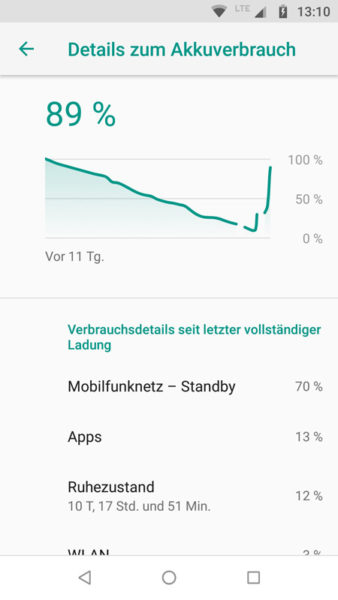
Integrated 7.1 surround sound card …
Unfortunately there is no technical information about the D/A chip built into the GS750. In a direct (subjective) sound comparison to the integrated sound chip of a MSI X470 Gaming Plus Max (Realtek ALC892 codec), there was no winner or loser, both sound solutions delivered very good sound for both music and games.
7.1 Surround sound on only 2 stereo channels is of course achieved by virtual conversion of the sound sources (Virtual Surround), which works quite well for most games. However, you can only enjoy music recordings in multi-channel technology to a limited extent, which is an inherent problem of all virtual solutions.
Cooler Master MasterPlus Software …
Cooler Master offers MasterPlus, its own software for configuring various in-house peripherals. The software recognizes the GS750 immediately after installation and offers a clear equalizer for the sound card with some preset standard profiles and a graphical configuration tool for the 7.1 Virtual Surround settings.
Here you can see the MasterPlus Equalizer.

These are the settings for MasterPlus Virtual Surround Sound.

RGB illumination …
Probably the most eye-catching feature of the GS750 is the RGB lighting at the base. A total of 13 LEDs primarily illuminate the background around the headset stand and provide the appropriate lighting for the gaming table.
The LEDs are not addressable, so only one color can be displayed by all LEDs at the same time, but this color can be freely selected from the 24-bit color space.
The type of lighting can only be set via the MasterPlus software. This software offers a manageable number of effects (color cycle, static, pulsating) with additional selection of the speed of the effect. This is what the MasterPlus RGB settings look like.
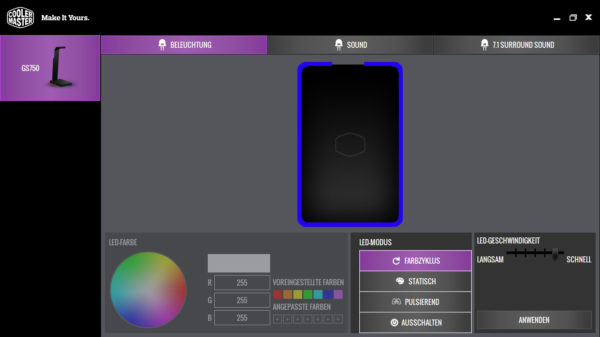
And the result is quite impressive!

The Cooler Master GS750 RGB lighting looks very attractive in any case.
headset stand …
Last but not least, let’s get back to the GS750’s actual eponymous function: Review of the Cooler Master GS750 with a Hyper X Cloud Alpha and a Cooler Master MH650.
Both headsets rest firmly on the non-slip arm. Even the slightly heavier Cloud Alpha does not put the GS750 out of balance, even if you are a little careless when removing or replacing the headset.
The arm shows no signs of fatigue even after long periods of use!

The arm is always perfectly stable due to the reinforcing rail in the lower area.

Cooler Master GS750 Conclusion …

