
Software …
The Cooler Master CK721 is one of the first Cooler Master products to support the new MasterPlus+ software. With this software, Cooler Master wants to offer a uniform control center for all Cooler Master products in the future, by means of which firmware updates, device settings, RGB synchronization should also be easily and clearly controllable across device boundaries.
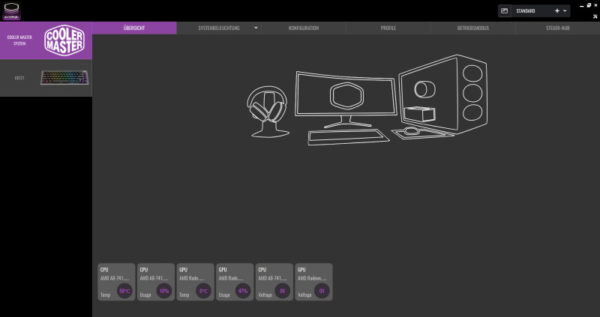
The MasterPlus+ software can be downloaded from Cooler Master’s website. It is not necessary for the operation of the keyboard. Almost all RGB effects, media and macro functions can also be set and accessed directly via the keyboard. However, a look at the quick start guide is recommended, which can also be downloaded as a more readable PDF from the manufacturer’s website. However, you will not find a more comprehensive manual on Cooler Master’s website.
The Cooler Master+ software is currently only available for Windows 10/11.
Unfortunately, the installation is somewhat cumbersome from a ZIP archive. At startup, the software searches for supported devices and offers a firmware update if a device with outdated firmware is found. After that, the user is taken to the system overview of the tool. The graphical user interface is tidy and the operation is basically self-explanatory. However, the tool always runs in full-screen mode, a reduction of the window is not possible, only a minimizing or a switching to other applications. The reaction to clicks or keystrokes seems a bit sluggish, this is especially noticeable on slower PCs.
The first thing you’re pretty sure to encounter is the request to update the keyboard’s firmware. This actually has to be done twice: Once in wired mode the firmware is updated for that very mode, then the same process has to be done again with the WiFi dongle, updating both the dongle itself and the keyboard.

Only then will the CK721 also appear in the MasterPlus+ software as recognized Cooler Master hardware.
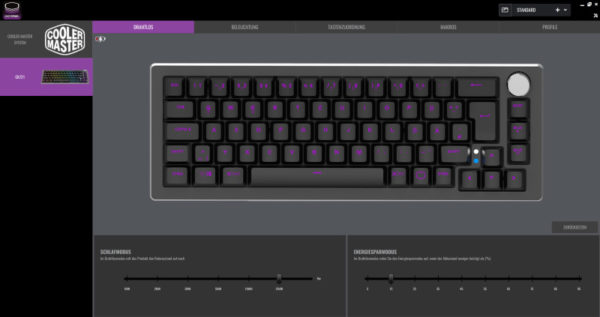
In the MasterPlus+ software, the RGB illumination of the keyboard can be freely customized, still well beyond the possibilities of the settings via the keyboard.

In addition to the 16 predefined RGB programs, individual keys can be controlled specifically and a background and effect color can be set for all effects.

Using the “Multilayer” and “Multiple Zones” options, several of the RGB programs can also be distributed to individual, individually definable keyboard zones. The possibilities of individual RGB design are thus almost unlimited.

This is how it looks on the keyboard.

Under the “Key Assignment” tab, the key assignment of the entire keyboard can be customized.
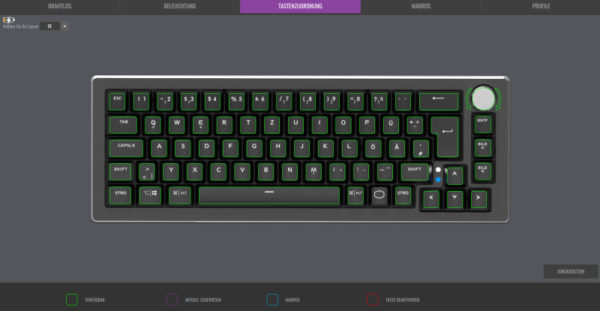
Also the function assignment of the rotary knob …
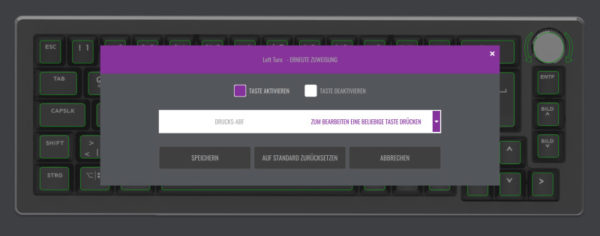
…can be defined completely freely.
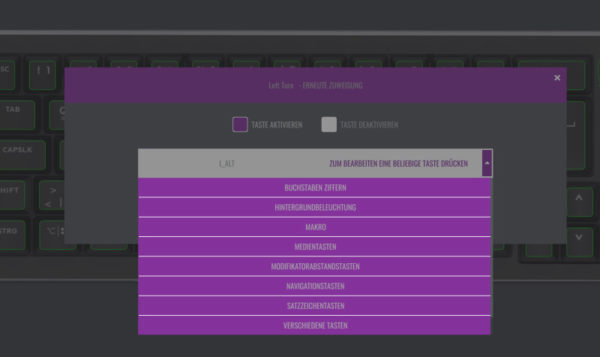
Keyboard macros can of course also be recorded and saved via the software. Subsequent editing of recorded macros is also possible. The user interface under this tab unfortunately takes a bit of getting used to and it takes some time until you have created a macro according to your ideas.
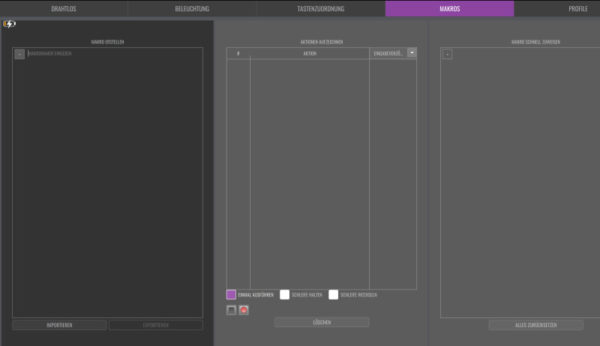
All settings made can of course be saved in profiles.
The functionality of the MasterPlus+ software goes far beyond the configuration of individual supported Cooler Master devices. It is possible to create a system-wide (between all supported devices) synchronized lighting profile with several color and even sound channels and to make further system-wide configurations. Again, there are quite a few pre-built profiles that are individually editable.

Cooler Master CK721 Practical testing …

