
Practical testing …
Our test system consists of a Mac Studio with M2 Max processor and 64GB RAM and an internal 1TB SSD. We also have 4 NVMe SSDs from Crucial available for testing, with which we can try out various configurations of RAID-0 and RAID-1 combinations and perform various benchmarks.
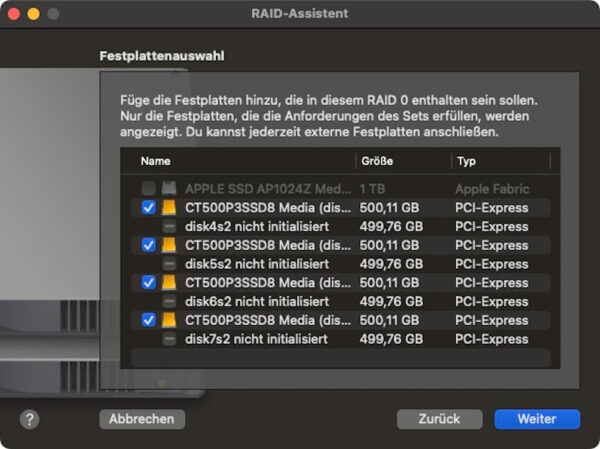
Software RAID
Both Mac OS, Linux and Windows support the setup of a software RAID natively, so no additional software was used for this. It should be noted that the “work” of distributing the data to the individual SSDs is performed by the operating system and is therefore dependent on the performance and current load of the system.
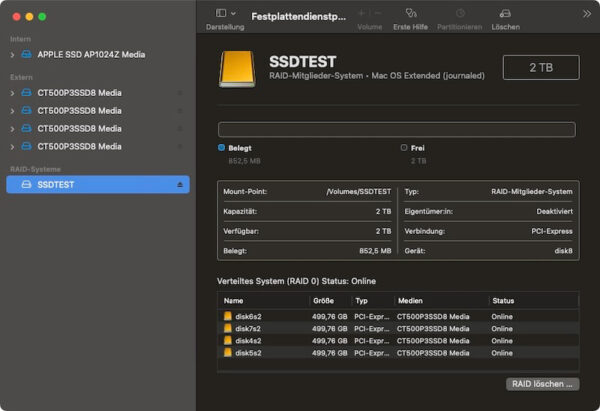
Under Mac OS, we used Disk Utility to combine the individual SSDs into a corresponding drive and then measured the speed using the AmorphousDiskMark program. To do this, we first determined the base value with a single SSD in the housing so that we could later compare the values with the various RAID configurations.
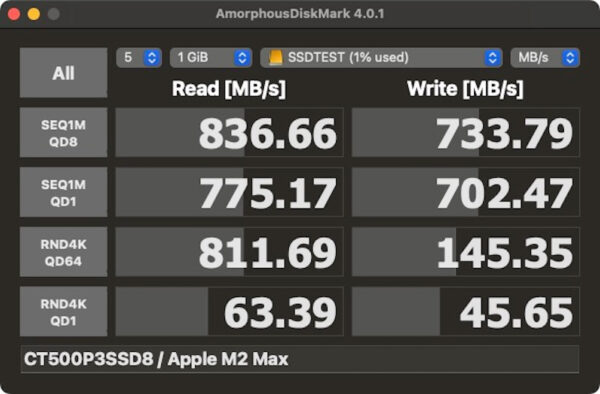
Performance
The table shows the test plan and the measured speeds.
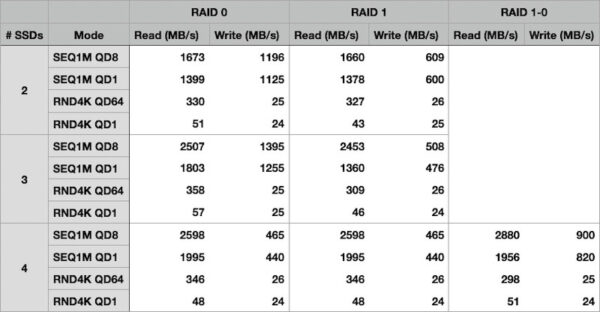
RAID 0
In a RAID-0 system, the data is distributed across all hard disks / SSDs. This results in very high write and read speeds, as the data is both written to and read from all SSDs in parallel. The total capacity is the sum of all individual SSDs. In our case 2TB from 4 x 500GB. The disadvantage of this system is that all data is lost if one SSD fails.
A typical application for such a configuration would be video editing, for example, where the temporary data is stored on the RAID-0 during editing. High capacity and high read and write speeds are important here. However, the output data is stored on a different, secure medium and therefore data loss in the event of an error is acceptable.
RAID 1
In a RAID-1 system, all SSDs are also used in parallel, but the data is written 1:1 to all individual disks. Each SSD therefore contains all the data. This means that all but one SSD can fail without losing data. As read accesses can be distributed, we achieve high speeds when reading data. However, writing is significantly slower, as all data must be written to each SSD. The total capacity then only corresponds to that of a single SSD. In our case, this is 500GB.
A typical use case for such a configuration is streaming data or games in which a lot of content is loaded but little data is written.
Finally, we combined both RAID systems. First, we created a RAID-1 from two SSDs each and then combined these two RAID-1 drives into a RAID-0. This gives us a compromise between security (up to 2 SSDs can fail) and speed (data from 2 SSDs is read and written in parallel). However, our 4 x 500GB SSDs only became one 1TB drive.
The corresponding measurements can be found here.
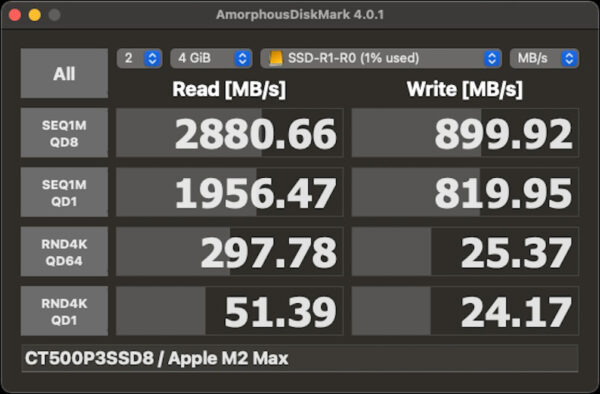
OWC Express 4M2 Result and general impression …

