
Installation …
Installation is quite simple. Of course, it is best to insert a U.2 SSD directly into the frame. Alternatively, you can use an M.2 SSD with an M.2 to U.2 adapter. Here we see a Crucial T700 1TB M.2 PCIe 5.0 NVMe SSD, which we have chosen for this test. We use the optionally available Icy Dock EZConvert MB705M2P-B U.2 adapter, which we have already presented in a few previous U.2 tests.

First we fit the M.2 to U.2 adapter by removing the foil from the thermal pad on the MB705M2P-B cover, then the desired M.2 SSD card is inserted into the adapter. Here you can see the EZConvert again without the cover with the M.2 SSD already installed.

Now we can insert the M.2 SSD in the U.2 adapter into the removable frame.

Finally, the U.2 SSD is pressed lightly into the MB021VP-B U.2 removable frame until the eject button protrudes completely. The U.2 SSD can now be ejected again at any time.

The SFF-8654 4i cable is now connected on the right at the rear. Here you must pay attention to the different versions, as there is also the slightly wider SFF-8654 8i connection, and the SFF-8654 4i cards also have the so-called PCIe bifurcation mode to operate several SSDs on a single PCIe slot. The standard 15-pin SATA power connector is then plugged in on the left.

Alternatively, you can use such M.2 to SFF-8654 4i adapters, where you simply plug in the SFF-8654 4i cable.
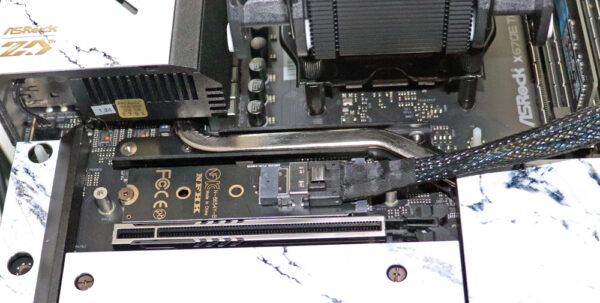
That’s it, now we can use the Icy Dock MB021VP-B U.2 mobile rack and start a few benchmarks directly.
Now we want to see if the FlexiDock mobile rack can also convince in practical testing.
Icy Dock MB021VP-B U.2 NVMe SSD enclosure Practical testing …

