
Practical testing …
Quickly to the right practical testing …
SSD Testsystem
CrystalDiskInfo
AS SSD Benchmark
CrystalDiskMark
M.2, U.2, U.3 SSD Performance
SSD Heat generation
Testsystem …
We have tested the Icy Dock FlexiDock MB021VP-B mobile rack with a Crucial T700 1TB M.2 PCIe 5.0 NVMe SSD on various systems, most recently here on the latest ASRock X670E Taichi Carrara AMD AM5 DDR5 ATX motherboard, with which we then also carried out the benchmarks.

After the uncomplicated installation, we now check whether the MB021VP-B achieves the specified SSD speed. To do this, we first selected the AS SSD benchmark and then the CrystalDiskMark and a SiSoftware Sandra benchmark (download).
The following PC setup was used as the test system:
| AMD Mainboard | ASRock X670E Taichi Carrara |
| CPU | AMD Ryzen 9 7950X |
| Cooler | Arctic Freezer 34 eSports Duo |
| Thermal paste | ARCTIC MX6 |
| Graphics card | ASRock Radeon RX 5700 Challenger D 8G OC |
| SSD | Crucial MX500 SSD |
| Test SSD | Crucial T700 1TB M.2 PCIe 5.0 NVMe SSD |
| PSU | Cooler Master Silent Pro M 600W |
| Case | Cooler Master Testbench v1.0 |
| Operating system | Windows 11 Pro 64 Bit |
We have inserted the NVMe SSD with a U.2 adapter directly into the Icy Dock FlexiDock MB021VP-B PCIe mobile rack, because measurements of the NMVe SSD directly in the M.2 slot of the mainboard would not be sufficient for a comparison, as we are using a PCIe 5.0 SSD with a PCIe 4.0 adapter and this would of course be faster in a PCIe 5.0 slot. Incidentally, it can happen that a PCIe 4.0 adapter with a PCIe 5.0 NVMe SSD is not recognized correctly if it is inserted into a PCIe 5.0 slot. This can be remedied by adjusting the PCIe slot connection in the UEFI by changing the corresponding slot from Gen5 to Gen4 or by selecting a PCIe 4.0 slot.
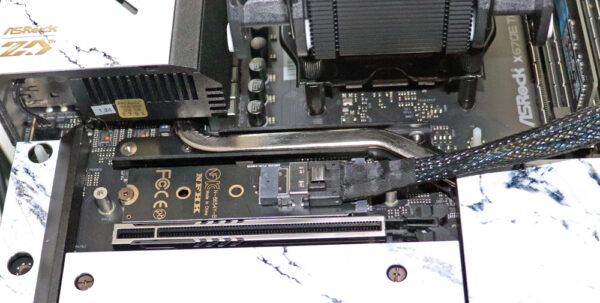
The U.2 or M.2 SSD should then be correctly recognized and displayed via the adapter, both in the BIOS/UEFI and in the Windows Device Manager.
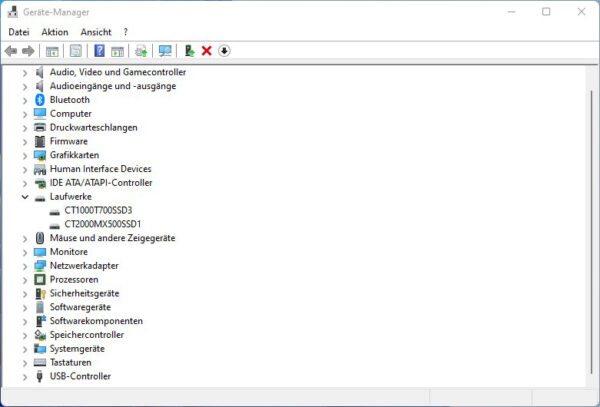
If the SSD is still not recognized and no LED lights up on the eject button, the slide switch must be moved to the right. The read and write activity is then also indicated by the blue LED. Because what does the blue light do? Exactly, it indicates the activity 😀

CrystalDiskInfo …
Before the benchmarks, we show a screenshot with the CrystalDiskInfo SSD and hard disk information software, which shows us the transfer mode used with PCIe 5.0 x4 / PCIe 4.0 x4. But even if the SSD supports PCIe 5.0 x4, it could of course only be connected at full Gen 5 speed with a corresponding PCIe 5.0 x4 adapter.
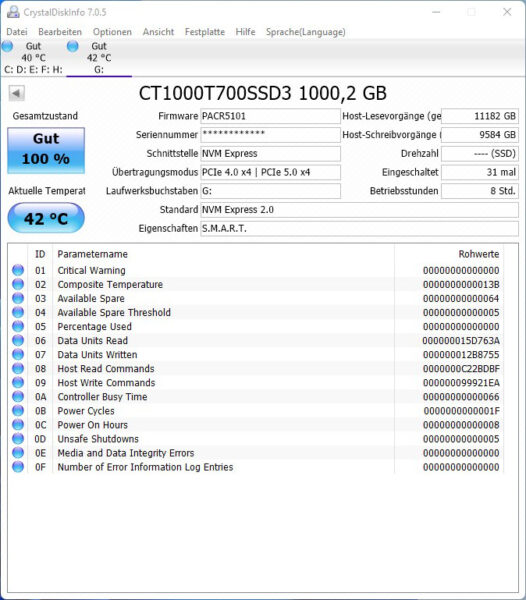
AS SSD Benchmark …
Let’s start with the AS SSD benchmark results, where we achieve an extremely good 5973.80 read performance and an equally good write performance of 6069.71 MB/s.
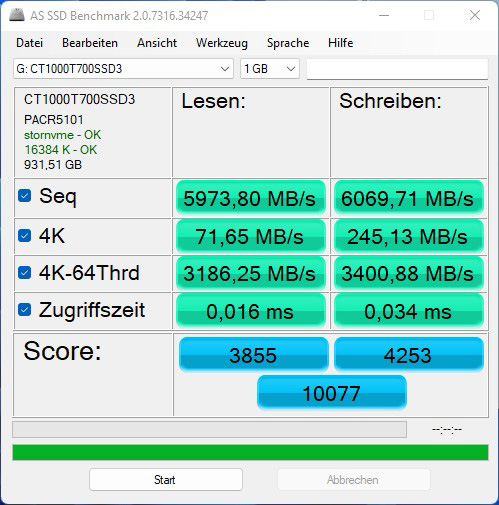
Here you can see the values in IOPS (Input/Output Per Second) again.
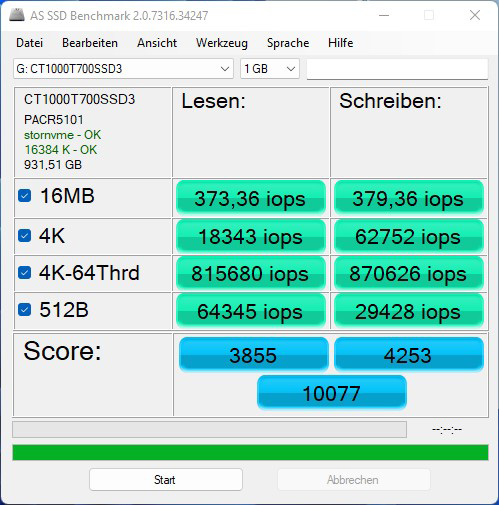
CrystalDiskMark …
As you can see from the CrystalDiskMark results, the benchmarks are exactly at the maximum possible limit of the PCIe Gen4 connection after the overhead.
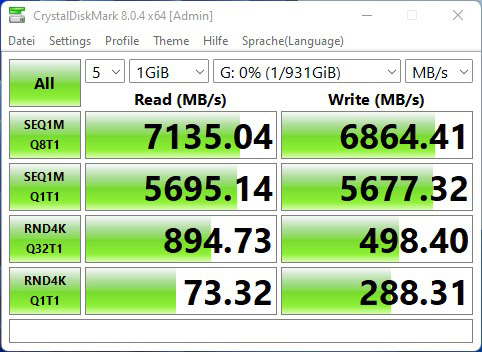
Overall, the MB021VP-B U.2 NVMe PCIe 4.0 x4 mobile rack achieves the promised speed even with the EZConvert MB705M2P-B M.2 to U.2 adapter.
NVMe M.2, U.2, U.3 SSD speed …
For example, the Crucial T700 NVMe SSD requires PCIe Gen5 x4, i.e. a PCIe 5.0 slot with at least x4 lanes, or an M.2 slot that provides a bandwidth of up to 11700 MB/s. ASRock’s current motherboards offer the Blazing M.2 slot with up to 128Gb/s. If “only” a PCIe 4.0 x4 slot is available, a maximum of 7877 MB/s is supported, so that this Gen5 SSD is already throttled in a Gen4 slot. The connection looks similar with U.2 or U.3, whereby U.2 supports PCIe 3.0 x4 and U.3 (SFF-TA-1001 SSD) currently supports PCIe 4.0 x4. Both have an SFF-8639 connector, which looks like a SATA connector but also has PCIe lanes.
Here is a small list of the PCIe speeds:
PCIe 2.0 x1 500 MB/s
PCIe 2.0 x2 1000 MB/s
PCIe 2.0 x4 2000 MB/s
PCIe 2.0 x8 4000 MB/s
PCIe 2.0 x16 8000 MB/s
PCIe 3.0 x1 985 MB/s
PCIe 3.0 x2 1969 MB/s
PCIe 3.0 x4 3938 MB/s (U.2)
PCIe 3.0 x8 7877 MB/s
PCIe 3.0 x16 15754 MB/s
PCIe 4.0 x1 1969 MB/s
PCIe 4.0 x2 3938 MB/s
PCIe 4.0 x4 7877 MB/s (U.3)
PCIe 4.0 x8 15754 MB/s
PCIe 4.0 x16 31508 MB/s
PCIe 5.0 x1 3938 MB/s
PCIe 5.0 x2 7877 MB/s
PCIe 5.0 x4 15754 MB/s
PCIe 5.0 x8 31508 MB/s
PCIe 5.0 x16 63016 MB/s
The PCIe 6.0 x1 standard starts at 7877 MB/s and the PCIe 7.0 x1 standard starts at 15754 MB/s (all figures are maximum values without protocol overhead).
Before we come to the result and general impression, we would like to check one more point and that is the SSD temperature in the mobile rack.
SSD heat emission …
In the Icy Dock mobile rack, the temperature rose to just 65°C via the heat dissipation of the EZConvert adapter and that is perfectly fine for this M.2 SSD, which can reach up to approx. 90°C.
Icy Dock MB021VP-B U.2 NVMe SSD enclosure Result and general impression …

