
Layout, design and features …
Let’s take a closer look at the keyboard. In terms of appearance, it hardly differs from the competitor models. Here you can see the already mounted palm rest, which is held firmly to the keyboard by magnets.
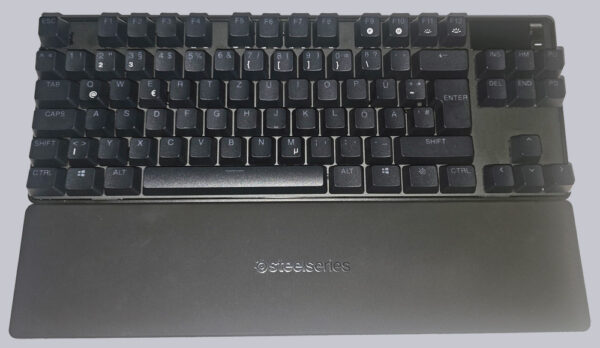
Unlike in the past, the keys are not built into recesses that constantly collect dirt and dust.

We have a flat surface that is very easy to clean after removing the caps.

Speaking of the caps. These are standard PBT models that are also used on many other models from well-known manufacturers.
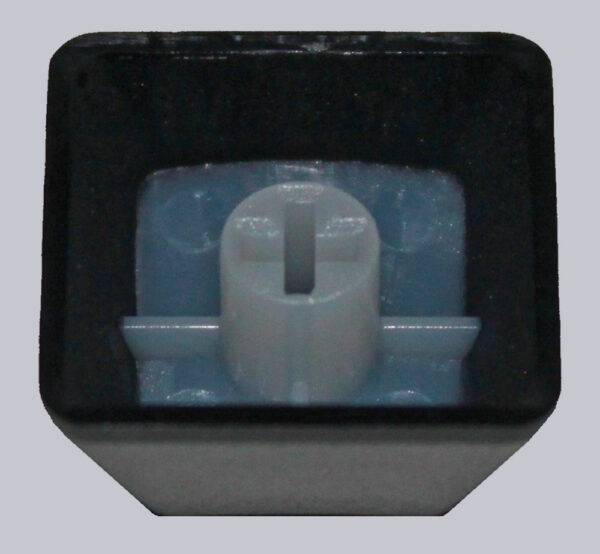
If we remove all the caps, we can already see that different switches are installed. If the main panel is the OmniPoint 2.0 Hyper Magnetic Switches, mechanical Red Switches are used in the top row and for the special keys and arrow keys. The OmniPoint switches are switches that are triggered by hall-effect sensors. A current flows in the sensor which generates a magnetic field. If this is now influenced by another magnet, for example in the button, sometimes more and sometimes less, it is possible to evaluate very precisely whether and how deeply the button was pressed.

The OLED display with a button and a rotary dial including push button is located on the top right-hand side. The rotary dial is ribbed to ensure good operability.

On the back is the USB-C charging port and a switch with which you can switch off the keyboard (center position), switch to Bluetooth mode (BT symbol) or select wireless connection (RF symbol).

The underside shows the two feet, which allow very flexible height adjustment with their three positions.

The feet are not rubberized, but in combination with the rubber feet on the lower edge they provide a stable hold on the desk.

Of course, the SteelSeries logo is also a must.

Some quick settings can be made using the special buttons. However, you can also use the OLED panel and the software.

The palm rest is also a useful addition to the keyboard. The magnets hold it so firmly that you can easily lift and move it with the keyboard.
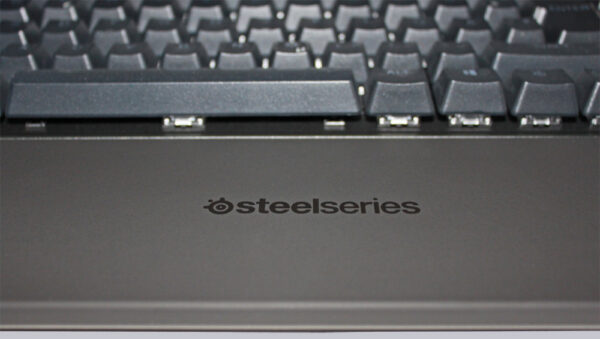
The USB accessory also makes sense in our eyes. As the USB dongle is usually located on the back of the housing, problems with wireless transmission can occur from time to time. It therefore makes sense to use the adapter …

… together with the dongle on the desk.

The adapter is certainly heavy enough and in combination with our magnetic charging cables, the whole thing doesn’t look bad either.

Let’s move on to the category that, admittedly, we enjoy the most. “Unfortunately”, the Apex Pro TKL Wireless Keyboard makes it relatively easy for us. Once we have removed the keycaps, we can already see the screws that need to be loosened.

We can then remove the insert and take a closer look at the circuit board.

Everything is clean and there is no flux or glue residue on the board. The controller and the RF board are clearly visible here.
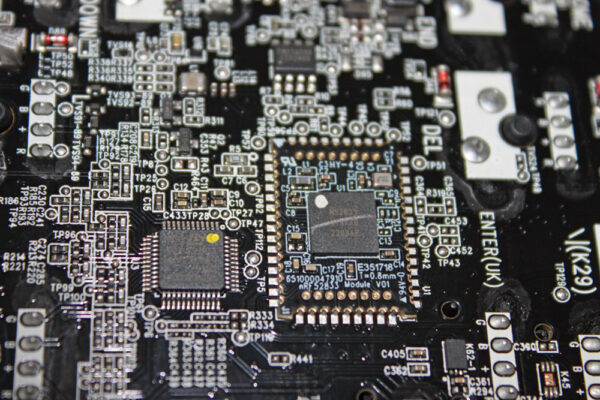
The antenna has been placed slightly offset at the top edge of the circuit board.
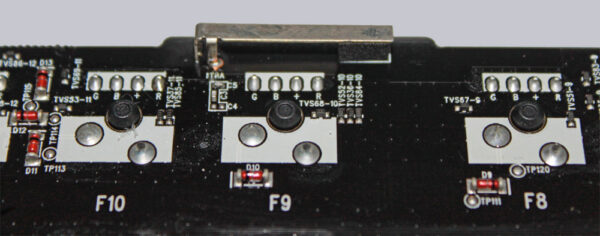
The battery used in the keyboard is also interesting. This is a LiPo battery of type 4867A0 with a capacity of 5870 mAh or 22.5995 Wh.

The whole thing is connected via a 5-pin connector on the main board.
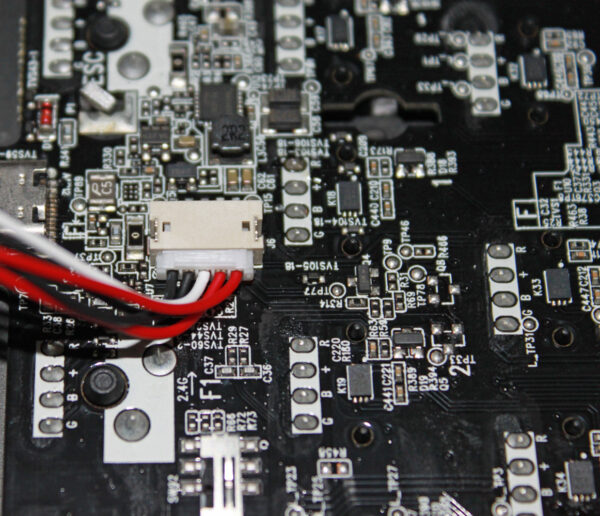
We think it’s great that the battery can be bought and easily replaced if necessary. This means that the keyboard is not doomed to be thrown away or operated by cable when the battery has reached the end of its life. On the inside, we can also see the large magnets that hold the wrist rest in place.

Now we come to the accessories we tested here.
SteelSeries PrismCaps Double Shot PBT Keycaps as accessories …

