
Practical testing…
Immediately after connection, the lighting runs at medium speed. The Cooler Master button was used to switch the role to the profile with which the LEDs can be adjusted. In addition to faster or slower scrolling and alternately illuminated buttons, the RGB spectacle can of course also be switched off completely. The respective profile button briefly lights up white when it is pressed. In general, the LEDs are not stingy with visual feedback.

As the roller takes up a little space, it is a little annoying to have to activate misplaced functions such as the print button via the special button from Cooler Master. Without software, it is also annoying that the LEDs switch back to standard mode when the roller switches to a different profile.
Software …
It therefore makes sense to install the free control software. The keyboard is recognized there without further ado and numerous profiles can be created.
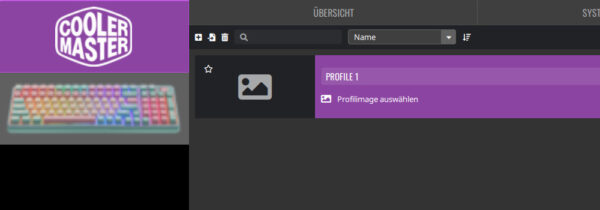
The colors of the LEDs can be set very precisely and the speed at which they should change.
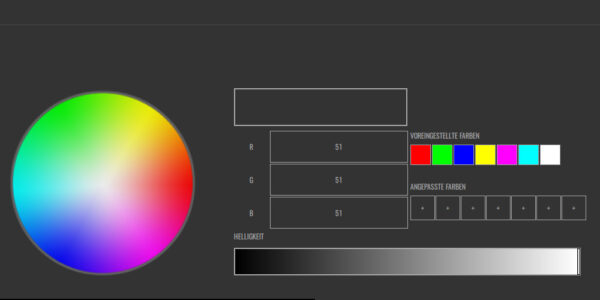
Due to the lack of suitable switches from the previous generation, we cannot directly compare the Kailh Box V2. In any case, texts can be written with a very smooth keystroke sequence and moderate touch noise. The keys have only minimal resistance when pressed. There is no noticeable click point as with brown or blue switches.
The keyboard showed no “signs of fatigue” in practical testing when running on battery power. At no time was the connection to the PC next to the table interrupted.
When gaming, the volume control on the wheel can save you having to call up an options menu. This is advantageous if a cut-scene is somewhat louder than the sound in the actual game. Countless macros in Cooler Master’s software allow for a highly individualized gaming experience.
Gaming …
Of course, the smooth typing also carries over to fast alternating WASD use in games, which is why there are no complaints here.
Lighting …
Manually adjustable LED lighting also helps to find the important keys more quickly in a poorly lit room. Here in the picture, the profiles P1-4 are clearly visible once again, which is why it is not always necessary to refer to the manual to find out the key combination.

In the meantime, there are certainly keyboards with a higher polling rate, but at no time could we detect a disadvantage of the conventional frequency of 1 KHz.
Cooler Master MK770 Result and general impression …

