
Practical testing…
Thanks to the pre-installed stand, the screen can be easily lifted out and quickly rotated into the desired position. A large tilt angle of 35° upwards and 5° downwards is also possible.

Thanks to the pivot, the monitor can be used in an upright position, as the mount can be lowered very far if required.

The four screws supplied are only used to attach an alternative VESA mount such as an arm.

A notebook was connected via USB-C for the test. To do this, you first had to switch from HDMI to USB-C in the monitor menu, which brings us to the operation.
Operation …
The menu is operated via inconspicuous buttons on the bottom frame and is very simple. First of all, there are all the important settings such as input signals, display color mode, energy saving, brightness, volume and advanced image settings. There is a small light next to the power button that visually indicates the active mode, including standby.
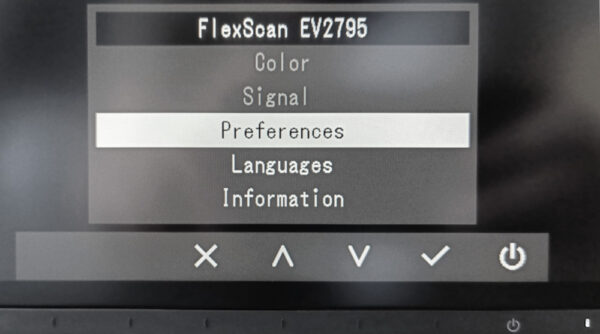
Image quality …
With 2560 x 1440 pixels (WQHD), the IPS monitor can display a lot of content side by side and the pixel density of 109 ppi is hardly noticeable even at a close distance. This was somewhat different with the cheaper Philips 27E1N1300AE. The colors already look very natural and balanced in the default setting, as is to be expected for an IPS panel. It should be noted that the FlexScan with around 1.06 billion color tones naturally does not come close to the ColorEdge CS2400S with 278 trillion color tones. It is therefore not the classic solution for CAD.
Response time …
A response time of 5 ms is undoubtedly sufficient for administrative tasks and even in games this is not a disadvantage outside of highly competitive scenarios. However, there are certainly alternatives for gaming in this price range.
Brightness …
With a brightness of 350 cd/m² and – apart from the partial IPS glow – a fairly homogeneous brightness distribution, the model definitely has an edge over the average office monitor.
Eizo FlexScan EV2795 Result and general impression …

