
UEFI and Overclocking …
The UEFI BIOS of the X870E Taichi came with the latest version 3.08.AS01 at the time of testing and is therefore compatible with the new Ryzen 9000 processors ex works. Of course, our Ryzen 7800X3D processor and the 2x 16GB DDR5 RAM were recognized right away without any problems.
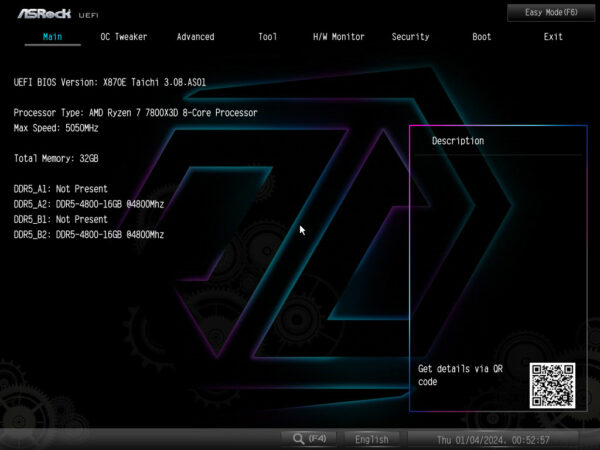
For quick performance settings, there are again the useful performance presets, where a specific temperature limit and a negative voltage offset for the CPU can be set with a single click.
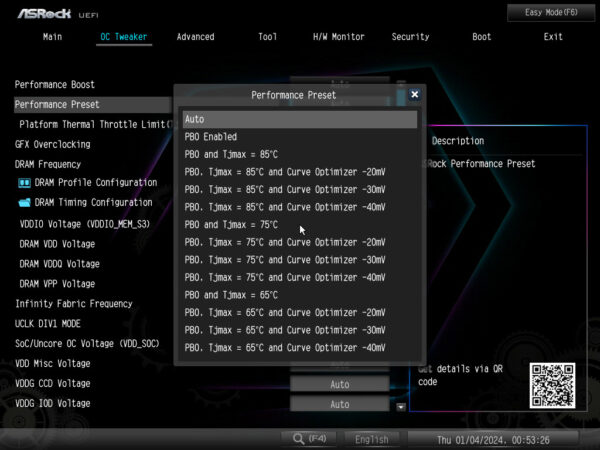
With Precision Boost Overdrive (PBO), processor performance can be increased beyond AMD’s factory specifications up to the limit and energy consumption can also be reduced thanks to the Curve Optimizer. Depending on the CPU installed, more or fewer options are available here. Ryzen 9000 processors can also be optimized with the Curve Shaper.
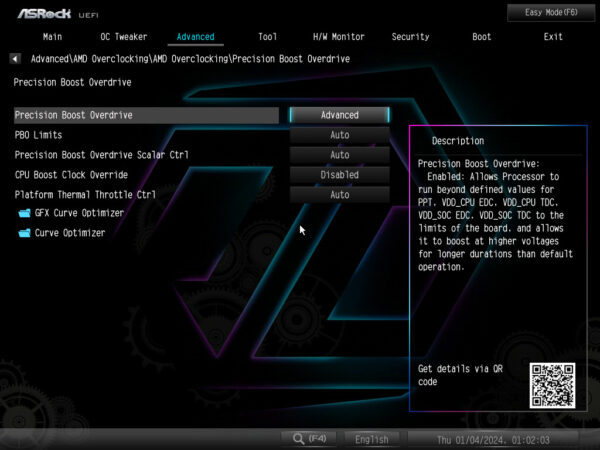
A function that is only integrated in a few high-end motherboards is the external clock generator, which makes it possible to overclock the base clock BCLK independently of the subsystems. Since the maximum multiplier cannot be increased arbitrarily when using PBO, the external clock generator is ideal for overclocking the processor beyond the limit actually intended by AMD using PBO. With our Ryzen 7800X3D, where overclocking is actually prevented by AMD, the maximum processor clock of 5GHz could be increased to 5350MHz by increasing the BCLK to 107MHz.
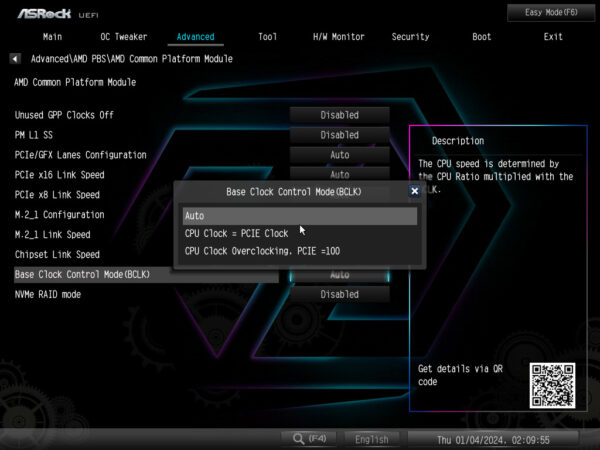
We have summarized tips and support for overclocking AMD Ryzen CPUs from Zen2 (Ryzen 3000) in our AMD Ryzen OC guide and help on using the external clock generator can be found in the forum post Overclocking Ryzen CPUs beyond the PBO limit.
However, it is also possible to reduce the energy consumption to 65W without using the PBO overclocking function. Zen4 and Zen5 processors with 6 and 8 cores achieve almost their full performance at 65W with significantly reduced power consumption.
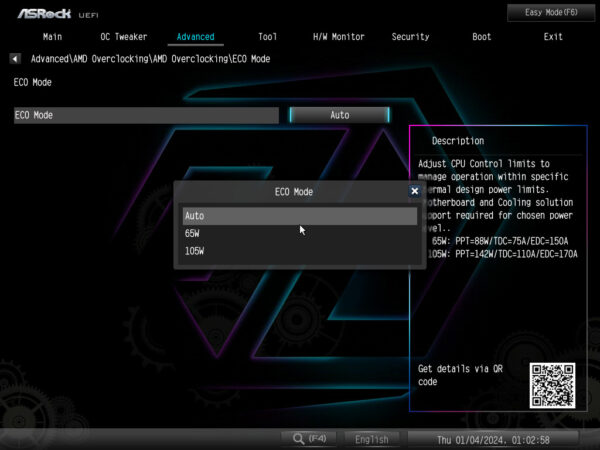
RAM overclocking has also been improved with X870. The first motherboards have now been certified to implement DDR5-8000 with EXPO. After installing a correspondingly certified RAM kit in the UEFI/BIOS, the EXPO profile stored on the RAM modules only needs to be activated with DDR5-8000 and the RAM should run at this speed. However, our emphasis here is clearly on the word “should”. As we have already been able to get DDR5-8000 to run stably on the ASRock B650E Taichi in the past, we do see the possibility of getting DDR5-8000 to run using EXPO, but you should not expect a guarantee of this. With RAM and motherboards, it can be assumed that these can also achieve this speed with the appropriate labeling, but AMD only specifies its new Zen5 processors of the Ryzen 9000 series with a maximum of DDR5-5200 when using two modules. When using 4 modules, AMD only guarantees DDR5-3600 and our Ryzen 7800X3D refuses to boot when DDR5-7800 or higher is set. Unfortunately, its integrated memory controller (IMC) can no longer cope. Unfortunately, even EXPO support for DDR5-8000 doesn’t help.
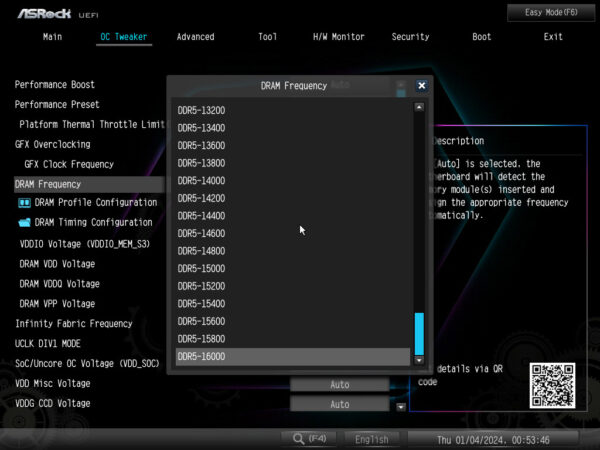
To keep temperatures under control at high power consumption, there are extensive options for fan control.

In addition to the classic value entry in the BIOS, Fan-Tastic also provides a graphical user interface for fan control.
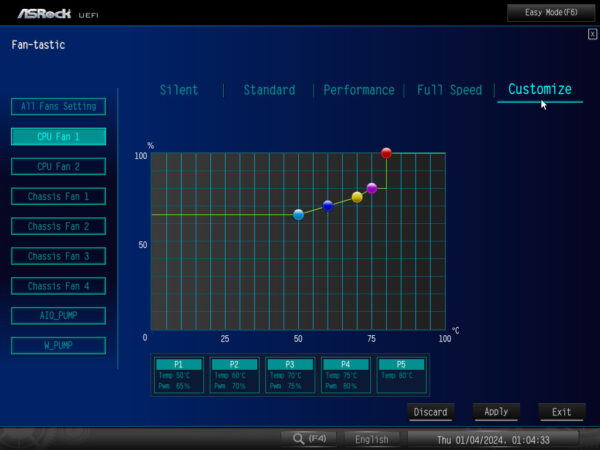
One highlight, however, is the newly added option to control fans using freely placeable temperature sensors. With the exception of the primary CPU fan connection, every other fan connection can be controlled depending on the optional thermal sensors.
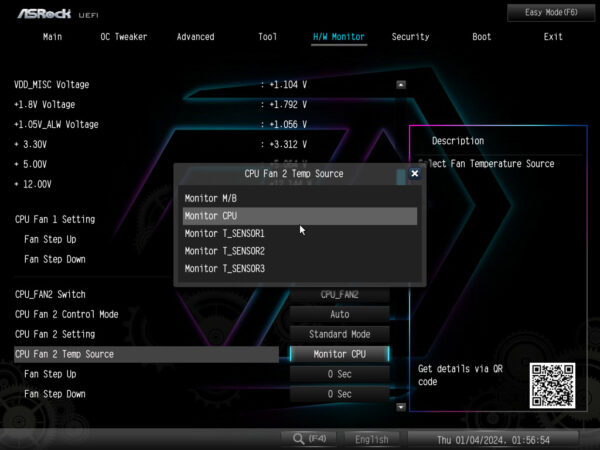
ASRock X870E Taichi energy consumption results …

