
Layout, design and features …
One positive aspect is that the monitor stand itself and the monitor on the stand can be mounted without any tools. The parts simply click together and then snap into place. This creates a firm connection, which can also be easily released again.
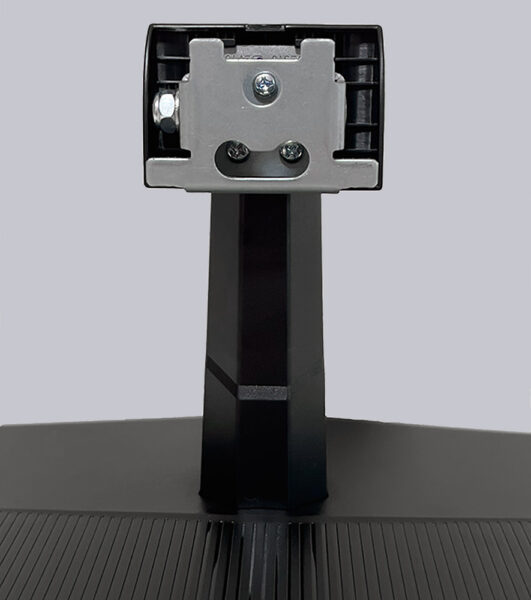
The monitor has a very thin frame and otherwise looks very minimalist, but still quite high-quality. The most striking feature is the green Titan Army lettering on the bottom edge.

Unfortunately, the stand is not so convincing and the monitor wobbles quite a bit with small movements. “Active” gamers should definitely use a stable monitor arm such as the Arctic X1-3D or Arctic Z1-3D Gen 3 or a two-armed Arctic Z2-3D Gen3, which can be easily attached thanks to the 100×100 VESA mount. Unfortunately, there is no height adjustment. However, the monitor can be tilted from -5° to 20°.
It is also interesting to note that the monitor is powered by an external 12V power supply. External power supplies are not uncommon, especially for smaller monitors, but 12V is rather unusual. Usually 14V to 19V is the norm. However, the 12V supply voltage makes the monitor interesting for mobile use, for example. Anyone traveling with a camper or a mobile power box will be happy about devices that can be operated directly via 12V or USB-C PD. Der P27GR erschließt sich hier eine neue Zielgruppe.
The audio output can also be very helpful in such a situation. If the monitor is used as an output device for an Amazon Fire TV stick or an Apple TV, for example, the audio signal transmitted via HDMI can be tapped directly from the monitor using a jack cable, even if the video source does not have its own audio output.
All cables are plugged vertically from below into the connection on the back of the monitor. This is also practical, because even longer plugs, as with some USB-C to HDMI cables, do not protrude backwards and the monitor can be mounted very flat, e.g. on a wall.

In addition to the on/off switch, there are three other control buttons on the bottom right-hand side of the monitor. Two selection buttons, which also serve as quick access to switching the video input and the screen brightness, and a menu button, which activates the main menu.

The OSD was still set to Chinese for us and it took a while to find the right menu item to change the language. However, there are a lot of them, including German and English. The translation of the individual settings in the menus was also good and complete. The short cut for adjusting the brightness can also be assigned to other functions in the menu.
After all the theory and technical data, let’s move on to the practical testing.
Titan Army P27GR Monitor Practical testing …

