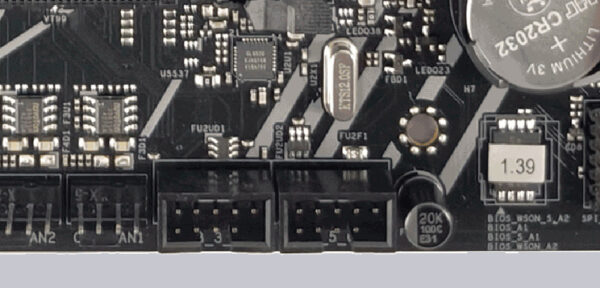Quickly to the right hardware equipment …
ASRock Z890 Lightning WiFi Layout, design and features
ASRock Z890 Lightning WiFi RGB lighting
ASRock Z890 Lightning WiFi Equipment
ASRock Z890 Lightning WiFi Voltage Regulator and Heat Sink
ASRock Z890 Lightning WiFi Expansion cards
ASRock Z890 Lightning WiFi Memory
ASRock Z890 Lightning WiFi SATA connectors
ASRock Z890 Lightning WiFi USB and Firewire
ASRock Z890 Lightning WiFi Network
ASRock Z890 Lightning WiFi Sound
ASRock Z890 Lightning WiFi ATX back panel connectors
ASRock Z890 Lightning WiFi PC System
Layout, design and features …
The black ASRock Z890 Lightning WiFi 2 ounce copper board is flawlessly finished and makes a high-quality impression.

If the boot process does come to a standstill, the 4 LEDs of the PSC (POST STATUS CHECKER) show us where the problem might be.
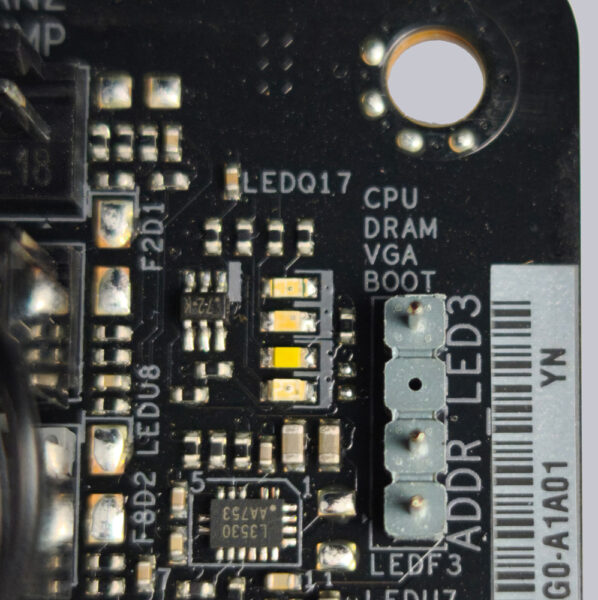
The ASRock Z890 Lightning WiFi is also equipped with a total of 5x M.2 slots, 1x as PCIe 5.0, 3x as PCIe 4.0, 1x exclusively for the built-in WiFi module. The M.2_1 PCIe 5.0 slot then shares the lanes with the graphics card, which is then only connected to 8 lanes. Slots M.2_1, M.2_3 and M.2_4 are equipped with a cooling plate, but the M.2_2 is not, especially as, depending on the depth of the graphics card, only a very flat cooler could fit here.

With the Z890 Lightning WiFi, ASRock has moved the majority of the connection to the lower side of the motherboard. This has also become common practice with other manufacturers and ensures a cleaner build overall. Here are from right to left: System panel pin header (PANEL1), operation LED and speaker pin header (SPK_PLED1), clear CMOS jumper (CLRMOS1), SPI-TPM pin header (SPI_TPM_J1), 2x USB 2. 0 pin header (USB_5_6, USB_3_4) with a total of 4 ports, 4x housing fan connection (CHA_FAN1-4), thermistor cable socket connectors (T_SENSOR1), addressable LED pin header (ADDR_LED1), RGB LED pin header (RGB_LED1), front panel audio pin header (HD_AUDIO1).

ARGB lighting …
Now we come to the RGB lighting of the ASRock Z890 Lightning WiFi. The RGB lighting on the ASRock Z890 Lightning WiFi is located directly below the lower M.2 cover. There are a total of six aRGB LEDs.

It looks even better when darkened.

However, we particularly like a small delicacy here, even if you don’t actually notice it during operation. After all, most of the PC has its back to the wall. This is because the 3.5 mm jack sockets for the speakers on the ASRock Z890 slot panel are illuminated! This not only looks good, but you can finally find the right jack socket straight away.

Since RGB lighting has now become a firm selling point, RGB and aRGB headers are an indispensable feature and there are only a few motherboards that do not provide RGB at all. The ASRock Z890 Lightning WiFi has a total of 3x aRGB (supports a total of up to 5V/3A, 15W LED strips) and one RGB (supports a total of up to 12V/3A, 36W LED strips) slots, 2x aRGB are located at the top of the PSC LEDs. 1x aRGB and 1x RGB are located at the bottom of the mainboard edge on the internal connector strip.
The RGB headers and the integrated RGB LEDs are again controlled via UEFI or using the supplied ASRock Polychrome Sync RGB LED software. For example, you can select the colors in an RGB color selector and set whether the RGB headers should be controlled separately or together with the RGB lighting on the PCB. The lighting can of course also be completely deactivated if desired.
The software offers a wide range of settings and supports a wide variety of devices from DRAM, graphics cards, SSDs, USB headers, external SSD/HDD, mouse pads, monitors, video capture cards and PCIe cards: each connection and card etc. can be controlled separately in the software. But of course it is also possible to synchronize the effects on all devices/cards/LED strips etc..
It is also possible to completely deactivate the RGB components, but since RGB is known to provide more FPS, we prefer to look forward to the many great effects that are available: Static, Breathing, Strobe, Cycling, Random, Music, Wave, Spring, Stack, Cram, Scan, Neon, Water, Rainbow, Glow Stream and Luminous Tide.
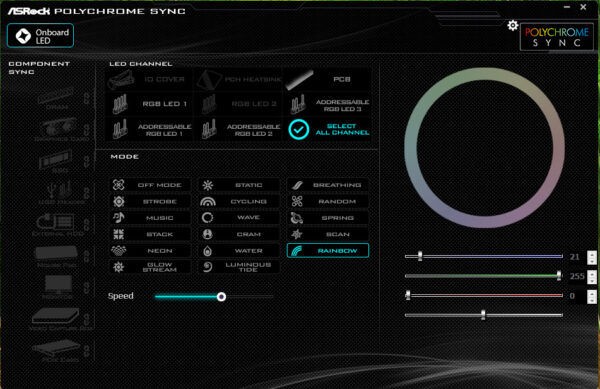
Voltage Regulator and Heat Sink …
Now it’s the turn of the power supply. The ASRock Z890 is definitely in the top league here with an 18+1+1 80Amp SPS Power Stage power supply and should therefore provide more than enough power even for extremely power-hungry CPUs. These are supported by 20K Black Caps with 1000uF capacity.

The two massive heat sinks cool the VRM really well and are very generously dimensioned.

But it doesn’t end under the mainboard either. Here, the heat sink is secured once again with an additional screw connection. You can also see here that ASRock has not cut corners with the CPU backplate and has given the CPU a stable backplate made of solid metal! This means that the motherboard bending known from other manufacturers should not occur here. Here, the mainboard often bent when the CPU was inserted, which meant that the CPU did not have proper contact with the socket, which in turn led to instabilities, mainly with the RAM.
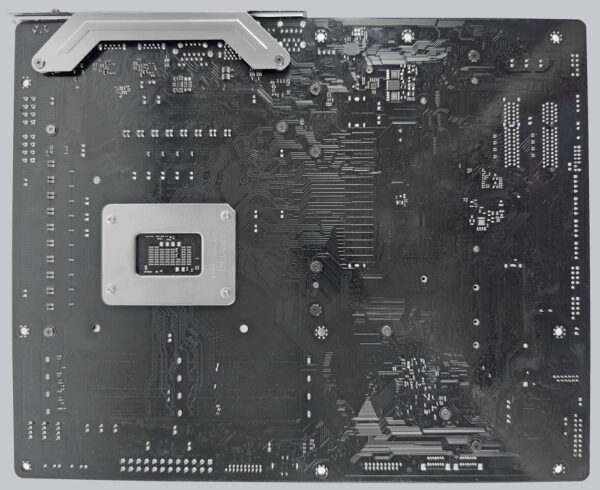
Equipment …
The ASRock Z890 Lightning WiFi has numerous other features, such as the ASRock A-Tuning Tool, ASRock Instant Flash, ASRock Internet Flash, ASRock Auto Driver Installer, 18+1+1 SPS Power Phase Design, Polychrome RGB and ASRock FAN-Tastic Tuning.
Expansion cards …
The motherboard offers one PCI Express 5.0 x16 and one PCI Express 4.0 x16 slot as well as one PCI Express 3.0 x1 slot. However, the PCI Express 5.0 x16 slot shares the lanes with the M.2_GEN5 slot (shared) and is reduced to x8 lanes when using the ASRock Blazing M.2 PCIe Gen5 x4 slot.
Memory …
The ASRock Z890 Lightning WiFi board can be equipped with up to four DDR5 modules and, depending on the operating system used (see list), can be upgraded to a maximum of 256 GB of RAM. Here you can see a picture of the four DDR5 memory slots with dual channel support.
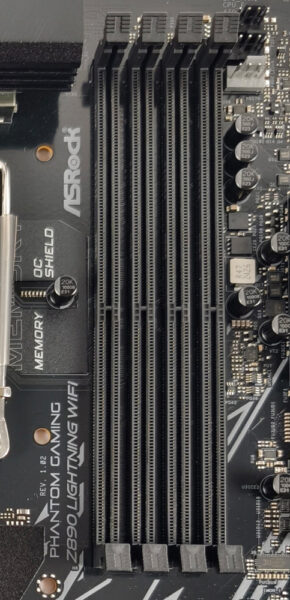
ASRock offers support for modules with up to 9066MHz OC and to ensure that this high clock rate works without errors, ASRock has come up with something special.
We present the ASRock Memory OC Shield – a metallic foil that ensures that electromagnetic interference (EMI), which can affect memory overclocking, is reduced. By shielding memory modules from EMI interference and optimizing the layout, the Memory OC Shield improves stability and reliability during high-frequency operations, allowing users to push their system to its maximum potential.
The ASRock Z890 Lightning WiFi also supports the new Intel XMP 3.0, which is activated in the BIOS. Before purchasing memory modules, however, you should always check the compatibility on the ASRock website.
SATA connectors …
The ASRock Z890 Lightning WiFi offers space for a total of 4 SATA3 connections and thus also for a maximum of 4 SATA SSDs. These support RAID 0, RAID 1, RAID 5 and RAID 10 for SATA storage devices.

In addition, the ASRock Z890 Lightning WiFi offers 4x M.2 2280 slots. Two of these are connected directly to the CPU, the M2_1 via PCIe 5.0 and the M.2_2 via PCIe 4.0. The M2_3 and M2_4 slots get their lanes via the chipset. Here, the M2_2 slot has to manage without a cooler. However, these also support RAID 0, RAID 1, RAID 5 and RAID 10 for M.2 NVMe storage devices.

The M2_1 slot has been given a generous cooler here.
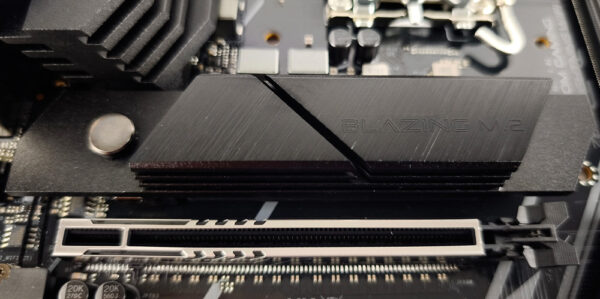
Unfortunately, PCIe 5.0 NVMe SSDs get quite warm and require good cooling.
What all M.2 slots have in common is that they can be installed without tools. Nobody loses the tiny M.2 screws here anymore.
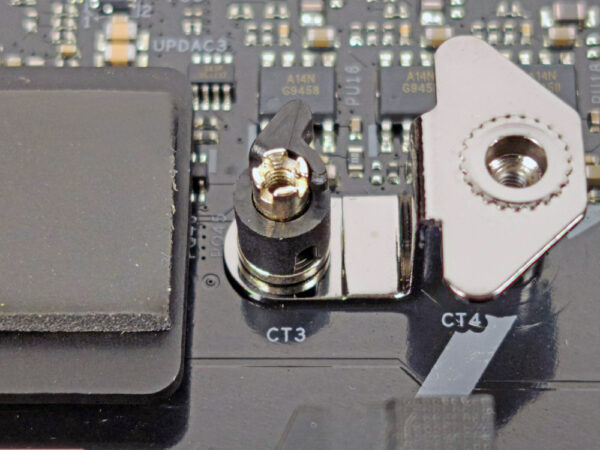
USB and Thunderbolt …
The ASRock Z890 Lightning WiFi is very well equipped here and has a total of 10 USB connections on the I/O panel – 2x Thunderbolt 4 Type-C, 2x USB 3.2 Gen2 Type-A, 4x USB 3.2 Gen1, 2x USB 2.0.

But ASRock hasn’t been stingy internally either, as there are an additional 9 USB connections such as 2x USB 3.2 Gen1 and 1x USB 3.2 Gen2x2 Type-C.
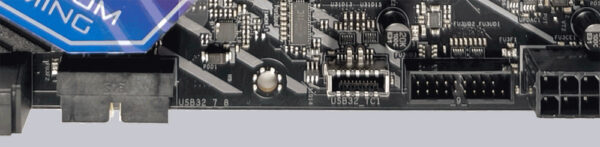
Note: If you are wondering about the different descriptions of the USB ports, we would like to explain the differences between USB 3.0, USB 3.1 Gen1, USB 3.1 Gen2, USB 3.2 Gen1, USB 3.2 Gen2 and USB 3.2 Gen2x2. In terms of USB power for charging devices, USB 2.0 officially provides 5V with 0.5A, i.e. 2.5W, and USB 3.0/3.1/3.2 officially provides 5V with 0.9A, i.e. 4.5W, and ASRock with Type-A port up to 1.5A and USB Type-C port 5V with 3A, i.e. 15W (1A in sleep state). The transfer rates of the USB ports also differ. USB 3.1 Gen1 used to be called USB 3.0 and is therefore identical, they both deliver up to 5 GBit/s. USB 3.1 Gen2 and USB 3.2 Gen2 each deliver up to 10 GBit/s. There is also USB 3.2 Gen2x2, which enables a doubling of up to 20 GBit/s. USB 4.0 even enables a data rate of up to 40 GBit/s. Here you can see the possible transfer rates again as a comparison in a table.
| USB interface comparison | ||
| Transfer rates | ||
| Interface | theoretical | practical |
| USB 2.0 | 480 MBit/s | 30 MByte/s |
| USB 3.0 | 5 GBit/s | 450 MByte/s |
| USB 3.1 Gen1 | 5 GBit/s | 450 MByte/s |
| USB 3.1 Gen2 | 10 GBit/s | 800 MByte/s |
| USB 3.2 Gen1 | 5 GBit/s | 450 MByte/s |
| USB 3.2 Gen2 | 10 GBit/s | 800 MByte/s |
| USB 3.2 Gen2x2 | 2×10 GBit/s | 1600 MByte/s |
| USB 4.0 | 40 GBit/s | 4000 MByte/s |
Network …
The ASRock Z890 Lightning WiFi has a Killer E3100G chip, which supports up to 2.5 Gbit/s on the LAN port.
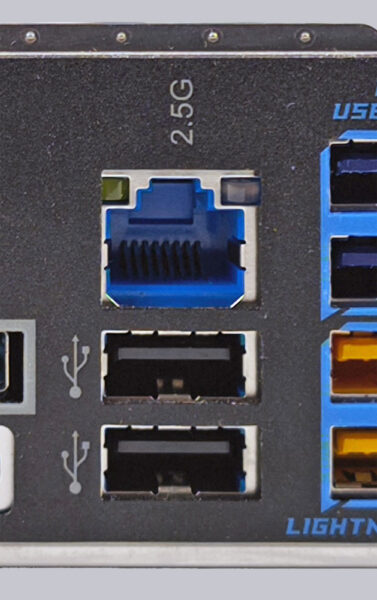
Of course there is WiFi on board with the WiFi7 standard, the M.2 WLAN module supports the 2.4/5/6 GHz frequencies with the IEEE 802.11a/b/g/n/ac/ax/axe/be standards and Bluetooth 5.4 is also on board.

Sound …
The ASRock Z790 Riptide WiFi motherboard has the better Realtek ALC1220 audio codec, which supports 7.1 surround sound and outputs it analog via 3x 3.5mm jacks on the ATX panel or via the internal front panel audio connector. There is also an optical SPDIF digital output. This makes an additional sound card superfluous for most users.

ATX Backpanel Connection …
From left to right, the two antenna sockets are located here first, with a BIOS flashback button directly below. This is followed by the HDMI port for the CPU’s internal graphics card. Then the two USB-C Thunderbolt ports via the 2 USB 3.2 Gen2, the gray-bordered port is also the BIOS flashback port. Next comes the LAN port, below which there are 2 USB 2.0 Type-A slots and then the 4 USB 3.2 Gen1 Type-A ports. The SPDIF and the 3.5mm jack sockets for the 7.1 sound follow at the very end.

Test System …
The Intel Core Ultra 5 245K Intel 1851 processor with 14 cores was used on the test system. The Arrow Lake-S CPU P-Cores are clocked at 4.20GHz and the E-Cores at 3.60GHz. The TDP Base Power is 125W and the TDP Turbo Power is 159W. Here you can see the Intel Core Ultra 5 245K in the ASRock Z890 Lightning WiFi motherboard.

We have put together an open setup for an initial test. The Intel Core Ultra 5 245K is cooled by the Sapphire Nitro+ S360A AiO water cooling system. In addition, 2x 16GB DDR5 Crucial Pro with 6000MT/s and a CAS latency of 36 are used here. A Samsung 960Pro NVMe with 512GB is installed as the hard disk and an ASUS TUF GAMING RTX 3070TI is responsible for the image output, which powers a Cooler Master GA241 24-inch monitor. The necessary power is supplied by a Cooler Master XG Plus 650 Platinum with 650W output.

ASRock Z790 Riptide WiFi BIOS and Overclocking …