
Layout, design and features …
The Eizo FlexScan EV3450XC is completely black except for a small Eizo logo and makes an excellent impression in terms of workmanship.

The panel is supplied with the stand removed, although the model is also available without a stand. There are six electrostatic control elements in the lower frame, which can be assigned different functions depending on the menu, and the power button in the middle, which has also been implemented as a touch element. Two 4 watt loudspeakers have also been integrated.

At the top, you can see a small webcam that supports Windows Hello for biometric unlocking and has two microphones that can filter out background noise.

If you don’t need the webcam, you can deactivate the camera on the hardware side using the privacy shutter.

On the back of the panel you can see a 100×100 VESA mount in the middle, which is also used to hold the stand. A corresponding 100×100 VESA cover is therefore not required and is not included in the scope of delivery. As you can see here on the back, the power supply unit is integrated into the monitor. This means that an IEC plug is simply connected and the connection cable is included in the scope of delivery. Thanks to the mechanical power switch, the monitor can also be switched off completely.

On the opposite side, you can also see the most important connections. From left to right you can see 2x HDMI, DisplayPort, USB-C upstream with DisplayPort Alt Mode support for image transmission, a USB-B upstream for the USB hub or KVM switch and a Gigabit LAN port.

On the outer left side there are further connections such as the USB-C downstream port, two further USB-A 3.1 5Gbps connections and a 3.5mm stereo jack socket for headphones or an external active speaker.

The monitor mount is easy to install by placing the panel on a flat surface or leaving it in the box, then inserting the mounting plate into the upper retaining lugs of the VESA mount and then snapping the lower retaining lugs into place.

The monitor stand is screwed to the monitor stand with two Phillips screws and can even be mounted without any additional tools.

And only when you are completely finished with the cabling can you snap in the supplied cover. Here you can also see very clearly how Eizo works with a telescopic arm principle to achieve the greatest possible height adjustment.

The following picture shows the complete back, where some of you may have noticed a small gimmick or have already seen it in our Eizo FlexScan EV3450XC monitor video.

This is because Eizo has attached a hinged cable holder to the monitor mount.

Insert the cable and close it magnetically – it couldn’t be easier!
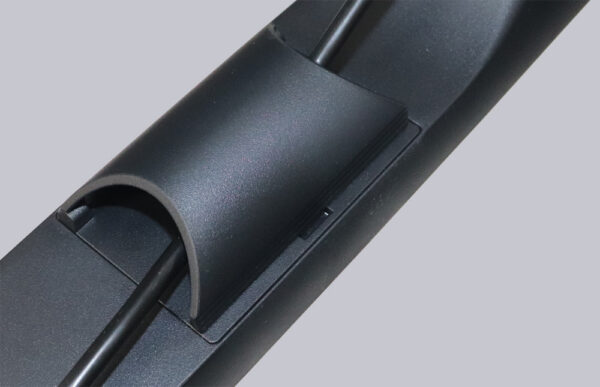
The curvature of the panel is clearly visible when viewed from above.

The monitor looks a little clunky when viewed from the side, but it can still be tilted downwards by 5° and has additional connections on the side for headphones, keyboard and mouse or a USB stick.

An upward angle of 35° is even possible, whereby the monitor base still offers a stable and secure stand even when extended.

The height can be adjusted by a full 195 mm so that it can be easily adapted to different user sizes. This is what the monitor looks like fully retracted.

The monitor can also be rotated sideways by up to 90° if there is no room for it in the middle of the table. This is what the monitor looks like when retracted from behind.

Overall, the workmanship leaves a very good and solid impression!
And now we come to the practical testing.
Eizo FlexScan EV3450XC Monitor Practical testing …

