
Layout, design and features …
The enclosure can be used standing upright or lying on its side. The inlet and outlet for the fan is then either on the side or on top. Two plastic feet are attached to the bottom edge. The device is made entirely of metal, which also helps to dissipate heat. A button for switching on and off and 5 small blue LEDs are installed on the front. Four of these are for the installed SSDs, although in our case only 2 were displayed even with 3 SSDs installed. The LEDs do not indicate hard disk activity.
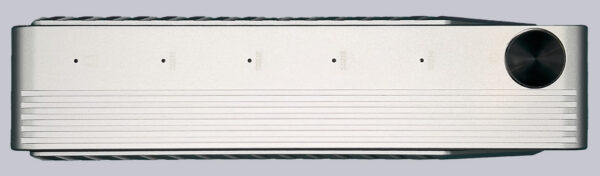
The connection for the power supply and two USB-C/Thunderbolt 3/4 connections are located on the back. One of these is used for the connection to the computer, the other port is looped through and can be used for a display or other devices, for example. However, the connection does not offer a PD (Power Delivery) function.

Power is supplied via an external 12V power supply unit that can deliver up to 8A.

Internally, the enclosure has four unspecified PCIe NVMe slots.
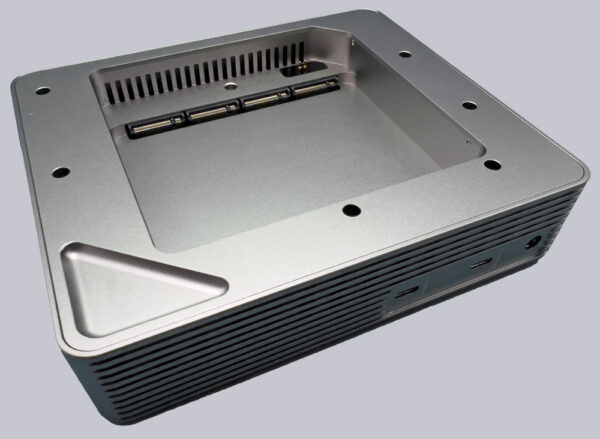
The transfer rate is specified by the manufacturer with a maximum of 27Gbps with one SSD and 16Gbps per SSD slot when fully expanded with 4 SSDs. This means that the device offers a significantly higher transfer rate for individual SSDs than the OWX Express 4m2 enclosure. We will measure the extent of the difference in more detail later.
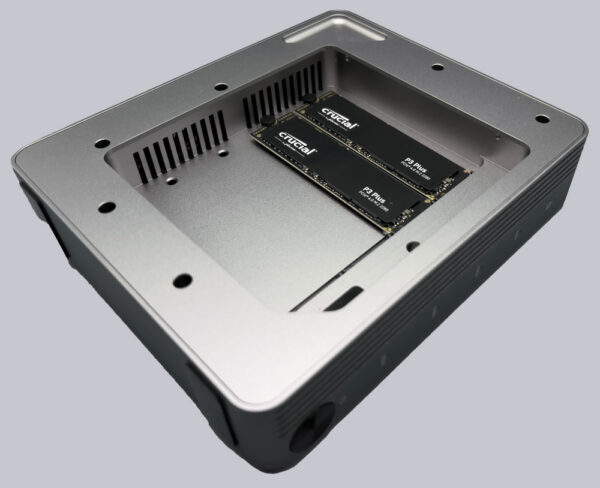
All SSDs are connected to the connected computer as individual hard disks. There is no RAID array via the enclosure. If you want to use the SSDs as a RAID, you would have to set this up as a software RAID via the computer’s operating system.
Of course, we also take a look inside.
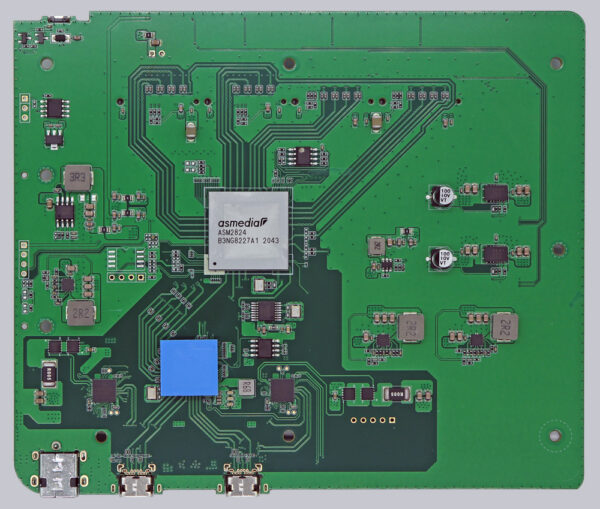
The well-known ASMedia ASM2824 forms the heart of the system, forming the interface between the USB controller and the SSDs with 24 lanes, whereby ASMedia distributes the downstream PCIe x16 lanes with x4 bandwidth each to the four NVMe SSDs and uses the remaining UPStream PCIe x8 lanes to connect to the USB port. The PCIe 3.0 x8 upstream port, which is theoretically connected at 7877 MB/s, i.e. approx. 63 Gbit/s, and the four PCIe 3.0 x4 downstream ports, which are theoretically connected at approx. 3938 MB/s each, i.e. up to approx. 31.5 Gbit/s per SSD, provide sufficient performance to realize the 40 Gbit/s.
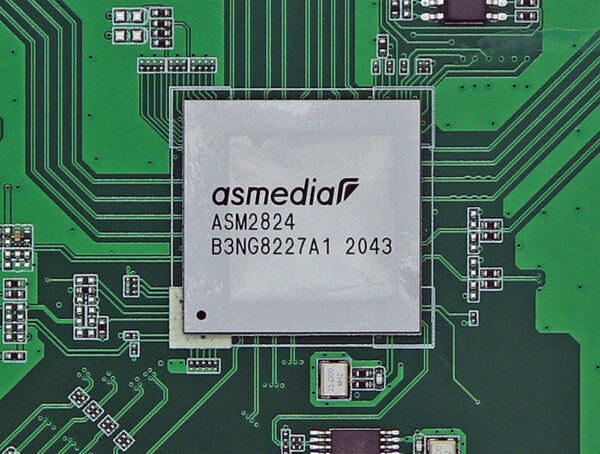
On the back of the board you can clearly see the plated-through conductors that lead from the ASMedia 2824 to the four M.2 slots over a short distance.
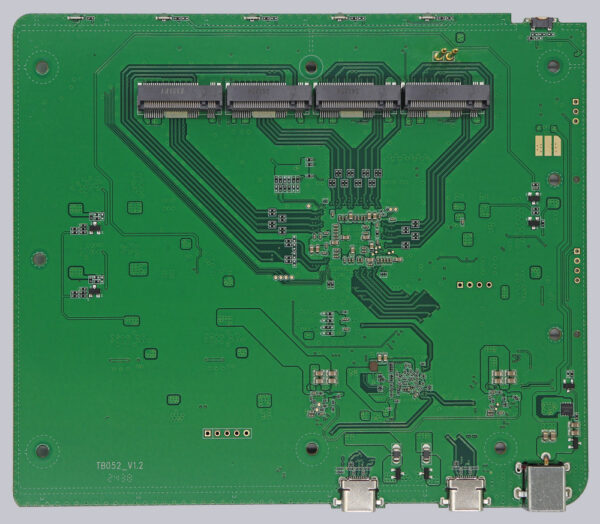
Unfortunately, the active fan is not temperature-controlled and always runs at full speed! This is quite loud and can unfortunately be quite annoying in a quiet environment. The fan contacts of the lid could be masked with a small piece of adhesive tape, but this would only be possible with SSDs that generate very little heat. We have already contacted Acasis and hope that they will create an adjustable solution in the future.
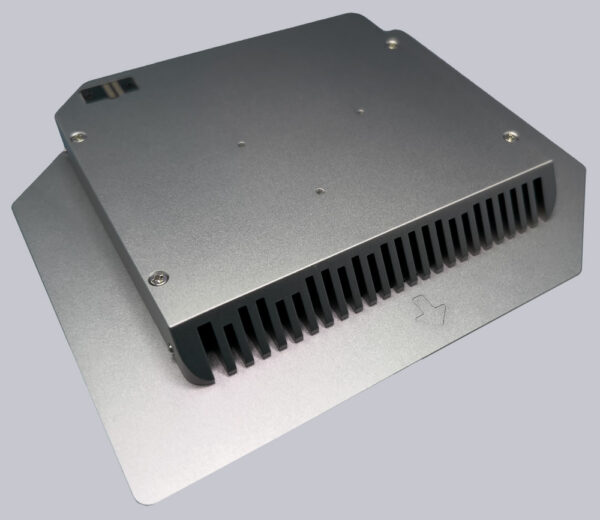
Acasis 4-Bay SSD enclosure Installation …

