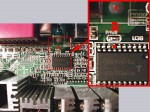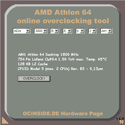
After the well-known interactive painting guides, interactive product ID guides and further interesting and meaningful Tools to overclock the processors, today the break-through for the simplest overclocking of current CPUs succeeded. Because so far it was completely unclear, that in fact all AMD Athlon 64 processors actually have an identical core, which is set industrial to the respective speed by a special Burn in procedure. This absolutely new discovery makes itself the interactive online overclocking tool of ocinside.de to use, […] Continue reading