
Installation …
What we really like is that the installation can be done completely without tools. The lid of the device, which also contains the fan, is held in place by magnets and can be easily removed. The slots are designed for NVMe 2280 SSDs, but plastic adapters are included so that shorter SSDs can also be installed.

What we don’t like so much are the simple rubber plugs that are used to secure the SSDs instead of proper screws. Especially if you use the supplied thermal pads on the SSDs, which have direct contact with the attached lid of the enclosure, it can happen that when you open the lid (e.g. to install another SSD) the existing ones tear out of the holder and there is a risk of damage. A fixed screw connection or a clip with a locking mechanism, such as this one on one of the current ASRock motherboards, would definitely be a better solution.

The installation of the SSDs is correspondingly simple. You remove the magnetically held cover, …
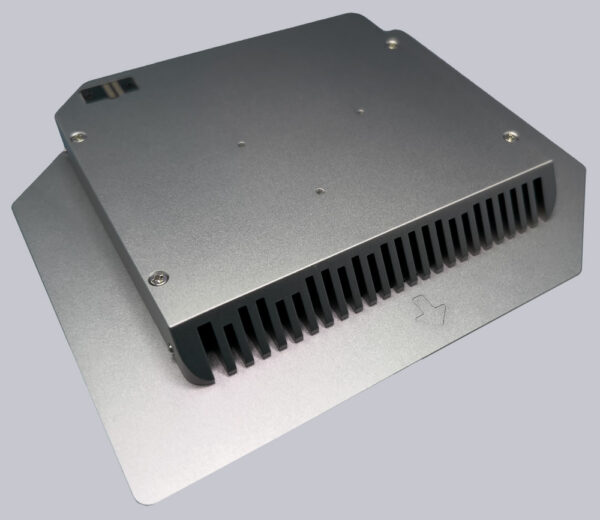
… inserts the SSD into the PCIe holder …
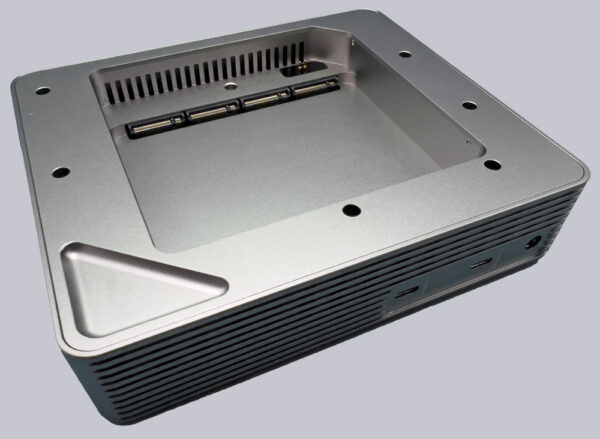
… and secure the rear part with the rubber plug supplied. Repeat this with all the SSDs to be installed. Then attach the supplied thermal pads to the SSDs and close the cover.

If the enclosure is supplied with power via the external power supply unit and connected to the computer with the included Thunderbolt 4 cable, the LED on the front lights up and the system should recognize the installed SSDs as individual drives.
Acasis 4-Bay SSD enclosure Practical testing …

