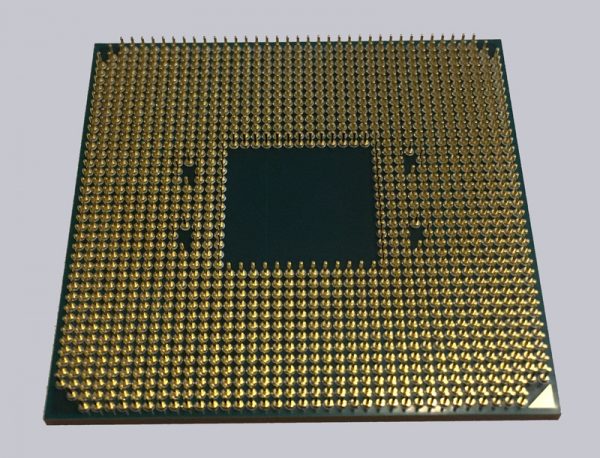Layout, design and features …
AMD Wraith Prism Cooler …
Before we start with the CPU, let’s take a look at the included cooler. This is an AMD Wraith Prism. For a boxed cooler, this is extraordinarily large and quite heavy. All in all, the workmanship is very good.

If you rotate the cooler a bit, you will discover the matching connectors for the included USB / 4PIN RGB cables, which are used to light the cooler.

Seen from below, the first thing that stands out is the extremely large cooling surface. As usual nowadays, the heat conduction paste is of course already applied. So you can use the cooler immediately without preparation.
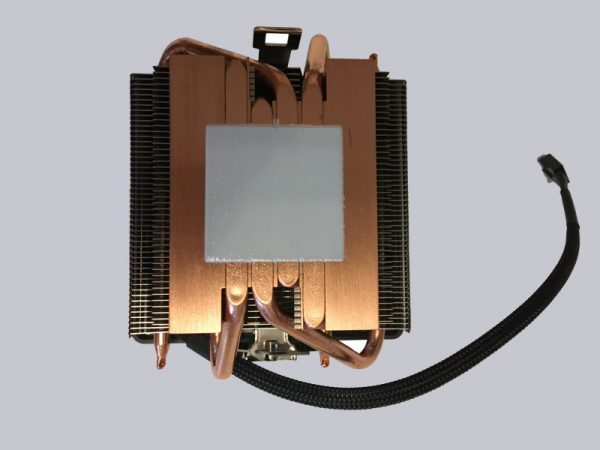
AMD Ryzen 3rd Gen CPU …
Let’s look at the 3700X again from above …
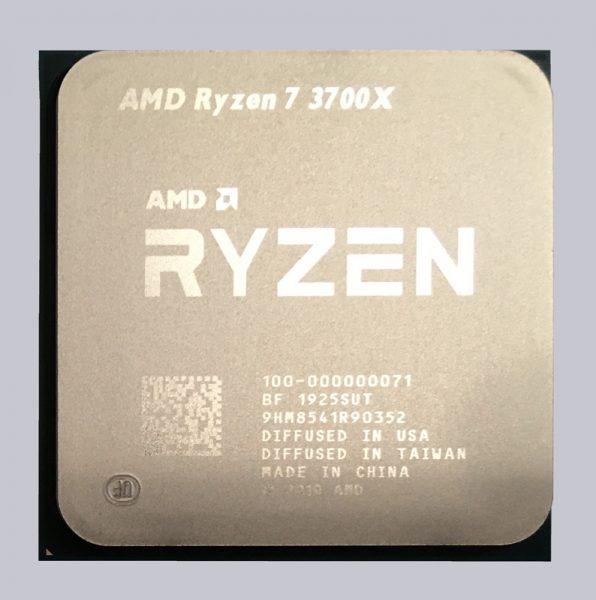
Even though the new Ryzen processors have not changed outwardly, there have been some changes inside. Since a complete description of the architecture would go beyond the scope of the test, we will only mention the most important changes here.
AMD Ryzen 3000 CPU without temperature offset …
Compared to its predecessors, AMD has done a lot better, for example the somewhat annoying temperature offset is omitted. This means you don’t have to subtract 20°C from the first generation X models and 10°C from the second generation X models. The temperature values that are displayed correspond to the real values.
AMD Ryzen 9 …
In addition, the maximum number of cores available has been increased from 8 to 16. To stay with the familiar naming, class 9 has been introduced. Here you can also find the 12-core CPU (Ryzen 9 3900X) and the 16-core CPU (Ryzen 3950X) which will be released in September. Now the question arises, why couldn’t the first two generations of Ryzen do that? Quite simply, due to the production in 14nm and 12nm+ there was only room on the CPU for 2 CCDs with 4 cores each. Thanks to the new 7nm manufacturing process, a CCD now contains 8 cores, which adds up to 16.
AMD Ryzen 3000 RAM Anbindung …
As it is known, Ryzen benefits from a high RAM clock rate because both CCDs are connected to the memory controller via a so-called Infinity fabric bus. This bus is coupled to the RAM. The faster it is, the faster the communication between the CCDs.
The main problem of the first generation was the bad memory support, with the refresh of the second generation this problem was solved halfway. With Ryzen 3000 AMD has adapted a lot to eradicate the bottleneck of RAM. By default now 3200MHz are supported, unofficially there is theoretically no limit anymore concerning the memory controller, because at a certain speed a divider is used.
Therefore it is important to know that the magic memory limit is 3733MHz. Up to this point the memory runs synchronously to the Infinity fabric bus, beyond that a 1:2 divider is activated. Therefore we recommend to clock the main memory with 3600MHz.
AMD Ryzen 3000 IPC …
In addition to an increased IPC (instructions per cycle), the new production in 7nm also brought with it a somewhat better energy efficiency. The shady side of the whole is probably hotspots, but later on.
AMD Ryzen 3000 supports PCIe 4.0 …
All Ryzen 3000 processors support an X570 motherboard or a UEFI activation provided, of course PCIe 4.0 connection. With older motherboards only PCIe 3.0 is switched here.
AMD Ryzen 3000 Precision Boost Overdrive …
The 3rd generation AMD Ryzen processors can automatically overclock thanks to PBO. The last important point of the new architecture is the Precision Boost Overdrive. This is an automated overclocking function, via which the 3rd Gen Ryzen processor negotiates with the motherboard the maximum possible according to AMD. Manual overclocking is also still no problem.
AMD Ryzen 7 3700X Installation and test setup …