
Antec DF500 RGB Fan control and lighting …
Now we come to all the fans that can be mounted or pre-mounted in this Antec Dark Fleet case. Three 120mm RGB fans from Antec have already been pre-installed in the front of the housing, which feed fresh air into the chassis via side vents.

The front fans can either be connected individually to the mainboard and controlled, if there are three free places. Or you can use the included adapter to connect the fans directly to the power supply with a large 4-pin Molex plug, if the power supply still has this connector. Both variants have their advantages and disadvantages.
If you can still find your way through all the tangled cables of the lighting control, you could even connect more RGB fans, which is illustrated in a few words in the manual.
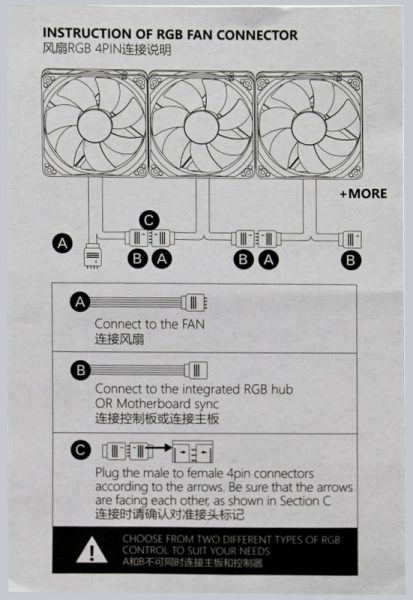
When you switch on your PC, you can see the alternating colors. The individual colors can now be switched through with the button next to the power switch. You can choose between the continuous change between all seven colors, red fade in and fade out, or the individual colors red, green, yellow, white, blue, orange and purple.

For the illumination, the fade-in and fade-out mode was only available in red. If you don’t want to set a red color, you would have to be content with a constant brightness. The Breathing option could perhaps have been extended to blue and green, since they are also very typical colors for the lighting.
Here you can see a short video with the different effects.
Antec DF500 RGB Result and general impression …

