
Test setup and results …
Test setup …
The following configuration is used as a test system:
Intel Core i5-4460 @ 3200 MHz at 0.99 Volt
MSI B85M-E45 Rev. 2.0
2x 4GB DDR3-1600
MSI GeForce GTX960 4GB OC
Cooler Master 500W Silent Pro power supply
Fractal Design Define R5 case
Windows 7 Ultimate 64 Bit Service Pack 1
For measurement, the following tools were used: Prime95 V28.7 and SpeedFan V4.51
Thermal compound: Antec (included in the package)
The ambient temperature during the test was about 20°C.
Since the pump is not controllable, it ran permanent with 3500 rpm.
For silent mode, the Antec fans were set to 600 rpm. For maximum cooling, the fans were then set to 1800 rpm. In Idle ran only Windows and SpeedFan. The system was then loaded with Prime95’s small-FFTs test. No power saving features have been disabled in the BIOS / UEFI.
Antec H2O H1200 Pro test results …
Here is the Antec H2O H1200 Pro compared to the boxed cooler of the Intel Core i5-4460. The Intel boxed cooler could not be tested under load in silent mode, as the temperatures went too fast beyond the maximum.
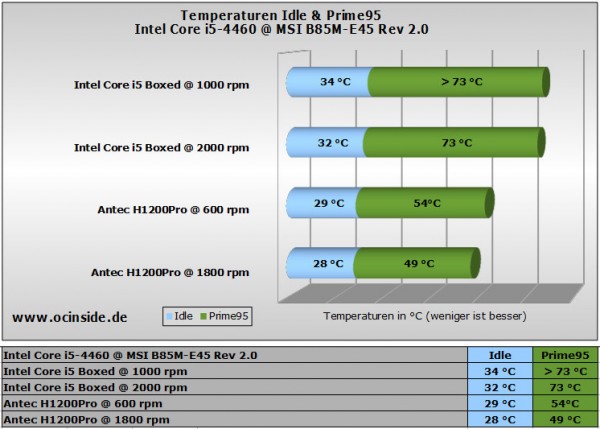
The pump gives a constant hum, which can also be heard outside the case. When the radiator is installed above the pump, this is clearly improved but does not disappear completely. The fans are not completely silent at 600 rpm but can not be heard outside the case. From 700 rpm the fans drown the pump noise and at very fast, maximum 1800 rpm they are also very loud.
The tested cooling performance in our system is absolutely convincing. However, what is not apparent in the diagram is that we needed several mounting attempts and a change in alignment until the cooler sat properly on the CPU. The shown alignment caused maximum temperatures of 70°C and more. A rotation of 90° to the left (so that the lettering is sitting properly) brought the redemption.
We explained the differences in measuring CPU temperatures and how to overclock in detail in our Intel Core i3, Core i5 and Core i7 OC guide.
Antec H2O H1200 Pro result and general impression …


