
Installation …
Since the mounting system of the Liquid Freezer II 240 A-RGB cooler is no different from the last revision of the non-illuminated version, we refer here to our review of the
Liquid Freezer II 420.
However, there is a small new feature for the installation on AMD AM4 systems. Instead of the spacer bolts, you can now optionally mount plastic spacer sleeves. These sleeves along with longer mounting screws are now also included in the assembly kit. In the following picture we have highlighted the new parts with a red border.

These spacer sleeves can be optionally placed between the backplate and base mounts.
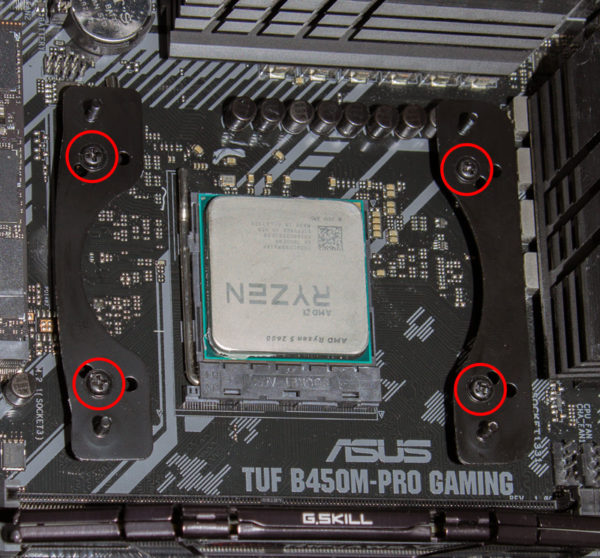
In the past, only the hexagonal steel spacer bolts were supplied. This meant that the base plates had to be fixed to the spacer bolts with short screws.

Now you can also use spacer sleeves with long screws instead, whereby the longer screws are then screwed directly into the backplate.

You can decide for yourself which mounting system you want to use. Just like the positioning of the cooling block on AMD Ryzen CPUs. There are 2 variants available for this, whereby the position offset from the center is intended specifically for AMD Ryzen 3000/5000 CPUs, since their hotspot is not located in the center of the heatspreader. If you are unsure, you should definitely take a look at the online manual, where Arctic illustrates and explains the different options very well with animations. These can be found at Liquid Freezer II 240 A-RGB assembly instructions.
The performance check follows.
Arctic Liquid Freezer II 240 ARGB water cooler Test setup and results …

