
Layout, design and features …
At first glance, there are no differences to the first product revision, and that is a good thing. After all, we didn’t really have anything to complain about with the original version of the Liquid Freezer II cooler, as you can read in the test report of Liquid Freezer II 280 AIO.

Let us first look at the cooling block of the Liquid Freezer II 360 in detail. The Batmobile of the AIO water cooler scene discreetly shows the Arctic logo on the side and on the front the transparent but unlit VRM fan, which is adjustable between 1000 and 3000 rpm. The speed control is standard via a single PWM fan connector, which supplies the pump, radiator fan and VRM fan together. The system requires a maximum of 0.67A, as we determined in our test. A usual 1A fan connector on the motherboard should therefore have more than enough reserves to supply the 360mm AIO.

On the underside, the easily scratched copper cold plate is protected by a residue-free removable sticker, which must be removed before installation. New is the imprint with the type description and that the cable for the VRM fan is no longer connected directly to the board, but with an adapter cable.

However, we remove the sticker immediately to check the surface quality of the cooling surface. Of course we are not disappointed by Arctic. The surface is absolutely flawless.
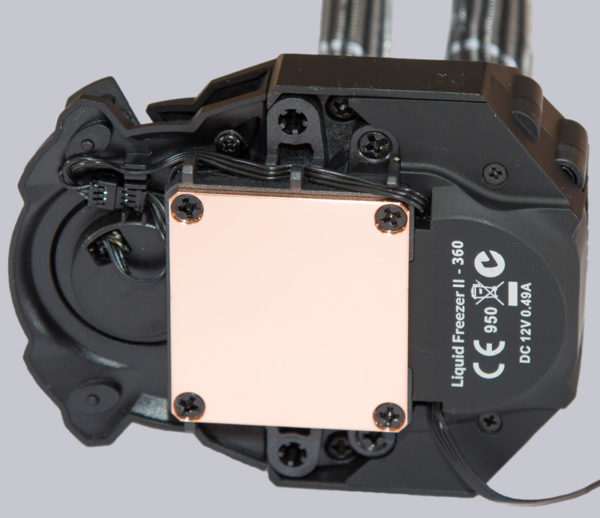
When viewed from the front, you can easily see the slot through which the airflow of the VRM fan exits the case radially towards the mainboard voltage converter.

If we take a closer look at the mighty 38mm thick aluminium radiator, we see simple shapes, but once again the best quality workmanship. The cooling fins are evenly arranged and do not show any remarkable bumps. On the long sides of the radiator, the Arctic logo is attached on the outside, which can be seen when the radiator is mounted in the PC case roof and there is a side window.

Arctic connects all fans and the pump with a single cable ex works, so that you only have to connect a single cable to the mainboard on the one hand and no cable tangle occurs on the other. The highlight of this type of design is that Arctic runs the connecting cable between the radiator fans and the pump inside the tube sleeve, which gives the AIO a particularly clean look. If you want to control the fans and the pump independently, you only need to unplug the connectors and plug the pump and fan into separate connections on the motherboard or the fan controller. We like the Arctic solution in any case.
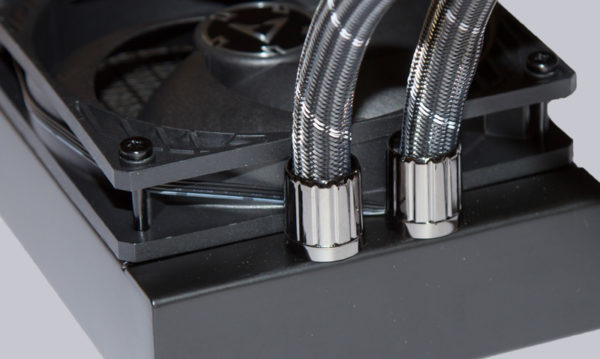
With the fans you get Arctic’s proven P-Series fans, which are also sold separately. The included P12 PWM fans have 5 strongly curved fan blades, which create enough pressure to force the air through the 38mm thick radiator.
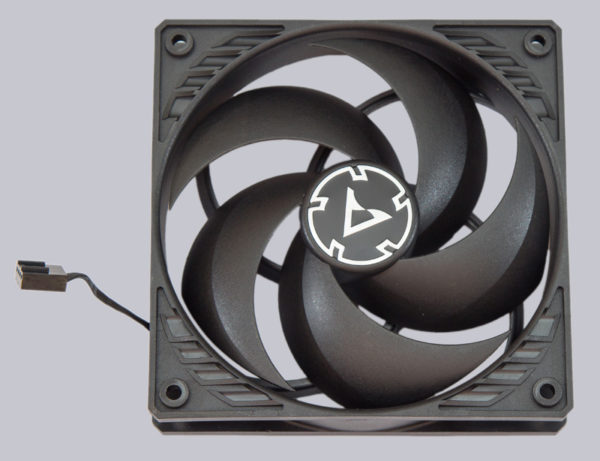
The fans don’t have any rubber blocks integrated at the mounting points, but that’s not necessary with these extremely quiet running fans. They belong to the quietest fans on the market. Arctic achieves this through the hydrodynamic bearing and the specially developed motor, which has been designed to run very quietly. For the hidden cable routing, however, the fans have been given extra short connection cables, so that in the case of individual fan control, adapter cables are definitely required for extension. By the way, unlike the Rev.1, the Rev.2 now reads the speed of the fans and not the pump as before.

Another innovation in the current revision 2 are the mounting screws for the fans. If the old screws still had the thread over the entire shaft length, the thread portion of the new screws is reduced to a minimum! So now there is no longer the danger to screw the fans too tight and to bend the corners of the fan frames strongly. With the original version, feeling was required here, but now you can tighten the screws without hesitation until the end of the thread is reached. A really useful improvement, we think.

Now we come to the installation of the Arctic CPU water cooler.
Arctic Liquid Freezer II 360 Installation …

