
Layout, design and features …
The first thing that catches our eye about the ASRock Radeon RX 6600 Challenger D 8G graphics card are the two 100mm fans and the stylish, which we already know from the previous ASRock Radeon RX 5700 Challenger D OC 8G graphics card.

From above, you can nicely see the heatpipes of ASRock’s own 2-slot cooler and the 8-pin PCIe power connector.

The backplate is very chic and enhances the design even more. The cooling fins and the rear fan protrude a bit beyond the PCB and backplate.
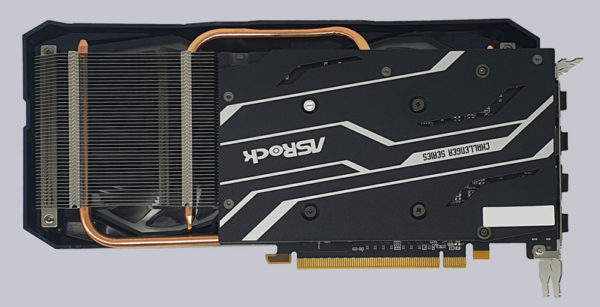
From below, you can see the so-called ultra-fit heatpipes again very nicely.
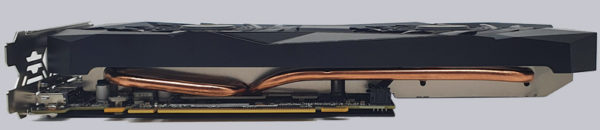
From the front, you can see the four MonitorConnection (3x Displayport and 1x HDMI), which were provided with protective caps upon delivery.

We chose a Cooler Master MasterBox 540 case for the test, which is equipped with sufficient ARGB lighting. It is hardly noticeable that the ASRock Radeon RX 6600 Challenger D 8G does not have any RGB lighting 

ASRock not only offers the hardware for the Radeon RX 6600 Challenger D 8G, but also the software …
ASRock driver …
ASRock does offer the driver for download on their website as well and refers to the AMD site for current drivers, where we directly download the latest version. At the time of testing, AMD offered the Adrenalin 2022 Edition 22.5.1 graphics card driver for download, which supports both our Windows 11 version 21H2, but also still Windows 10 64-bit, where there may be cutbacks in the transparent Aero effect. The new AMD Radeon RX 6650 XT, RX 6750 XT and RX 6950 XT graphics cards are also supported.

By the way, with GPU-Z or CPU-Z you can also easily read out The technical data of the graphics card (see OC Software Download).
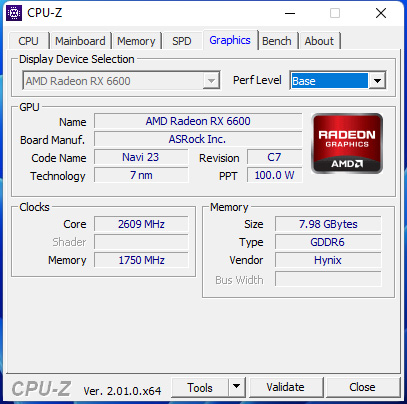
ASRock Software …
From ASRock we download the ASRock OC Tweaker or ASRock Tweak in version 2.0.51. After the installation, the app shows us a complete overview of the graphics card’s vital functions. In 2D mode, the RX 6600 Challenger D 8G GPU clocks between 0 and 694 MHz according to the graphics card monitoring display, with the RAM clocking between 0 and 876 MHz. Here we also notice the 0 dB mode right away, as the fans stand still without GPU load.

ASRock gives you the choice under Preferences if you want to load ASRock Tweak at Windows startup and if it should be started minimized at program startup.
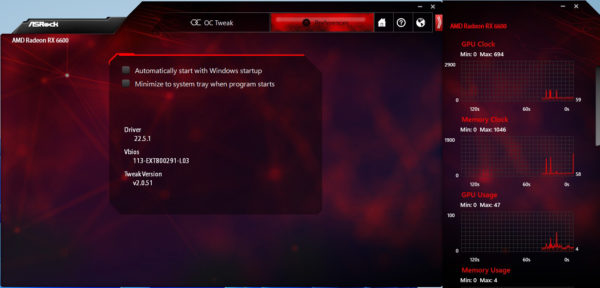
ASRock also divides the graphics card OC Tweaker into four modes: OC Mode, Default, Silent Mode and User Mode. We have already seen the Default Mode and in Silent Mode the power limits are lowered by 6% to 94 watts.
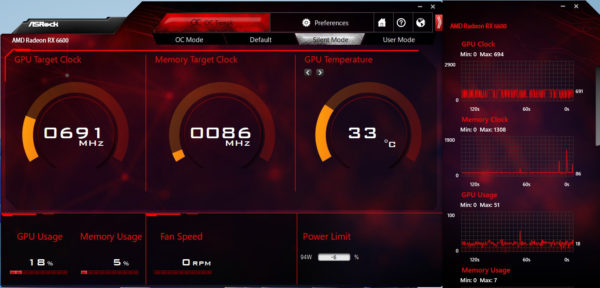
In OC mode, the power limit is increased by 10% to 110 watts.
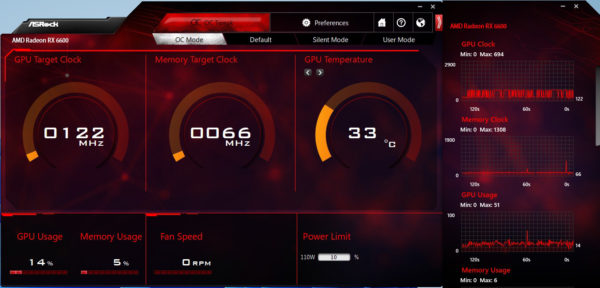
And we’ll show the User Mode on the next page, where we run UL PCMark, 3DMark, Unigine Heaven and the Super Position benchmark, among others, to create a realistic load and see how the clock rates behave.
Now let’s take a look at the ASRock RX 6600 CLD results in Practical testing.
ASRock Radeon RX 6600 Challenger D 8G graphics card Benchmark Werte und Practical testing …

