
Layout, design and features …
At the heart of the ASRock RX 9070 XT is AMD’s latest RDNA 4 graphics processor, which is used here in the highest configuration level Navi 48 XTX. It accommodates 64 compute units, 4096 shaders, 256 TMUs, 128 ROPs, as well as 128 tensor cores (2nd gen.) and 64 raytracing accelerators (3rd gen.), which are intended to help the graphics chip in particular with the calculation of AI applications and raytracing effects. As the current top model, the RX 9070 XT naturally has a PCIe 5.0 X16 interface and there are 3 Displayports 2.1a and an HDMI2.1b socket on the large slot bracket for image output. The processor is supported by 16GiByte 20Gbps fast GDDR6 memory connected via a 256bit interface, which is a reduction compared to the top models of the RDNA3 generation 7900XT/XTX, but does not mean a limitation even for current graphics powerhouses.

The ASRock RX 9070 XT Taichi is a genuine high-end model. When you hold the graphics card in your hand, you immediately feel the high weight of 1.5 kg and the high-quality workmanship. With the solid backplate and the well thought-out support construction for the fans, the result is an extremely torsion-resistant design that is also beautiful to look at.

The cooler is based on a large, nickel-plated copper plate that covers both the RDNA 4 graphics processor and the GDDR6 memory modules. The cooler also touches the 16 smart voltage converters that supply the processor with power. The heat is then distributed via several heat pipes to countless cooling fins, through which air is actively circulated by three 100 mm fans. The middle fan is RGB illuminated and rotates in the opposite direction to the other two fans, whereby the fans only rotate when required and otherwise stand still as long as the temperatures allow.

Of course, the heat to be dissipated has to come from somewhere and, as befits a top model, the ASRock RX 9070 XT Taichi features the latest technology, including the built-in 12V-2×6 pin PCIe 5.0 socket. It is specified for up to 600W, which is more than sufficient for the Taichi graphics card, which is factory-pimped to 340W. AMD specifies the RX 9070 XT with 304W, but gives manufacturers some leeway to overclock the cards ex works. With the ASRock RX 9070 XT Taichi, the user can increase the power limit even further to up to 374W, but even this value does not pose a particular challenge for the 600W connector. Those whose power supply does not have such a connector can use the enclosed adapter cable from 12V 2×6-pin to 3x 8-pin. However, an 850W power supply should then be used as a minimum to be able to absorb any load peaks without the PC running out of power. ASRock protects the 16-pin socket from excessive mechanical stress due to tight cable bends in the vicinity of the connector by moving the socket slightly inwards from the edge of the card. This minimizes extreme cable bending caused by the housing cover pressing on the power cable.

Right next to the socket for the power cable is a 3-pin connector for connecting aRGB elements, which we find very practical. For example, a PC system without RGB lighting can easily be upgraded to an illuminated system without having to purchase a separate RGB controller. If you don’t like RGB lighting, simply turn off the LEDs completely using the mini switch above. The ASRock RX 9070 XT Taichi looks really chic with its gold and anthracite tones, even without additional lighting.
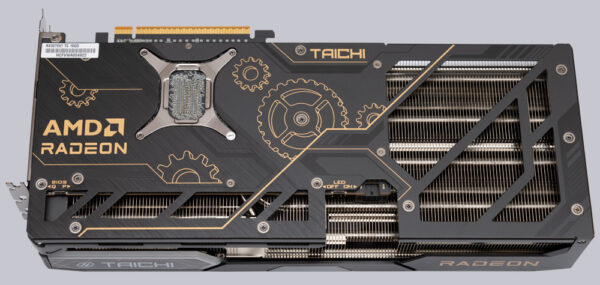
There is also a small BIOS selector switch on the left-hand side. P stands for Performance, which represents normal operation at full power. In position Q, the clock rates are reduced slightly and the fans are throttled, which results in higher temperatures and slightly lower computing power, but effectively reduces the noise level.
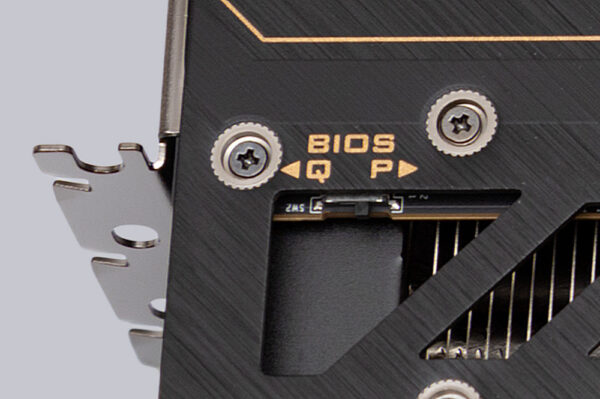
Upscaling …
FSR 4 upscaling is a new feature of the RDNA 4 graphics card generation. It now works with AI support and achieves impressive results, achieving significantly better image quality than was the case with FSR 3.1 under RDNA 3 (RX 7000 graphics cards). Games that support FSR 3.1 can automatically use FSR 4 by activating it in the graphics card driver. Native FSR 4 support for games will only pick up speed in the coming months.
ASRock RX 9070 XT Taichi Installation …

