
Now let us take a closer look at the Sirus 5.1 headset. Obvious is that the headset makes a solid impression. Despite this solid construction, it is still pleasantly light and comfortable to wear. This is due to the well-padded headband …

… and the adjustable ear cups.

Highlighted are the Sides, each with an “R” or “L”.

On the left side there is the microphone arm …

…which also includes an integrated switch to turn on/off the microphone.

In addition, there is a small window located therein, which is illuminated by a red LED that indicates whether the microphone is activated or not.

This LED is slightly dark and barely visible in daylight. At dusk, the LED can be seen good. The ear pads and padded headband give the headset a comfortable fit. Even big ears should not be a problem.

Also a nice thing to have is the second pair of ear cushion CM Storm included in the box. Firstly, the cloth upholstery …

… on the other hand, the leather upholstery …

… which can be very easy changed by the clipframe.

The Sirus is equipped on both sides with a CM Storm logo, which is also illuminated in red.

But the interesting thing is underneath. Here the recesses for the 4 speakers are clearly visible that are installed on each side. These provide a directional sound playback.

For connection to the home computer there are two possibilities, we would like to discuss in detail here. Firstly, the possibility to connect the headset directly via breakout cable to a 5.1 sound card.
This is recommended if you have a high quality sound card and don’t need the control module and/or the Software provided with the headset. The connection length is then about 2.20 m and ends at 5 plugs and a USB connector. Perhaps some readers may ask why you need a USB connector when the soundcard only addresses the speaker directly? It is merely the power supply of the LEDs, which is not needed necessarily for operation.

Now we can go on to the second possibility. Should you only have a single audio jack available, which should usually be the case for laptops “only” onboard sound or 2.1 channel sound, you should use the USB connection cable. The cable connecting the control unit to the computer has a length of about 2.10 meters and ends in only two USB ports, which supply the integrated USB sound card with data and use the system voltage.

The control unit is then using a multi-pin connector to plug in the headset which then has an additional cable length of 1.30 m.

The plugs are all very well made, gold-plated and available in solid design.

Holding the control panel in your hand for the first time, you realize that it has a high weight. The base is also equipped with a slip-resistant rubberbase.

Both are designed to prevent slip of the control panel while operation the buttons or knob. Here, the desk should be not too smooth so that the rubber coating can do its job.

The volume control knob is a visually attractive model.

Serrated at the edge and equipped with a small finger recess you might know from radios or audio amplifiers.
Unfortunately, Cooler Master has chosen the direction of rotation reversed to the market standard. Turning the knob clockwise the volume is lowered, while counterclockwise raises it.
In addition to the knob there are 3 buttons with whom you choose to select the channel or turn off the microphone or turning off the sound output. The red illumination of the module is can barely be seen in daylight as you can see (or not …) in the picture.

At dusk, they are, however, clearly visible. Here CM Storm could have used a different color or brighter LEDs. Otherwise, the system works perfectly and the buttons are also very well made.

Let us now take a closer look how we operate or adjust the Sirus with the software. It has become common practice not to include any driver CD`s anymore.
Cooler Master also refers to the latest version for download on their website. This was in our case, the version 1.2. The nearly 50 MB file was downloaded and installed quickly. Starting it, you can see the volume control at first.
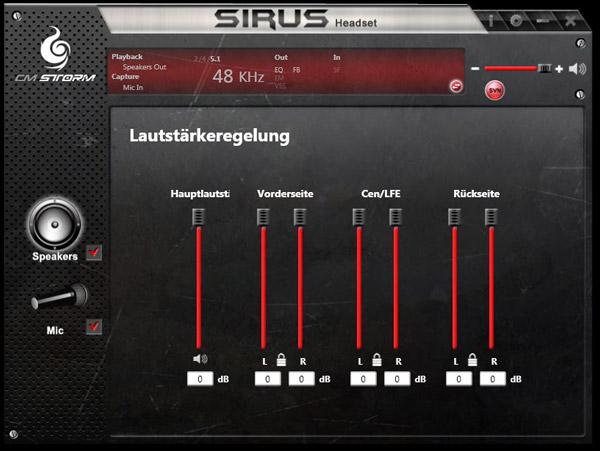
This is presented staggered, and provides opportunities to precisely adjust each speaker.

The volume and intensity of the bass can be regulated.
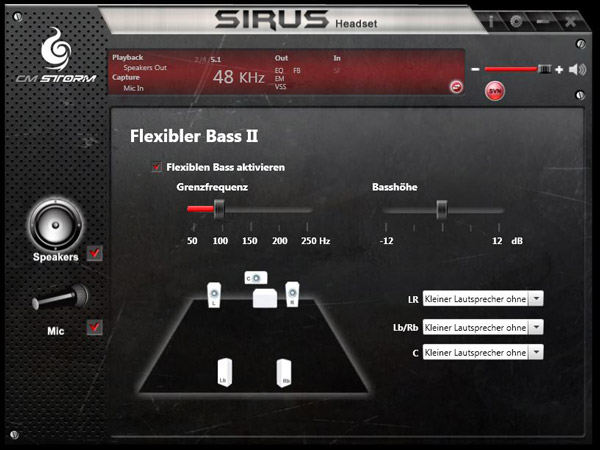
Also given the opportunity to emulate the 7.1 sound so you can even non surround sound Games persuade them to surround sound.

Furthermore, the microphone offers the possibility to change the recorded voice. Here are a four preset modes.

Of course, as already known from the on-board sound card, the equalizer settings …
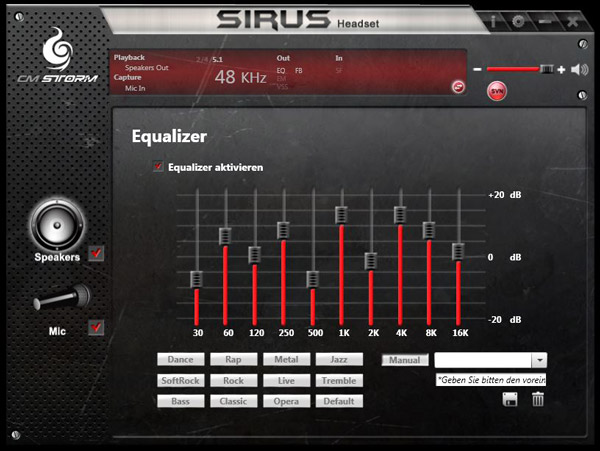
… and the sound profiles.

On the whole, the software is quite impressive. Here and there a few positioning errors of the texts, but nothing that makes the software unusable. All important settings are accessible, intuitive and can be adjusted as desired.
More is really not needed.
CM Storm Sirus True 5.1 Operation and Results …

