
Layout, design and features …
The Cooler Master CK721 is naturally very compact with the 65 percent layout. However, the TTC Red switches with a travel of 4mm in combination with the high plastic body and the relatively thick aluminum top plate result in a considerable overall height of 35mm (without the unfolded keyboard stand). The keyboard looks very high-quality and weighs a considerable 720 grams, which also contributes to the very stable impression.

The keyboard stands are divided into two parts and thus allow two different positioning angles of 8° …
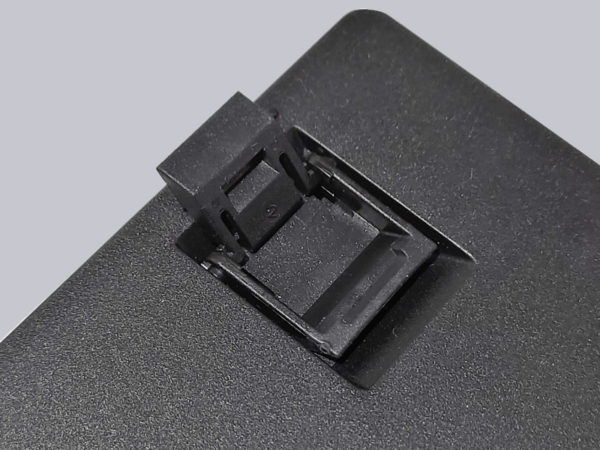
… and 10° (the normal keyboard angle with the stands folded is 5°).
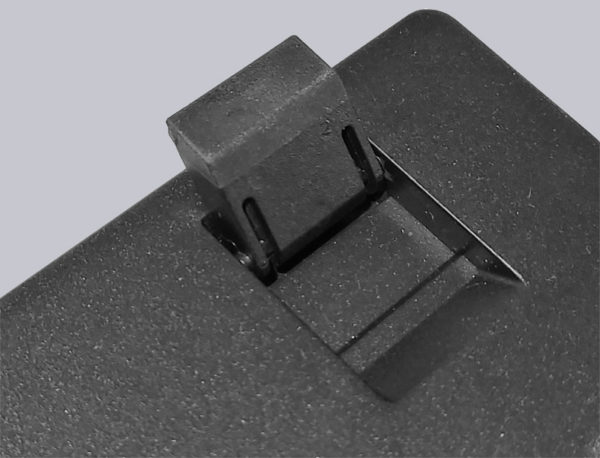
The aluminum top plate of the Space Grey variant is a noble dark gray. Body and keyboard caps are made of black plastic.
Also black is the 18mm thick palm rest made of sturdy foam, …
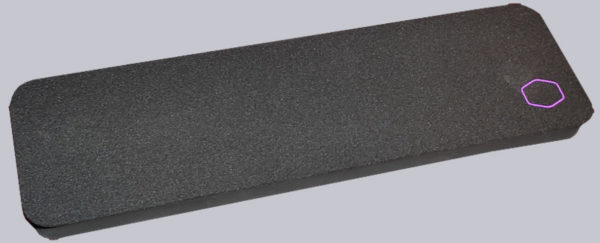
… which is covered with durable fabric on the top.
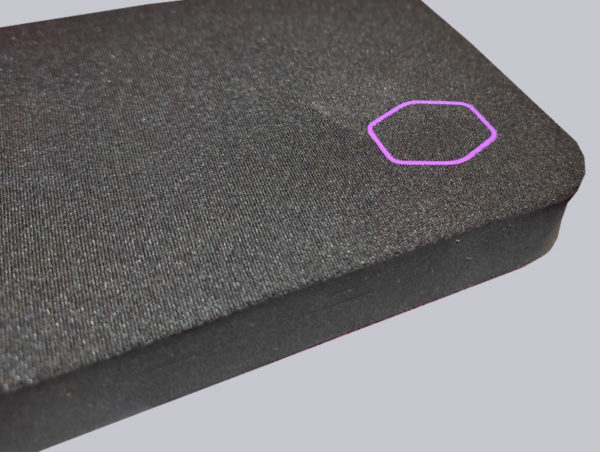
The pad is simply placed in front of the keyboard without fastening, but has a very non-slip bottom and reliably stays in place.
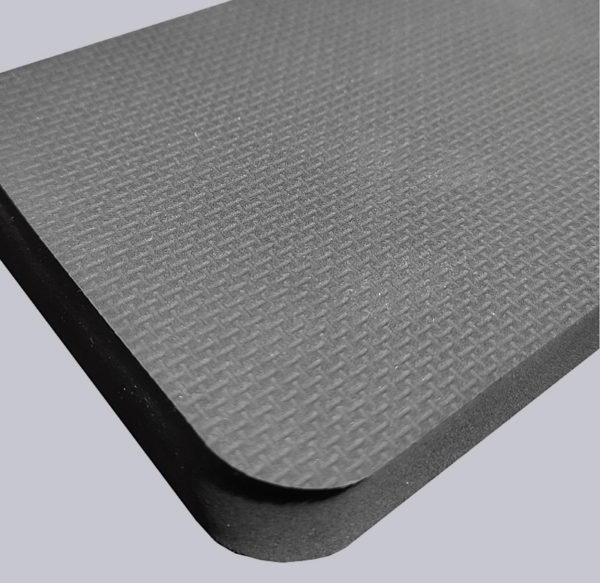
The USB cable for wired operation (or battery charging) is more than long enough at almost 2m and is fabric-sheathed. It is not permanently attached to the keyboard, but connects to it with a USB Type C plug. The cable is equipped with a USB Type A plug on the PC side, but an adapter from USB A (female) to USB C (female) is included. This can be used to extend the cable with another USB C cable (not included) and, of course, switch to a PC-side USB C connector if desired. Cooler Master has also announced a sleeved coil cable as an additional feature. Unfortunately, not every USB C cable can be connected to the CK721, the USB C port is slightly recessed and the plug must therefore be specially designed long. Charging the keyboard via the USB cable is also possible in wireless and Bluetooth mode.
However, you will usually use the CK721 in wireless mode. There is a switch on the right side of the body that allows you to switch the keyboard between wired USB mode, Bluetooth mode with support for up to three devices, and wireless mode with minimal latency and high polling rate via the included 2.4 GHz USB dongle.

The USB dongle is located in a small compartment on the left side of the keyboard behind a small plastic cover. This is also where the lever is found that can be used to release the top plate from the body and then remove it.
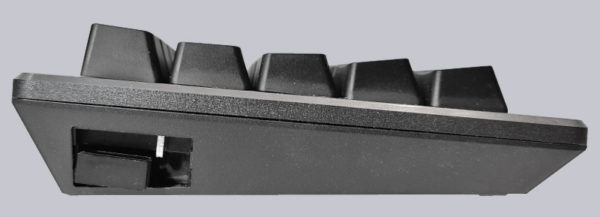
The charging status of the keyboard can be displayed via the MasterPlus+ software, alternatively in Bluetooth mode via the Windows system settings to the Bluetooth devices. When the battery is low, the lower signal LED to the left of the cursor block flashes red several times and the keyboard switches off the RGB lighting. When the charging cable is connected, the entire keyboard flashes red several times, the signal LED then indicates the battery charging (red) or battery charged (green) status.
In Bluetooth mode, simple keyboard shortcuts can be used to quickly switch between the three paired devices/PCs. The CK721 not only supports PCs (Windows/Linux) and MacOS, but also Android and iOS and other devices with Bluetooth peripheral support. Operation with a Nintendo Switch also works without problems.

To work around the problem with the different keyboard layouts of Windows and Mac (including the position-swapped Windows/Alt and Option/Command keys), the CK721 can be switched between Windows and Mac mode using a key combination.
Alternatively, you can of course swap the key assignment of the Option and Command keys in macOS, so that the keyboard does not have to be switched extra when switching between the two device types.
TIP: What can happen when first setting up the CK721 on the Mac (and is a fundamental problem with keyboard recognition on the Mac and has nothing to do with the CK721 in particular) is that the mapping of the angle bracket () and circumflex/degree (^/°) keys gets swapped. This is especially confusing for web developers and programmers who use the angle brackets all the time, and it’s especially annoying on the CK721 because the key for circumflex and degree signs was put together with the ESC key due to the 65 percent layout, and the signs can only be reached via a keyboard shortcut with the Cooler Master key. The problem is usually solved when the keyboard recognition is executed again on the Mac. This can be done via “System Preferences > Keyboard > Change Keyboard Type” or -if this option is not offered in the System Preferences or does not lead to success- by manually deleting the Preferences file “/Library/Preferences/com.apple.keyboardtype” (Attention, this will delete all settings for all configured keyboards). The keyboard should be disconnected and reconnected after a reboot. This step then worked for us.
Cooler Master uses mechanical switches from the manufacturer TTC for the CK721, which correspond to Cherry MX in their color coding. Our test model was equipped with linear Red Switches. They have a travel of 4mm, trigger after 2mm of travel at 45g and thus also correspond to the technical values of the Cherry MX Red.
In addition to the usual lettering on the front, the keycaps also each show the alternative key assignments or special functions that can be accessed via keyboard shortcuts with the Cooler Master key.

Cooler Master did not include alternative keycaps with the CK721, but complete sets in special designs have been announced. The keycaps can be easily removed using the included keycap remover.

The very compact layout of a 65% keyboard requires the omission of several keys, such as the numeric keypad, the function keys and some navigation keys. The CK721 also does not have any dedicated multimedia or macro keys. However, all of these functions can be accessed via the function key with the Cooler Master logo using keyboard shortcuts. The cursor keys have retained a small offset from the keypad.
In addition, the rotary knob offers three more functions that can be selected with an assignment profile or freely assigned via the software. Four profiles are preset, which enable the volume control of the PC, take over multimedia functions or control the illumination of the RGB keyboard.

In order to remove the top cover, some keycaps on the right side of the keyboard have to be removed. The fact that the aluminum plate can be removed so easily is not only for service and cleaning reasons. Replacement plates made of colored aluminum for individual styling have also been announced here.

Cooler Master CK721 Lighting …

