
Practical testing …
Let’s now get to the installation of the components, as we have of course also equipped the case with a test system. We installed an AMD Athlon 220GE APU on an ASRock B550M ITX/AC motherboard and an Asus RTX3070TI TUF Gaming OC graphics card. At this point, many thanks to ASRock for providing the ASRock B550M ITX/AC motherboard used here at short notice, which also fits perfectly into the case in terms of design.

The ASRock B550M-ITX/ac is an AMD AM4 motherboard with PCI Express 4.0 x16 and M.2 Gen4x4 slot as well as DDR4, which could even be equipped with an AMD Ryzen 9 5950X, but can of course also be equipped with energy-efficient or energy-saving processors. The I/O panel has a DisplayPort 1.4, HDMI port, 2x USB 3.2 Gen1 Type-A, 2x USB 2.0 and PS/2, Gigabit LAN and USB 3.2 Gen1 Type-A as well as USB 3.2 Gen1 Type-C, 3x 3.5 mm jack sockets for the sound and two WiFi antenna connections.
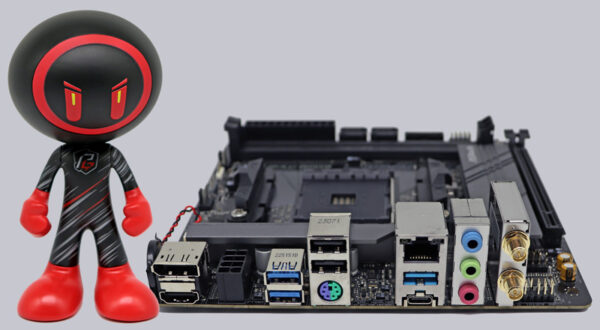
Of course, you could also install an AMD AM5 motherboard such as the ASRock B650E PG-ITX WiFi, where you can install a current AMD Ryzen 9 7950X3D processor and benefit from features such as DDR5, PCIe 5.0 x16 and M.2 Gen5x4 slot with up to 128 Gb/s. Thanks to the Blazing M.2 Gen5 slot with large heat sink, even the Crucial T705 2TB M.2 PCIe 5.0 NVMe SSD that we have just tested would find a cool place in it.

The ASRock B650E PG-ITX WiFi AM5 motherboard even has a 2.5G LAN port and USB 3.2 Gen2 Type-A and USB 3.2 Gen2 Type-C on the I/O panel, two more USB 3.2 Gen2 Type-A and an HDMI port, four USB 2.0 ports, 2x 3.5 mm jacks for the sound and an optical SPDIF output as well as two antenna connections for the integrated 802.11ax WiFi 6E module.

We still had the perfectly designed Ballistix RAM modules in stock.

PSU …
Naturally, there is very little space available in an ITX case, but this can be put to good use in the Cooler Master NR200P. As you can see here, however, the space between the mainboard and the SFX power supply cage is very limited. It is best to plug all power supply cables into the connection before inserting the memory modules.

A Seasonic Focus SGX Gold SFX-L power supply with 750W 80Plus Gold was installed here.

Graphics card …
For ITX reasons, the graphics card must not exceed a maximum length of 357.6 mm. But unfortunately there are still restrictions here! Because at 357.6 mm, the card must not be higher than 70 mm. If the graphics card has a height of up to 80 mm, it must not exceed the length of 334 mm. However, there is enough space even for some nVidia GeForce RTX 4090 graphics cards.
Before installing the graphics card, the unit with the slot bracket must be removed and the supplied riser cable plugged into the mainboard.
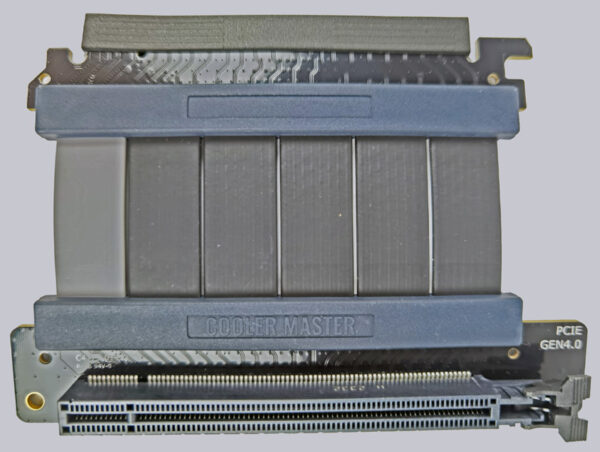
The graphics card is mounted in the desired slot before being inserted into the housing.

Now place the graphics card in the housing, reattach the slot bracket and plug the riser cable into the graphics card.

The graphics card must not exceed a length of 357.6 mm. You can see here that the 300 mm long Asus RTX3070Ti TUF Gaming OC already fills the ITX case well. However, there is still plenty of room at the top to install a 280 mm AiO water cooling system.

If you took a good look at the picture above, you will certainly have noticed the small but neat graphics card support that clamps under the GPU. An extremely useful gimmick.

AIO water cooler …
There is enough space in the lid of the Cooler Master NR200P for an all-in-one water cooling solution from 120 mm up to a maximum of 280 mm. These can also be up to 55 mm thick, so that basically all commercially available AiO solutions can be installed.
A look from above into the fully assembled case clearly shows that you should perhaps not necessarily rely on air cooling here. The distance from the rather small AMD Wraith cooler to the graphics card backplate is only minimal and the airflow here is not optimal. In our opinion, an AIO water cooling system makes much more sense here, even if an air cooler installation would certainly be possible.

Here you can see the complete system with the glass pane fitted.

Overall, the installation went smoothly without any problems. Inside the Cooler Master NR200P V2, we couldn’t find any sharp edges that could cause injury. However, slender fingers can be very useful here and there.
Cooler Master NR200P V2 Result and general impression …

