
| Manufacturer | Crucial |
| Article number | CT128M4SSD2 |
| Capacity | 128GB |
| Interface | SATA3 6GB/s |
| Cache | 256MB |
| Controller | Marvell |
| Flash Type | MLC – Multi-Level-Cell |
| Size | 2.5″ (100.5 x 69,85 x 9,50mm) |
| Weight | 75 gramm |
| Speed | Read up to 500 MB/s / Write up to 175 MB/s |
| Seek Time | |
| Power Consumption | 0.065 Watt idle / 0.150 Watt average in operation |
| MTBF | 1.2 million hours |
| Other | RAID Support, SMART Support, Built-in EDC/ECC |
Here is a Snipping screenshot of the CrystalDiskInfo 4.3.0 SSD and HDD information software:
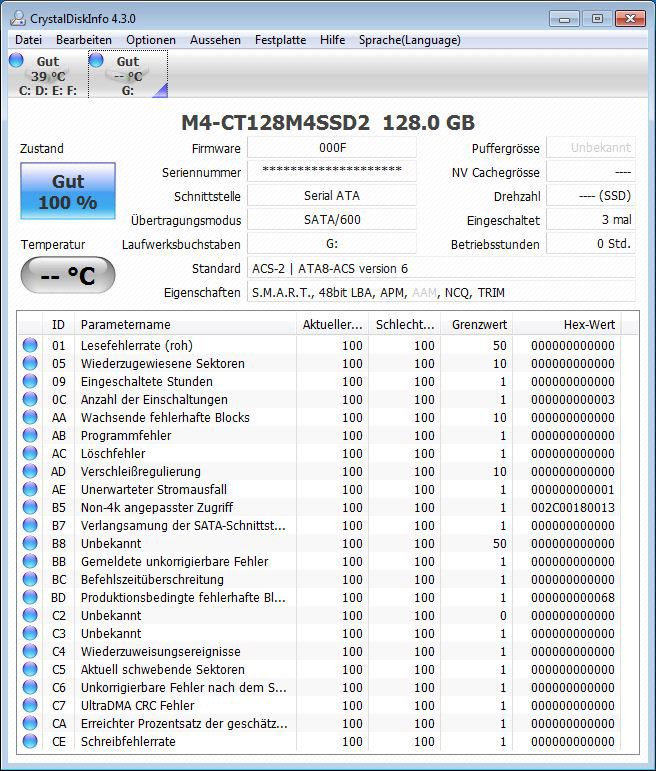
SSD firmware update …
At review date, the company Crucial offered the firmware version 000F for Marvell based m4 SSDs, which offers in comparison to the older versions a higher LPM (Link Power Management) performance without pauses and hesitations with certain host systems, a better stability on heavy load and an improved data protection in the event of an unexpected power loss. The update of the Crucial firmware is very easy and possible in two different methods: One way is to download the firmware from Crucial, unpack the contained ISO file, burn it on a CD, boot with this CD, select the SSD in the firmware update utility and confirm the firmware update several times. Or download the firmware with the “Windows 7 Updater Application” from Crucial, unpack the EXE file to the Desktop, start the firmware update utility, let the system restart, wait until the update is finished and let the operating system restart once again, as explained with possible problems in the special Crucial m4 256 GB SSD firmware 000F review. In the current review we updated the SSD with the firmware version FW000F.
Crucial Data Transfer Suite EZ Gig IV Software …
The Crucial CT128M4SSD2CCA data transfer kit contains contains in addition to the Crucial CT128M4SSD2 SSD a copy software and the USB-to-SATA cable, which can easily copy a hard drive to a SSD. The hard disk can be either transferred completely or in part to the newly acquired SSD with this backup software.
To do this, connect the SSD to the Apricorn SATAWire USB2.0 to SATA adapter cable and let Windows 7 install the drivers:

Then you start the Crucial data transfer Suite EZ Gig IV software either directly from the CD in Windows or boot from the CD or create a bootable USB stick with the contained CD.
Now select the “old” hard disk or SSD as source and the new SSD at the SATAWire as the target. In the following example we copy as e.g. a Crucial m4 256 GB SSD with about 55 GB NTFS, FAT32 and FAT test data and three operating systems on the new Crucial m4 128 GB SSD:
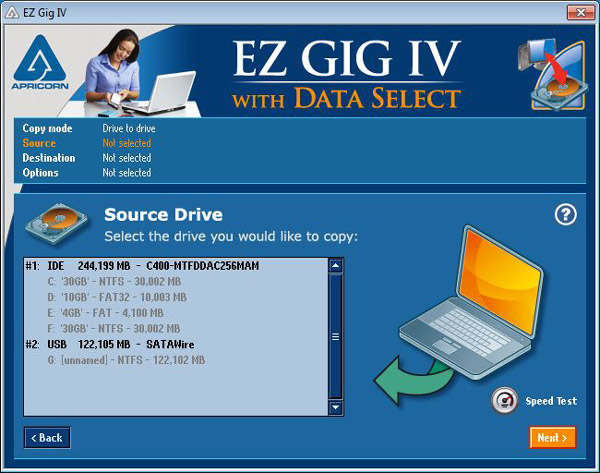
Anyone who like to, can even adjust the 4 k alignment, adjust the sizes of each partition, perform a check after the backup with verify or make even a bitwise copy:
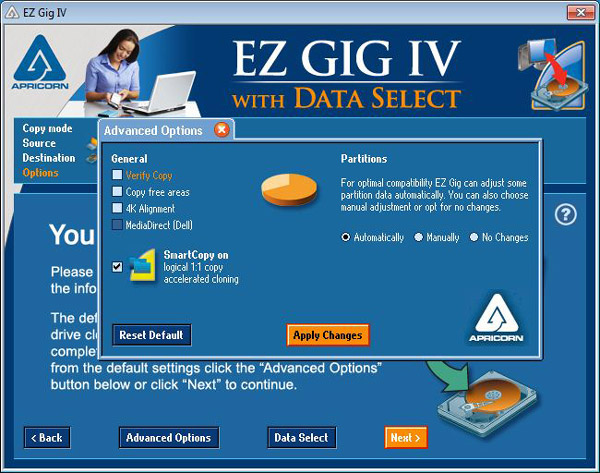
You can also select at least fairly rudimentary the data, that one do not like to transfer:
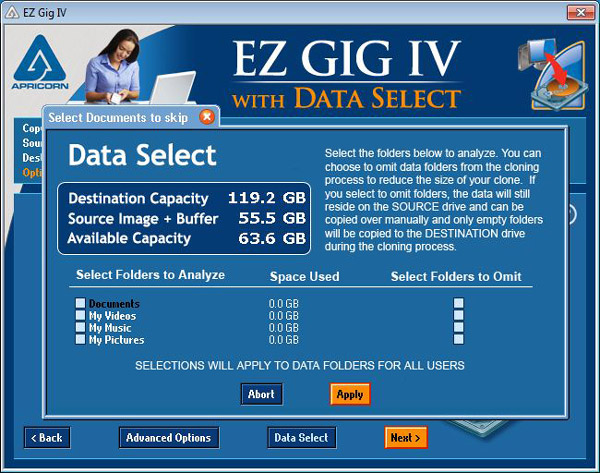
If everything has been confirmed, the copying begins, which process to copy all data 1:1 with Smartcopy. For 128 GB data you have to plan about an hour data for it and for a full 256 GB hard drive copy, you need about over 2 hours. For our 55 GB test data, the copy took approx. 25 minutes:
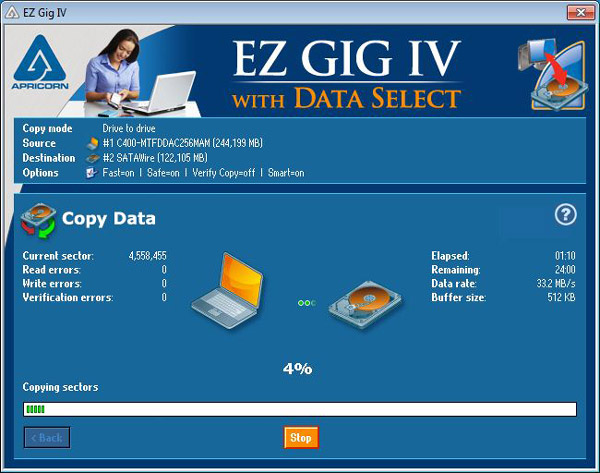
Unfortunately, with the Crucial data transfer Suite EZ Gig IV software one can only copy the data, if the SSD is connected to the PC with the USB-to-SATA Apricorn SATAWire adapter. Who connects both drives internally without the adapter to the SATA3 port, receives an error message of the software, that you have to connect the Apricorn upgrade device (by the way even if one connect the adapter additionally to the PC):
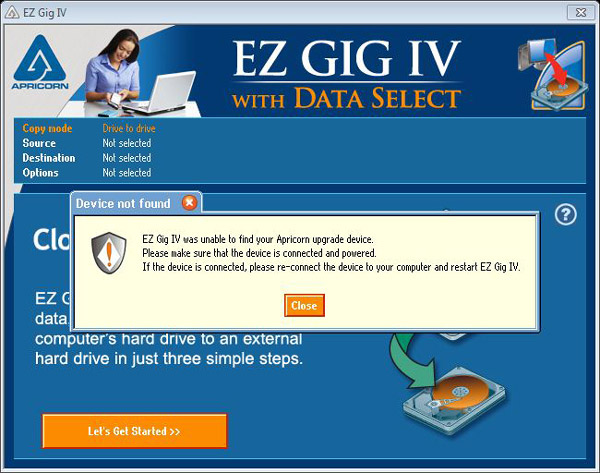
The backup processed perfectly without failures and the SSD clone worked fine. Also a test of the very important 4K alignment adjustment could be operated properly. Of course the Windows must be activated again after the copy either over the Internet or with its license number by telephone with Microsoft. Except the lack, to copy the drives directly over SATA ports, the missing manual selection of the partitions to copy and the missing language selection (only in english), the Crucial Data Transfer Suite EZ Gig IV Software solution with Apricorn SATAWire cable is especially good for PC beginners.

