
Layout, Design and Features …
The following image shows the front of 22 x 60 mm small Crucial MX200 500 GB M.2 SSD PCB with some technical data and the firmware version on the label. Under the label are the Marwell 88SS9189-BLD2 controller IC, a Micron NAND FLASH module and a micron D9RLT 512MB LPDDR2 cache module.

On the back you can see another NW659 IC, which stands for Micron MT29F2T08CVCCBG6-10 256GX8 NAND FLASH.
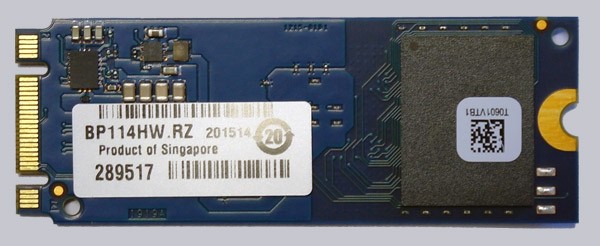
The MX200 M.2 SSD offers like the MX200 2.5″ SSD Microsoft eDrive compatible, built-in 256-bit AES encryption (TCG Opal 2.0 and IEEE 1667), which allows hardware encryption with an appropriate UEFI hardware equipment and Microsoft Windows 8 or Microsoft Windows Server 2012 with BitLocker enabled.
After installing the M.2 SATA SSD in a free M.2 slot it is correctly detected.

If the M.2 SSD is not recognized, you should take a look in the UEFI BIOS, whether the M.2 slot is set to auto or force M.2, since the M.2 slot often is shared with the SATA ports.
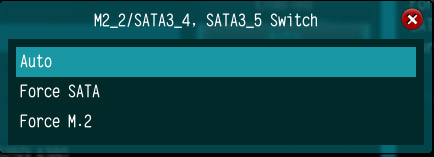
This Crucial MX200 500B CT500MX200SSD6 M.2 2260 SSD and the CT500MX200SSD4 M.2 2280 SSD operate by the way, such as the large 2.5″ Crucial MX200 SSD with the SATA 6 Gb/s standard and not like the recently tested Plextor M6e SSD with the M.2 PCIe standard. So, there’s a 6 Gb/s limitation by the SATA standard.
SSD firmware update …
The MX200 M.2 SSD shipped with the MU01 firmware. We have of course immediately installed the latest firmware. The MU02 firmware was available at test time from Crucial for the MX200 SSD. With the new Crucial Storage Executive Tool, you can upgrade the firmware of the SSD relatively easy, but you should always backup important data before updating the firmware. We have tried it also with the classic method: Download the Crucial MU02 firmware, unzip the included ISO file, transfer the ISO file with unetbootin to an USB stick (can be transfered on CD or CDRW as well), boot with the USB stick and update the SSD firmware. If you get the message “no supported drives found in the system”, you should check the aforementioned BIOS setting.
If everything worked properly, the MX200 firmware update from MU01 to MU02 is available after power on the PC.
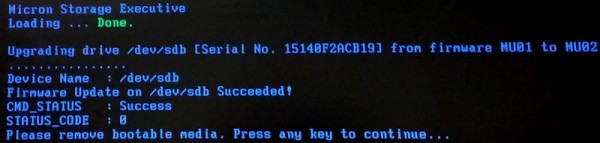
Who like to know more about M.2 SATA, M.2 PCIe, 2280, Gen2 x2, etc., should take a look here in the Plextor M6e review, where we’ve explained all important formats, lanes and speeds of the M.2 standard.

