
Crucial supplies the RealSSD C300 1.8″ SSD as well as a short installation guide well padded in a hinged box.
Here is a picture of the Crucial RealSSD C300 SSD with installation guide:
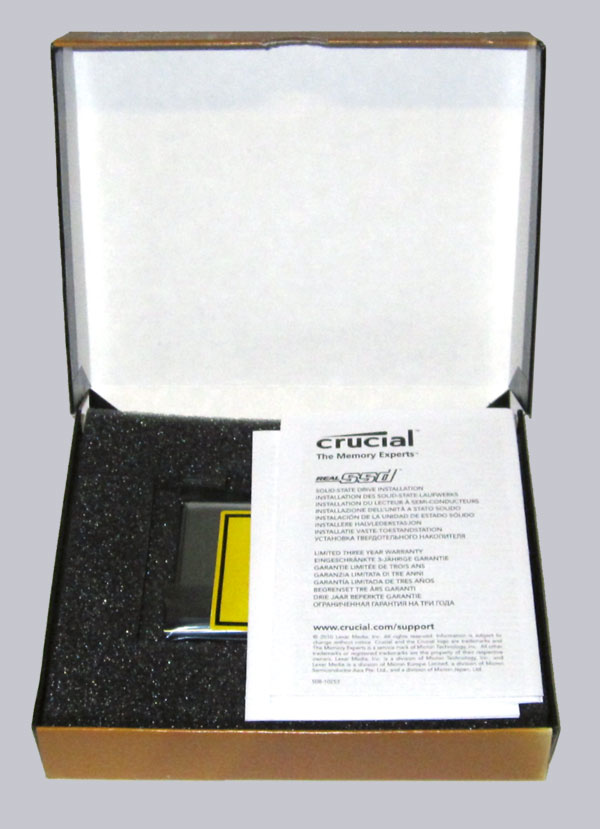
And here is a picture of the tiny SATA3 SSD with 64GB capacity:
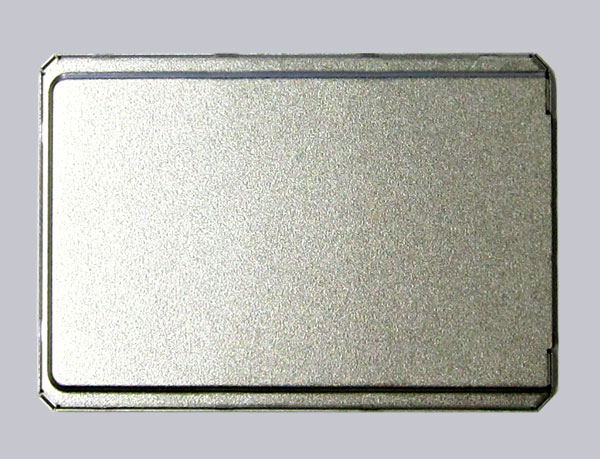
The following picture shows the back of the 1.8″ Crucial RealSSD 64GB SSD, where one can see the Micro SATA connector for data and power on the left. It’s possible to connect this Micro SATA3 SSD to a conventional SATA3 controller, or to a SATA2 port. You can buy a 22-Pin SATA to 16-Pin MicroSATA adapter e.g. here for a few bucks:

That is contained …
| Manufacturer | Crucial |
| Article number | CTFDDAA064MAG-1G1 |
| Capacity | 64GB |
| Interface | SATA3 6GB/s (Micro SATA connector with 3.3 Volt) |
| Cache | 128MB |
| Controller | Marvell |
| Flash Type | MLC – Multi-Level-Cell |
| Size | 1,8″ (78,5 x 54 x 5mm) |
| Weight | 45 gramm |
| Speed | Read up to 355 MB/s / Write up to 75 MB/s |
| Seek Time | |
| Power Consumption | 0,092 Watt idle / 1,4 – 2,2 Watt in operation |
| MTBF | 1.2 million hours |
| Other | TRIM support, RAID support, SMART support |
Here is a Snipping screenshot of the CrystalDiskInfo 3.5.3 SSD and HDD information software:
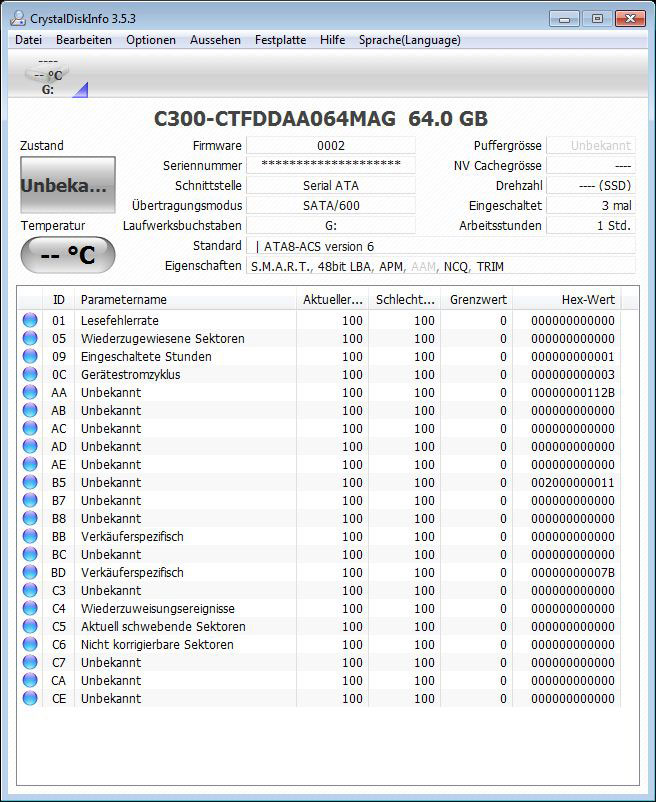
SSD firmware update …
At review date, the company Crucial offered the firmware version 0002 for Marvell based SSDs, which offers in comparison to the FW0001 version more safety, a higher TRIM performance and a lower power consumption. The latest firmware version FW0002 was already installed. An update of the Crucial firmware is otherwise very easy: Download the firmware from Crucial, unpack the contained ISO file, burn it on a CD, boot with this CD, select the SSD in the firmware update utility and confirm the firmware update several times.

