
Layout, design and features …
With a consistent black design, very narrow edges and a rounded stand, the IPS monitor tends to stay in the background on the outside. After all, the actual screen content takes center stage.

A recess on the back allows the monitor to be carried safely, even though it weighs 8.5 kg. A recess with the Eizo logo and lettering is located at the top right.

The solid mount consists of several sections for variable height adjustment. In general, the monitor is very stable on the floor.

The stand itself has some curves towards the front, but also has some angular design elements.
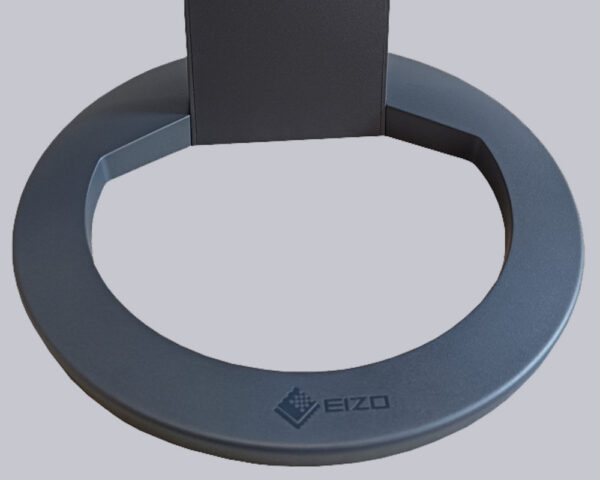
The connectivity options are extremely extensive and are listed on a sticker on the underside, which is more difficult to access. With USB-C as input and output, DisplayPort, HDMI, network and USB, it wasn’t enough for the manufacturer to …

because there are also three additional USB ports and a headphone port on the side of the monitor.

The second USB-C port is explained by the daisy chain method, which allows several FlexScans to be connected to the PC via a single USB-C connection by connecting up to four monitors in series. The feature even works via DisplayPort using an optional adapter, as the signal in the USB-C port is transmitted using DisplayPort Alt Mode. The graphics card only needs to support MST (Multi-Stream Transport) for this.

Thanks to USB Power Delivery, a notebook, for example, can also be supplied with power directly. The network connection can be used both via the USB-C and alternatively via the USB type B connection on a conventional USB-A port if the notebook or PC does not yet have a USB-C port.
All this counteracts cable clutter under the office desk and enables a notebook or tablet to be quickly connected and disconnected to the monitor, the connected peripherals and the network.
Eizo FlexScan EV2795 Practical testing …

