
Installation …
Preparation …
Installing the Endorfy Navis F360 is straightforward and efficient. Thanks to its broad socket compatibility, the AIO cooling system is not only suitable for the AMD AM5 socket, but also supports older AMD platforms such as AM4 as well as Intel sockets, including LGA 1700, LGA 1200 and LGA 115x. This makes the cooling system versatile and attractive for various systems. In our AM5 test system, the NZXT H7 Flow RGB 2024 was used as the case and the ASRock B650 Steel Legend WiFi as the mainboard. This combination offers sufficient space for mounting the radiator and good air circulation for efficient cooling.
Installation AMD …
Before installation, you should ensure that you have all the necessary components ready. This includes the appropriate mounting brackets for the respective socket, thermal paste, a screwdriver and all necessary cables and connections. We recommend using the instructions for uncomplicated installation.
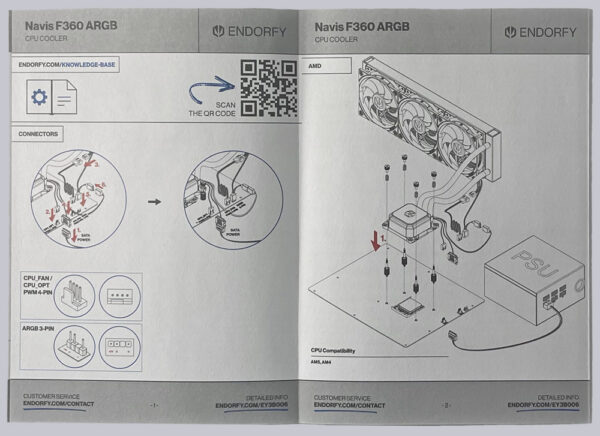
Mounting the CPU cooler …
Installation for AM5 is particularly simple, as the original AMD backplate is still used. First, the spacers are screwed into the existing backplate.

Once a thin, even layer of thermal paste has been applied to the CPU, the cooler block can be positioned on top. The final fixing is carried out using four screws and the appropriate springs, which ensure even contact pressure without exerting too much pressure on the CPU.
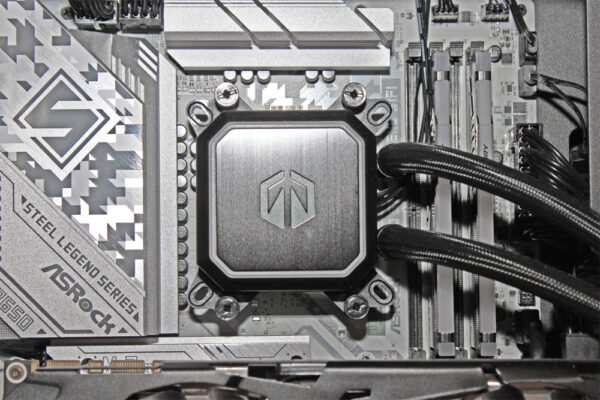
The CPU block with integrated pump is supplied with power via a SATA power connection. For speed control, it is connected to a free 4-pin fan connector on the mainboard. Users who want color-customizable lighting can also connect the 3-pin ARGB connector to the mainboard or an RGB controller.
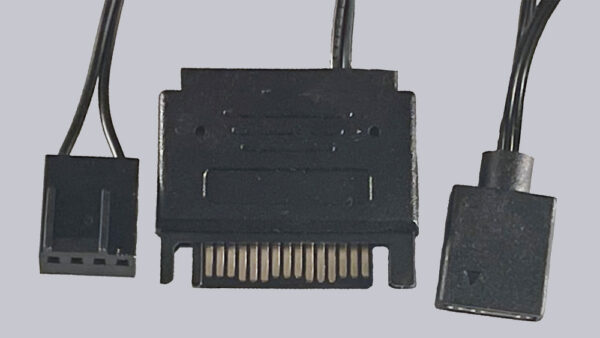
Installation of the radiator and fans …
The radiator can be flexibly mounted either on the top or front of the NZXT H7 Flow RGB. In our test, it was installed on the top to enable optimum airflow. The three pre-mounted 120 mm fans are already attached to the radiator and aligned so that the warm air is efficiently dissipated from the case.
Thanks to the daisy chain function, all fans and the RGB lighting can be connected to the mainboard or a fan controller with minimal cabling effort. If the cable length of the fans is not sufficient, a 4-pin PWM extension is included in the scope of delivery to ensure flexible installation.

Endorfy Navis F360 Test setup and results …

