
Layout, design and features – Exterior …
The HP Omen 15 looks modern. However, it should be clear that you can’t expect high-end workmanship from a price-conscious gaming notebook here.
Keyboard …
Interesting is the solution that HP put the power button on the keyboard. This saves an additional button and thus costs. But no savings were made on the keyboard itself. It offers clean pressure points, even if they are not super crisp. In return, the keystrokes are pleasantly quiet. In contrast to many other gaming notebooks, the W-A-S-D keys aren’t especially highlighted. Unfortunately, there is no numpad. The cover plate is made of aluminum. This gives the device stability and feels high-quality. The very sharp edges and pointed corners feel less good. In the palm rest area around the keyboard, all edges are sharp and without any rounding. Here the designer probably had more to say than the product manager.

Touchpad …
The touchpad is very well made. It has a pleasant surface, not too smooth and not too rough. Mouse buttons have been omitted, but the clicks with the touchpad succeed without problems. For a clickable touchpad, it wobbles pleasantly little and the mouse movements are amazingly precise. Its size of 11.5 x 8cm is optimal and gestures can be performed with up to 4 fingers. Here the HP Omen 15 from 2020 can already score quite a few points.
The two Bang & Olufsen loudspeakers are hidden under the area behind the F-keys, which is provided with fine holes.
The lid has no mechanical locking mechanism, but is kept invisibly closed by magnets, which we like very much. The inwardly sloping sides give the notebook an airy, light appearance, which also goes well with the rest of the modern design.

Connection right …
On the right side there are 2x USB 3.1 Gen1 5Gbps Type-A connectors as well as 1x Mini Display Port++ and 1x USB 3.1 Gen1 5Gbps Type-C. The USB Type-C socket is compatible with Display Port 1.4 and supports Sleep + Charge. Thunderbolt is not supported.

Connection left …
On the left side there is 1x RJ45 LAN, 1x HDMI 2.0A, a combo jack for microphone and headphones and 1x USB 3.1 Gen1 5Gbps Type-A, which also supports Sleep + Charge. On the back left side is the charging socket and in the front area is a SD card slot.
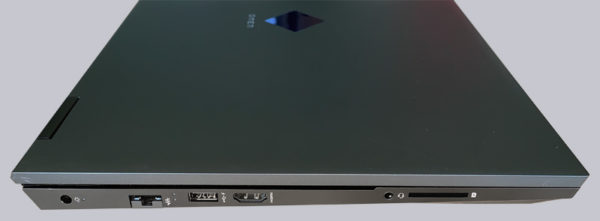
HP has succeeded in splitting the sockets very well. USB sockets and Display Connection are located on both the right and left. So right- and left-handed people with the same dimensions should be able to get along well with this.
There are no connection sockets on the back. But there is a large outlet for the cooling air over almost the entire width.

Also the underside is dominated by a mighty ventilation-opening. Two radial fans suck in fresh air from below and blow it out of the case to the back and sides. The cooling system consists of several heatpipes covering both CPU and graphics card and is supported by a large number of cooling fins. Compared to the other AMD gaming notebooks on the market, this solution is one of the most powerful and doesn’t get unpleasantly loud. This is also reflected afterwards in the benchmarks and the noise level.

Connectivity …
The Omen 15 notebook offers three ways to connect displays, four USB sockets, WiFi according to AC standard and Bluetooth 5.0, as well as a built-in webcam and microphone, so you can start video chats without additional accessories. This equipment is above the class standard. Dell only has some old-fashioned USB 2.0 sockets. The RJ45 LAN jack is nice to have, but not absolutely necessary for a notebook with powerful WLAN. If you want to connect a headset with microphone, you should make sure that a 3.5mm combo jack is available, otherwise an adapter cable or a USB headset is necessary. The SD-Card Reader is also practical.
Next, we’ll check the practical suitability of the HP notebook.
HP Omen 15 en-0162ng Gaming Notebook Practical testing …


