
Practical testing …
The first hands-on with the Omen 15 immediately shows the proper processing. The lid can be opened and closed easily and hardly bends at all. The hinges of the lid also make a solid impression. We already mentioned the good, backlit keyboard and the excellent touchpad positively at first. You first have to get used to the sharp edges in the wrist-rest area for a while. The deck made of solid aluminum also makes an excellent impression.
Display …
The matt, anti-reflective IPS display of the Omen 5 is one of the best in its category and price range. With 15.6″ or 39.5m visible diagonal in Full-HD resolution, it offers good sharpness and, thanks to its 144Hz picture frequency, has only a very low tendency to pull back effects. Even better is the ultimate viewing angle stability. Even from the most extreme viewing angles, legibility remains fully intact and neither colors nor contrast deteriorate noticeably. Overall, the contrast is good, although not as striking as with reflective displays.

The 144Hz display of the Omen 15 deserves a further plus point due to its good color representation. Many other notebooks in this price range and category have a display with severely limited color reproduction. Not so with the Omen 15 with 144Hz. Already ex works the color display is quite neutral, though not perfect. With a color temperature of about 6785K the white point deviates only slightly from the target value of 6500K ex factory. This is due to a minimal lack of red, as the following screenshot of our measurement shows.
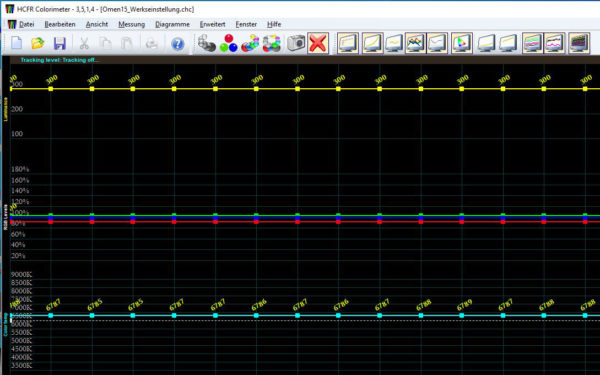
In addition, the display also achieves the promised brightness of 300nits or 300cd/m² in the middle. The uniformity of the illumination can also be described as good. We measured values of 280 to 321nits distributed over the display, whereby the display is generally a little brighter in the lower area than on top. With the naked eye, however, the differences are practically invisible.
If you have a suitable measuring device at hand, you can optimize the optimal color temperature with just a few clicks in less than 5 minutes. By lowering the levels for green and blue, the display then reaches a practically perfect white point of 6500K. This reduces the maximum brightness in the center of the image from 300nits to 276nits, but this would only be noticeable in a direct comparison.
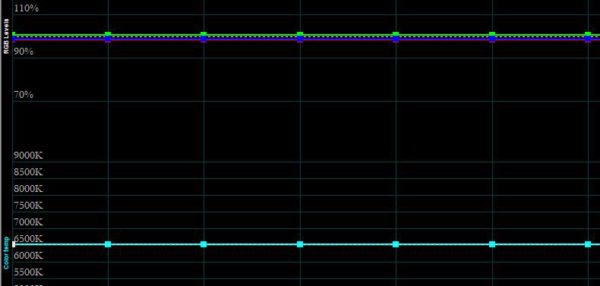
In addition, the 144Hz display of the Omen 15 for a gaming notebook offers an amazingly good color reproduction. In contrast to many other gaming notebooks, the HP notebook creates an extremely passable coverage of the sRGB color space. The primary color green is shifted a bit towards yellow and blue is shifted minimally towards violet. Red is reproduced almost perfectly. With the mixed colors cyan makes a spot landing, even if slightly under-saturated. Magenta and yellow also show only slight differences. A professional photographer will not be satisfied with this performance, but we can’t complain here for the price called. Many other products in this price and product class achieve much worse results in this discipline.
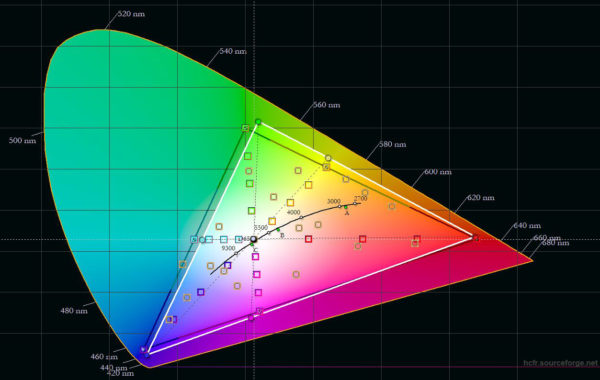
Processor …
The heart of the HP Omen 15 from 2020 is the AMD Ryzen 7 4800H CPU. It is based on the AMD Zen2 architecture, which corresponds to the third Ryzen generation and is manufactured in 7 nanometer structure size. Due to the smaller structure size compared to Intel, the AMD CPU offers reduced power consumption. Thus, AMD manages to deliver an 8-core CPU with the Ryzen 7 4800H, which still achieves a respectable battery life. The following benchmark results show how huge the performance leap from Zen+ to Zen2 was. In Cinebench R15, the Ryzen CPU achieves an incredible 1934 points, clearly outperforming the just 2 year old Intel i7 8700K top gaming CPU, even though it is overclocked to 5 GHz on all cores. Aggravating for the HP O15 was the high ambient temperature of 29°C at the time of testing.

Even in battery operation, the CPU, which is throttled to 20 watts, still achieves equally good or even slightly better values with almost 1400 points than a fully overclocked Ryzen 5 2600 at over 130 watts.
Thanks to the excellent cooling, the performance does not diminish even with the more complex Cinebench R20 and outdoes the top Intel desktop CPUs from 2018 by far. Also the AMD Ryzen 1700X Desktop 8 core processor from 2018 is beaten by almost 30%.
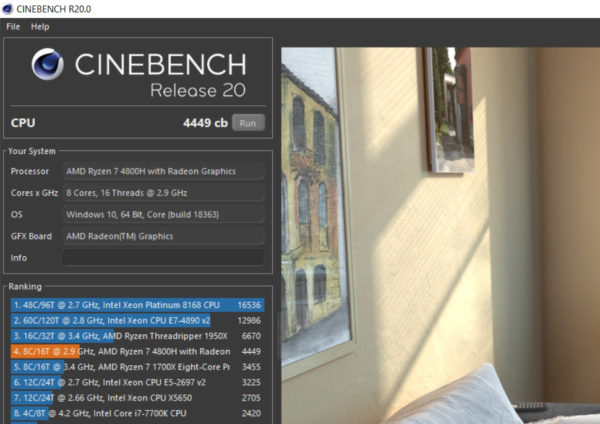
Even after 5 minutes of Prime95 Blend-Test the CPU temperature did not rise above 82°C despite a sweaty 29° room temperature. This is impressive in that some other notebooks often jump up to 100°C CPU temperature after only a few seconds under Prime95 and have to throttle down the CPU to protect it from damage. Under the load of the synthetic benchmark, which is significantly higher than that of a real workload, the clock speed on all cores of the 4800H CPU remains permanently at least 4060 MHz. This is well above AMD’s specified 2900 MHz on all cores and just below the maximum turbo clock of 4.2 GHz on a single core.
Memory …
No less impressive is the hard drive performance of the Omen 15, which features a 512GB NVMe SSD in an M.2 slot connected to the CPU via a PCI-e 3.0 x4 interface. At the moment, the only better solution in the notebook sector is NVMe RAID systems. The measurement results are simply impressive. Sequentially reading the SSD reaches a fantastic 2,777 MB/s and writing no less outstanding 2,309 MB/s in the AS SSD benchmark. So games and programs start as fast as on a high-end desktop PC!
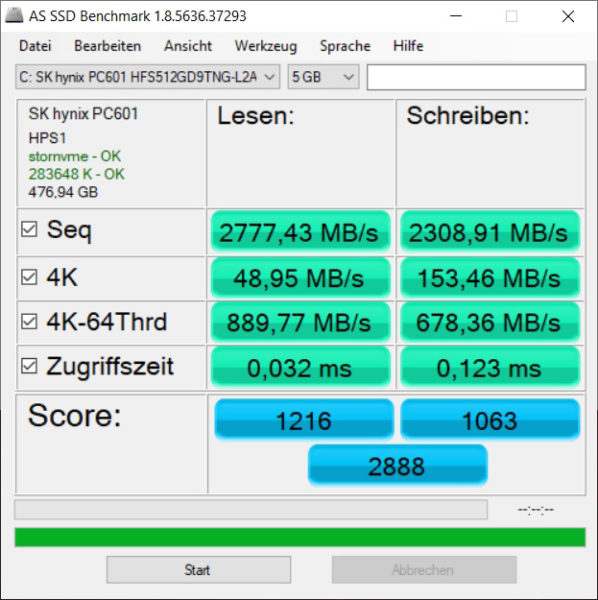
The whole thing is supported by 2x 8GB DDR4-3200 in dual channel mode. Higher clocked RAM in notebooks is not known to us at the time of testing. The RAM clock rate is even significantly higher than the maximum Intel allows for its 2020 desktop CPUs.
WiFi …
There is no up-to-date WLAN card according to WiFi-6 AX standard installed, but the transfer rates via WLAN are still excellent. On a Netgear Nighthawk R7800 X4S WLAN router, the Omen 15 achieves an excellent 80MB/s, which is almost the speed of Gbit-LAN. In home networks, where normally also the NAS or home server is not connected with more than 1Gbit/s, an upgrade to WiFi-6 AX would hardly bring great advantages. When WiFi-6 has established itself in a few years, you can still upgrade your notebook if you want to.
Sound …
Although the well-known name Bang & Olufsen is on the top plate of the Omen 15, that’s it. The sound sounds thin. It lacks volume, pressure, spatiality and also volume. Voices are clearly recognizable, but for gambling you should rather use a decent headset, such as the recently tested Cooler Master MH670. Headsets connected via the 3.5mm jack socket are supplied with clear and noise-free sound. Here we have no reason to complain.
Battery and runtime …
HP specifies a battery life of up to 7.5h. This is surely a bit optimistic, since the display brightness was usually reduced to values that are not common practice, etc. However, the efficient AMD CPU and a battery capacity of currently usual 52Wh help the notebook in office mode to an acceptable runtime of about 3.5 hours. Immediately after one run of 3D-Mark Timespy and one run of Firestrike, Windows still reports a remaining runtime of 40 minutes. This is not earth-shattering, but it is perfectly ok.
Gaming Benchmarks …
One of the most interesting aspects of a gaming notebook is of course the gaming performance. For this we have used the benchmark tests 3D Mark Timespy and Firestrike. In the resource-hungry Time Spy test, the HP gaming notebook with the GeForce 1650 TI graphics card achieved a respectable value of 4061 points.
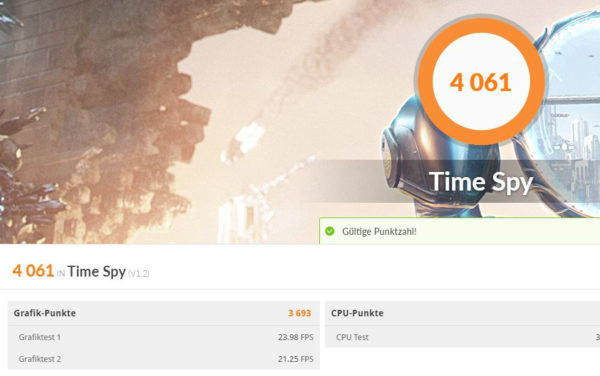
In the Firestrike benchmark the score is 9491 points. These aren’t record values, but are sufficient for sufficiently stable frame rates in the Full-HD range, without having to accept significant reductions in details in most games.
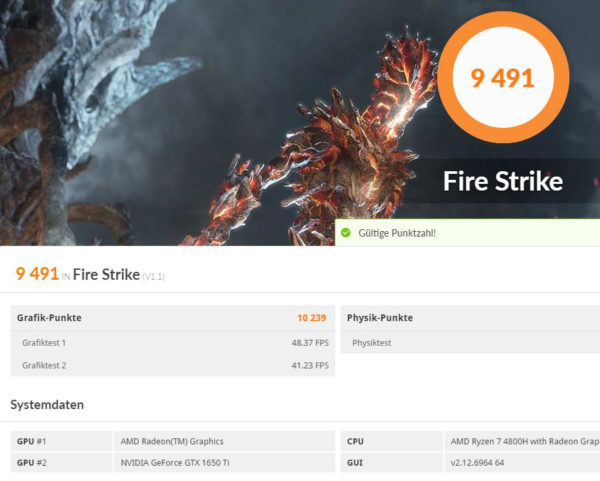
Let us now come to our conclusion.
HP Omen 15 en-0162ng Gaming Notebook conclusion …

