
Layout, design and features …
The mobile rack is designed for mounting in a 3.5″ drive bay and has two fine threaded holes on both sides for mounting in the enclosure.

The drive can be switched on and off with a slide switch, which is particularly practical if you want to boot from different operating systems or completely disconnect backup media from the system, for example. This is not normally possible in a standard M.2 slot.

The illuminated eject button is located under the power switch and protrudes once the U.2 SSD has been inserted into the frame.
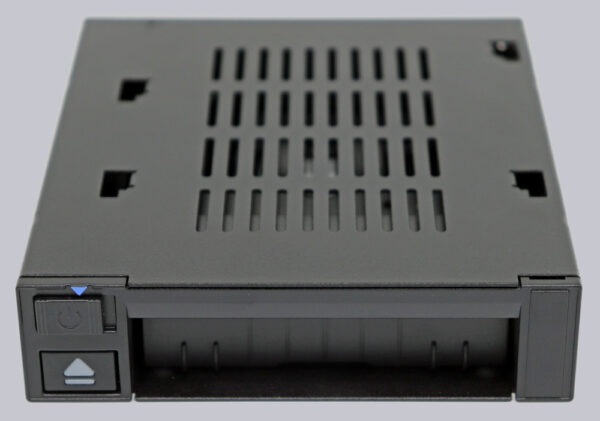
On the back you can see the standard 15-pin SATA power connector on the left and a small metal cover on the right.
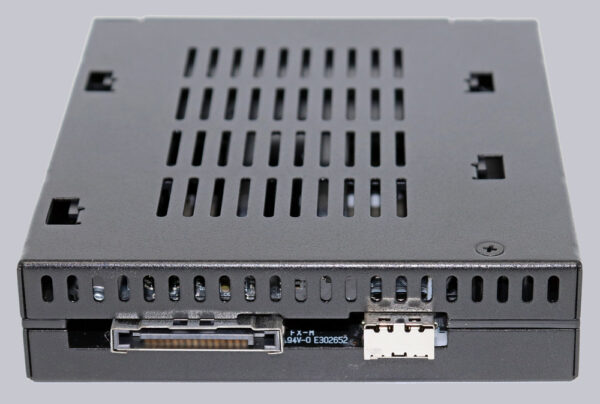
Under the protective cover is the SlimSAS SFF-8654 4i connector, which has been assigned according to the SFF-9402 Rev 1.1 pin-out.

The workmanship is well done and makes a durable impression. The long-term durability is of course difficult to measure in a few weeks of testing, but we have ejected the SSD a few times and can at least attest to its flawless function.
Now we come to the installation of the mobile rack.
Icy Dock MB021VP-B U.2 NVMe SSD enclosure installation …

