
Layout, design and features …
Here you can see the card without the four SSD trays. The PCIe 5.0 x16 card can of course also be used in a PCIe 4.0 x16 slot and as long as you only use PCIe Gen 4 x4 SSDs, this would not even reduce the speed.

And here you can see once again the PCIe plug-in card, which is predominantly made of metal and has a black look, with all four SSD trays inserted. If you look very closely, you can already see the small levers used to remove the respective SSD trays from the card.

On the back, you can immediately recognize the four slots, which are fortunately numbered so that you can immediately identify the corresponding LED.

There are four status LEDs in the slot panel. We were unable to find a connection for an external status LED. However, the status LED indicates a total of three modes: When the tray is empty, the LED remains off. When the tray is ready for operation, the respective LED lights up green and when the SSD is being accessed, the LED flashes green.
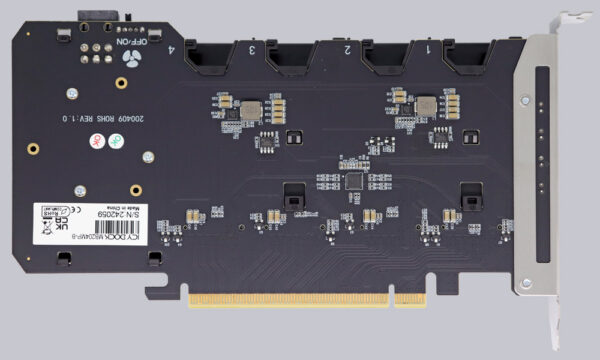
In addition, the PCIe card naturally also has a 50 mm fan for active cooling of the SSDs, as heat is transferred from the SSDs to the SSD trays via heat conduction pads, but must then still be dissipated by the card. This can be deactivated using a switch if required. A PCIe 6-pin power connection has also been included to ensure a stable power supply for the SSDs.

Overall, the workmanship is very high quality and makes a very stable impression.
Now we come to the installation of the mobile rack.
Icy Dock MB204MP-B 4x M.2 NVMe PCIe Karten Installation …

