
Layout, design and features of the Drive Bay MB830SP-B …
Let’s start with Drive Bay again. It is intended for installation in a PC case – instead of two 5.25″ drives. In times when optical drives are losing more and more importance and the required storage space is constantly increasing, this is a great option, because you can save the purchase of a larger PC case. The Drive Bay itself offers space for up to three 3.5″ drives or 2.5″ drives in adapters. The individual drive bays are equipped with flaps that automatically fold back when a hard drive is inserted and close again when it is removed. In addition, there is an activity LED for each drive on the front and the control for the integrated fan.
This is what Icy Dock Drive Bay looks like from the front.

On the back are all electrical plugs, whereby we like the solution with only 2 power plugs for 3 drives very much. The integrated fan is connected to the control board with a standard 3 pin fan plug, which makes it possible to replace the existing fan with a quieter or more powerful model.
Here we see the back of the Icy Dock Drive Bay.

A metal frame is built in for a stable fastening in the housing, …
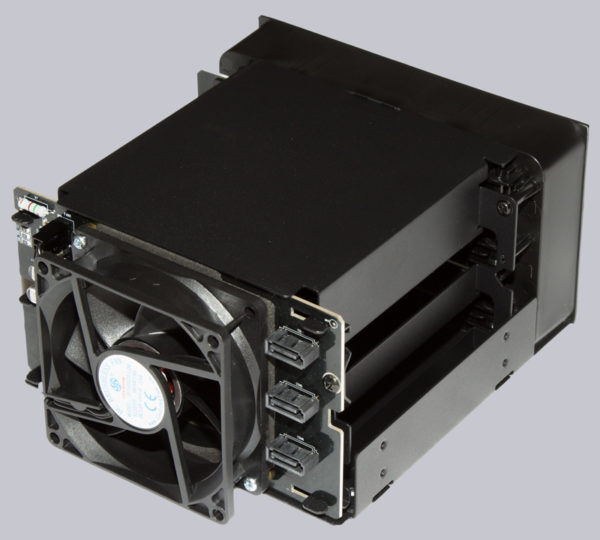
…which, like the rest, is kept in black.

If you push the drive flaps back with your fingers, you can see the SATA connectors inside and the slots in the board through which the fan sucks the warm air from the hard drives. Unfortunately, the slots are not designed across the full width, which is not optimal, but better than no active ventilation at all.
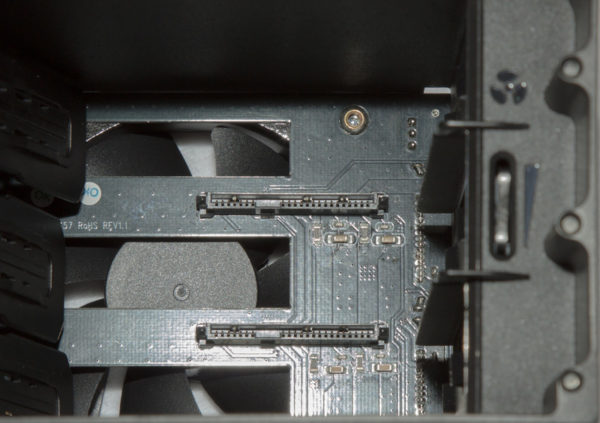
Layout, design and features of the converter MB882SP-1S-3B …
The Icy Dock HDD/SSD Converter MB882SP-1S-3B is used to mount 2.5″ HDDs or SSDs neatly into 3.5″ drive bays. In the model we tested, 2.5″ drives with a height of 7-15mm can be used, which covers virtually all 2.5″ drives on the market. Thanks to the integrated, elastic spring elements, all hard disks and SSDs are securely held in the converter even without screws.
Here we see the HDD/SSD 2.5″ to 3.5″ converter from Icy Dock in detail.

There are ventilation slots on the plug end face through which air can be sucked in. The opposite cover also has ventilation slots. In addition, it has a rubber element in the middle of the inside, which gently presses on the drive when closed and holds it securely in place.

If you want to be on the safe side, you can still fix the drive with the converter using 2 screws that are included in the scope of delivery. However, there is no real necessity for this. This is what a 2.5″ SSD screwed into the converter looks like.

Next to the board, Icy Dock has left a small pocket where you can reach the front of the drive with your finger to easily get it out of the converter when needed. From the opposite side, the elastic spring elements hold the drive securely in position.

Next we install the Icy Dock HDD/SSD converter and the Drive Bay into a Minitower PC system.
Icy Dock MB882SP-1S-3B und Icy Dock MB830SP-B Installation and Practical testing …

