
Practical testing …
Before we get down to business, let’s take a quick look at our test system:
PC:
AMD Ryzen 1600X @ 4GHz
2x 8GB Samsung M378A1K43BB2-CRC DDR4-2666 @3464MHz
MSI X370 Krait Gaming
Palit GeForce 1070ti 8GB PCIe 3.0 graphics card (Driver 417.71)
Samsung M2 SSD 256GB
Phanteks Enthoo Pro M case
Sharkoon WPM700 700Watt power supply
Operation system:
Windows 10 Professional 64 Bit (1809 / Build 17763.292)
If you have paid attention, you will notice that we have a Nvidia graphics card in our test system. The question is: How will this work with a FreeSync monitor? This is very easy to answer since 15.01.2019… because since that day Nvidia supports FreeSync monitors. However, a little bit later.
After a courageous press on the power button in the lower right corner a white display welcomes us with the inscription: G-MASTER MONITORS4GAMERS

A short time later the iiyama automatically detects the active signal source and selects the correct input. In our case this is the Displayport interface.

After our test system has started, we take a first look at the desktop. Even without changing any settings, the image looks very good. The color gradient is excellent and there’s nothing to complain about when it comes to contrast. However, on closer inspection we noticed a pixel error (a defective subpixel, red) in our sample. The positive first of all, with some gentle pressure on the corresponding spot, the pixel error disappeared. Even after several switching on and off procedures, the pixel error did not appear any more. So if you encounter such a pixel error, you don’t have to send the monitor back immediately, if necessary you can repair the pixel error this way.
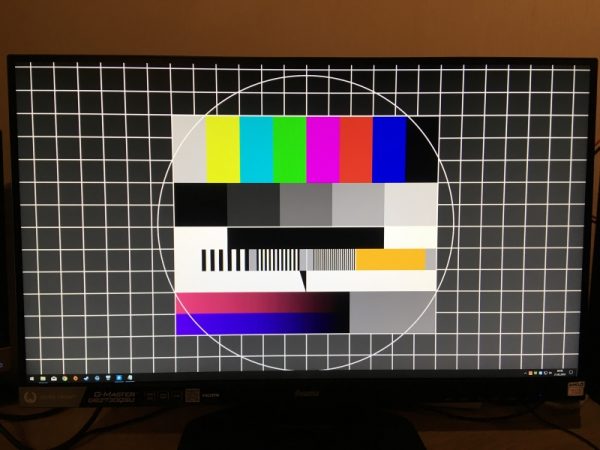
The OSD menu is functional and logical and can be called up by pressing the Enter key twice.

Very important is the menu item setup. Because FreeSync is deactivated in the factory settings! Here you should switch on FreeSync before you get annoyed about lags or tearing in the game.

For gamers a certainly practical feature is the quick access to four different gaming modes via the EXIT button. Here you can choose between FPS, Strategy, Sports and Text. In addition, three additional modes can be created in the OSD menu.
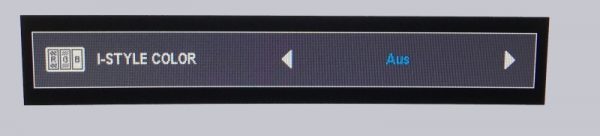
Using the INPUT button, you can quickly and easily switch between the different video inputs if you have several computers connected to the monitor.
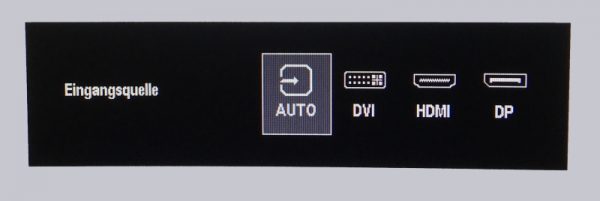
The last important button is the ECO button, which can be used to reduce the brightness step by step. The same function is also available for the blue tone, but it can only be accessed via the OSD menu.

We’d also like to mention that the GB2730QSU has built-in speakers. But they have nothing to do with gaming. That’s why we clearly recommend using a headset or other speakers. The integrated loudspeakers are just right for the system tones.
Now we come to the exciting part of the practical test: FreeSync with Nvidia graphics cards.
Speaking of FreeSync, iiyama specifies Adaptive Sync or AMD FreeSync support from 48-75Hz. This means that in the FPS (frames per second) area, if the system is configured correctly, there is no tearing or microlags. By the way, you will also notice that our monitor is an entry-level model, as you can expect FreeSync support from 35 to 144 Hz in higher price ranges. However, if you experiment a little with the quality settings of the respective game, it shouldn’t be a problem to bring the FPS to a usable level.
By the way, at OCinside.de you can of course also find a corresponding nVidia G-Sync with FreeSync monitor guide, how to make your Nvidia G-Sync graphics card FreeSync compatible.
After making the appropriate settings, we can confirm that FreeSync worked with the GB2730QSU without any problems with Nvidia graphics cards. The monitor was immediately recognized by the driver as G-Sync compatible!
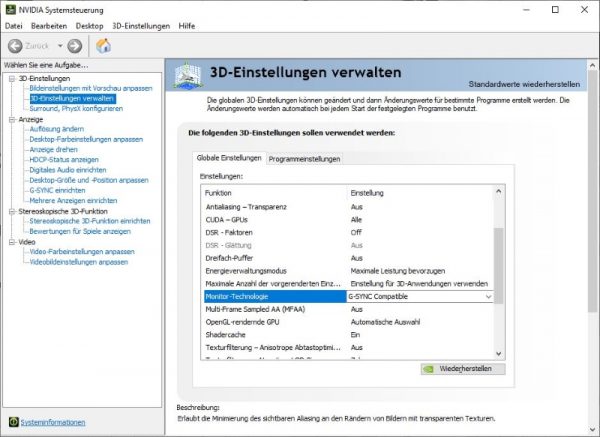
In shooters like Battlefield 1 & V the monitor cuts a very good figure. The WQHD resolution offers a very pleasant sharpness and a very practical level of detail. The display also makes a very good impression in strategy games like Supreme Commander 2 or role-playing games like Final Fantasy 15. The 1 ms response time does the rest, especially for 2D classics like Worms Armageddon. There are no streaks or ghosting visible and the games run soft as silk in the corresponding FPS area. The monitor is also convincing when it comes to image processing, although of course you have to make slight compromises if you compare it with a UHD display in 27 inches.
Now we come to the conclusion of the iiyama G-Master GB2730QSU Silver Crow review.
iiyama G-Master GB2730QSU Silver Crow monitor result and general impression …

