
Intel Core i7-12700K overclocking …
It’s time to release the handbrake from Intel and overclock the Intel 12th Gen CPU, because more performance can never hurt 

E-Core und P-Core …
Intel Alder Lake processors have a special feature and that is the distinction between P-Core and E-Core. Our Intel Core i7-12700K CPU is equipped with 8 P-Cores and 4 E-Cores, which we can also overclock separately. Here you can see a table with the respective multi in the UEFI of the ASRock Z690 Taichi.
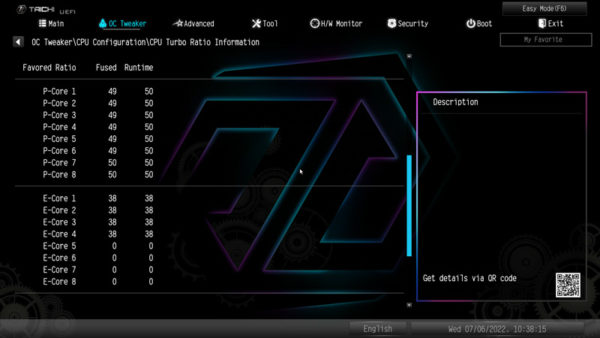
There you can also specify whether all P-Cores …
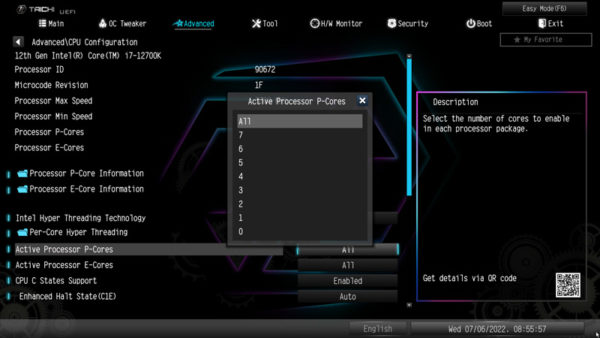
… and all E-cores should be enabled.
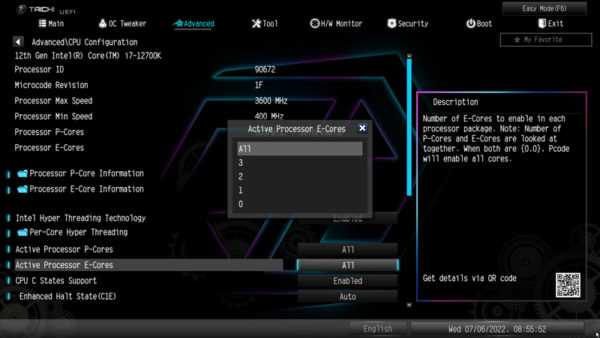
E-Core Gaming problems …
Unfortunately, there are still some problems with the efficiency cores of the Intel CPUs, so the motherboard manufacturers had to become active and come up with solutions to deactivate the function of the E-cores if desired. What could be more obvious than misusing the keyboard’s scroll lock key, which is unused nowadays anyway, to deactivate the E-cores? ASRock uses the Scroll Lock button as soon as you enable the Legacy Game Compatibility Mode with Enabled in the BIOS.
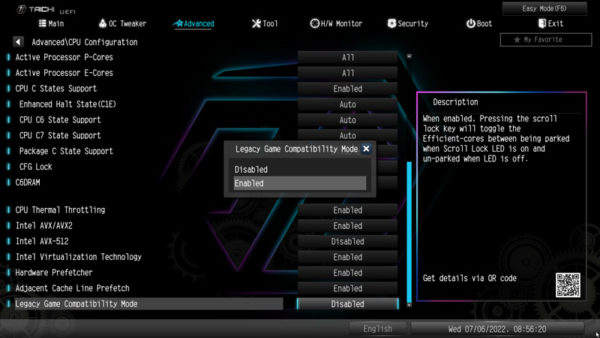
By the way, if you don’t have a scroll lock key on your keyboard, you can easily start the virtual on-screen keyboard in Windows 10 or Windows 11 by pressing Ctrl+Windows+O or via Start and activate scrolls there.
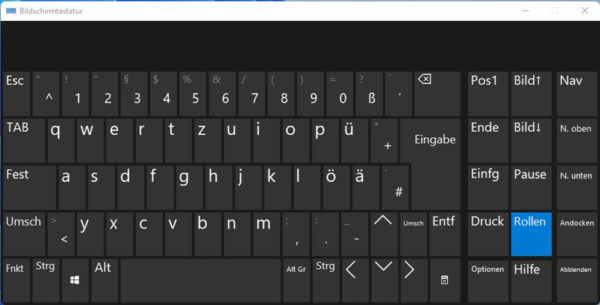
Another solution can be to select the Best Performance energy profile in Windows. The problem is that Windows 11 has integrated the new Thread Director (under Linux HFI – Hardware Feedback Interface) to distribute the tasks as sensibly as possible to the cores and threads, but render processes that run in the background are automatically outsourced to the E-cores, which do not offer enough performance and can therefore produce lags in games and lead to stutters or even a standstill during gaming.
At least the Alder Lake problems with the Denuvo Copy Protection Games have been fixed, so the e-cores are now no longer detected as a new PC over and over again and thus locked as a multiple installation, but as a single game platform. The list of problematic games was long and ranged from Anthem to Assassin’s Creed Valhalla, Football Manager 2021, Maneater, Need for Speed Hot Pursuit Remastered, Star Wars Jedi Fallen Order and many more current games titles.
But even the in-house Intel XTU application did not (yet) like to run under Windows 11 despite the latest UEFI and updates and instead crashed with the infamous Unable to start error and only brought the message “Unable to start Intel Extreme Tuning Utility because the drivers are not running. A reboot may be necessary if Intel Extreme Tuning Utility was just installed, otherwise download and install the latest version of Intel Extreme Tuning Utility from Intel”. The error message can only be confirmed with OK. Disabling the Core Isolation Memory Integrity, Virtual Machine State and especially Hyper-V should help.
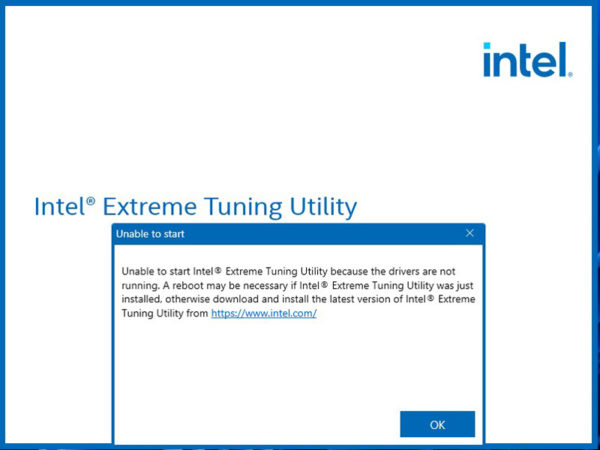
Overclocking via motherboard software …
But now let’s get back to the overclocking, which we can do without Intel XTU Tool in Windows 11 thanks to ASRock … or so we thought, because the disillusionment was great when we started the ASRock A-Tuning Tool in Windows 11 and unfortunately could only set the BCLK Frequency and GT Frequency, as well as the voltages, but not the multiplier!

So back to Windows 10 and lo and behold, P Core Ratio, E Core Ratio, CPU Cache Ratio, BCLK Frequency and GT Frequency are available in the ASRock A-Tuning OC Tweaker!

Power Limit …
The power limits, which can usually be changed comfortably in the Intel XTU, can also be adjusted in the ASRock UEFI. The important settings here are “Long Duration Power Limit”, “Long Duration Power Maintained” and “Short Duration Power Limit”. We have already explained what all this means exactly in some OC tests and OC guides such as the Intel Core i7, i5, i3 and Pentium CPU OC guide.
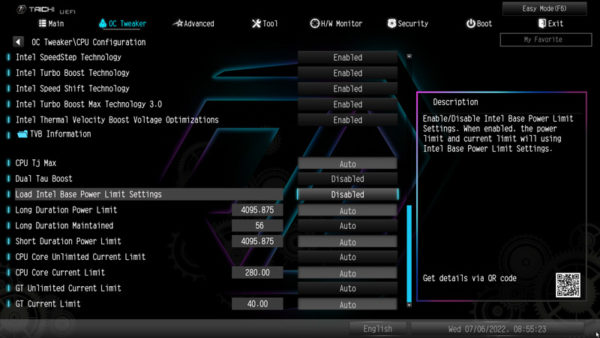
For those who have not yet dealt with Intel’s 3 UEFI points, here is a brief explanation again:
Short Duration Power Limit defines how much power the processor can consume for a short period of time.
Long Duration Power Limit is the power consumption for full load operation, which is normally lower.
Long Duration Power Maintained defines for how many seconds the “Long Duration Power Limit” is valid.
Also very interesting is this overclocking guide, which is almost exclusively about Intel CPU power limits. It is thus the matching counterpart to the AMD Ryzen TDP OC guide 👍
Then it can already start. The Intel Core i7-12700K CPU was able to reach 5.26 GHz on all cores, but not permanently with air cooling at such a high VCore, since the CPU temperature skyrockets. But with a little tweaking and good water cooling, that’s quite realistic or even more possible.
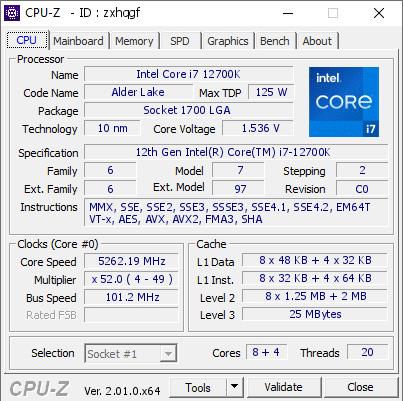
And even with a slight overclocking to 5 GHz with an air cooler, we achieve 815.1 instead of 797.2 in the CPU-Z Single Thread and 9670.3 instead of 9460.9 in the CPU Multi Thread benchmark.
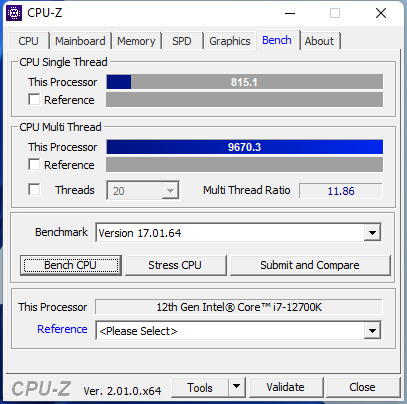
Fortunately, the E-Cores do not pose any problems in terms of overclocking, since they can be set completely independently of the P-Cores. Thus, you can significantly increase the performance under full load and reduce the power consumption under low load and even minimize it for background applications at the same time thanks to E-Core. But even non-K CPUs like the Intel Core i5-12600 or Intel Core i5-12400F can be overclocked via BCLK – in the best case, depending on the motherboard, even on a cheap B660 motherboard.
Finally, let’s come to the conclusion.
Intel Core i7-12700K Result and general impression …

