
Installation and test setup …
Before we start we take a look at our test system, which consists of the following components:
| Operating system | Windows 10 (2004 – Build 19041.450) |
| CPU | Intel Xeon W-1290 |
| RAM | ADATA XPG Spectrix D80 black 16GB DDR4-3000 |
| Mainboard | ASRock W480 Creator (UEFI 1.00) |
| Graphics card | Palit GeForce GTX 1070Ti 8GB PCIe 3.0 graphics card |
| SSD | Samsung M2 SSD 256GB |
| Case | Phanteks Enthoo Pro M |
| Power supply | Antec HCG 750W |
Many thanks here also again to ASRock for providing the W480 motherboard.
First we put the processor into the socket of the motherboard and fix it with the retaining clip.

Afterwards we mount the cooler. Here we decided to use the Scythe Kotetsu Mark II. It should be able to cope with the TDP of 80W given by Intel without any problems.

After we have installed the board with CPU and cooler in our test system and started it, we can take a look at our Xeon in CPU-Z.
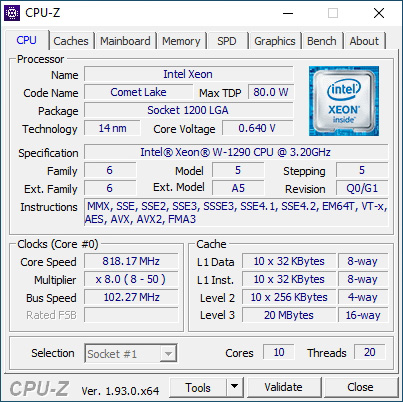
Next is the measurement results and overclocking …

