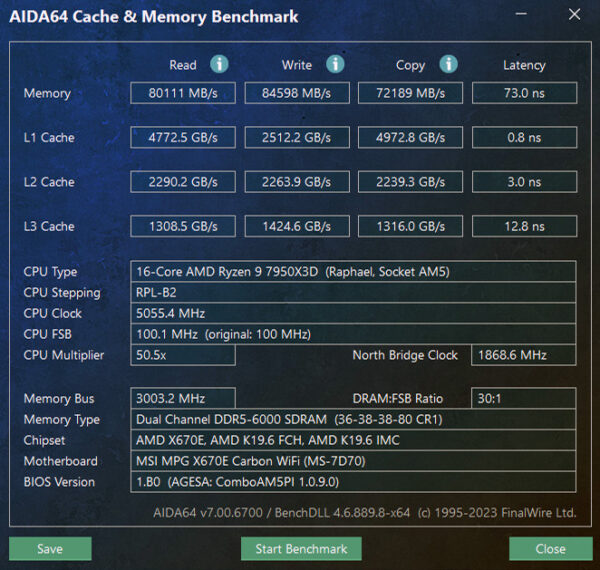Setup and test results …
Quickly get to the right benchmark results …
Testsystem
DDR5 Boot problems
RGB Software
AIDA64 Benchmark
PassMark Performance Test
CPU-Z
DDR5 Temperature
DDR5 Gaming
DDR5 Testsystem …
For a change, the test system was set up with an MSI MPG X670E Carbon WiFi AM5 motherboard, an AMD Ryzen 9 7950X3D CPU and an MSI MEG Ai1300P PCIE5 power supply unit.

Fixing the DDR5 boot problem …
After installation, the system booted … and started … and started. Unfortunately, at this point we have already become acquainted with the RAM bug that plagues newer systems, Intel as well as AMD. The problem is that the memory and its specifications are completely re-read/retrained at every start. In extreme cases, this can take several minutes until you finally end up in the operating system.
You can easily remedy this with this mainboard by searching for the “Memory Context Restore” option in the BIOS. If you activate this, the BIOS remembers the settings and applies them automatically at every start. If you have problems with this setting alone in the form of BSODs or reboots, also activate the “DRAM POWER DOWN” option.
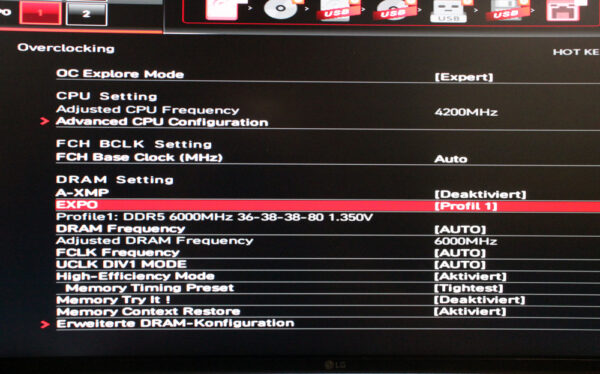
The RAM is also recognized correctly in the BIOS and was able to boot without any problems after the slight tuning.

Kingston FURY CTRL Software …
The DDR5 RGB software can be downloaded from the Microsoft Store as well as directly from the Kingston website. A pleasingly small 8.5 MB has restored our faith in space-saving software 🙂
After installation, we have the option of calling up or setting some lighting modes, brightness and technical data via the RAM.
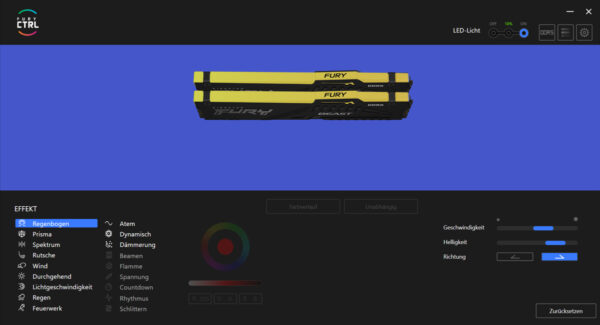
We are then rewarded with attractive RGB lighting.

Now let’s take a look at some RAM benchmarks.
AIDA64 Benchmark …
Although it is not even a top model on the current memory market, the modules achieve remarkable read and write values, as you can see here in the AIDA64 Cache & Memory Benchmark (AIDA64 Download).
| Frequency | Timing | Memory voltage | Memory read throughput | Memory write throughput | Memory Latency |
| 3003.2 MHz | 36-38-38-80 | 1.1 Volt | 80111 MB/s | 84598 MB/s | 73 ns |
PassMark Performance Test Benchmark …
In a direct comparison with similar systems, we landed in the top third in the PassMark performance test with the kit – our RAM against the rest of the world 😉 As these are different software products for measurement, different scores or scales are used in some cases, which explains the difference in latency in the following screenshot.
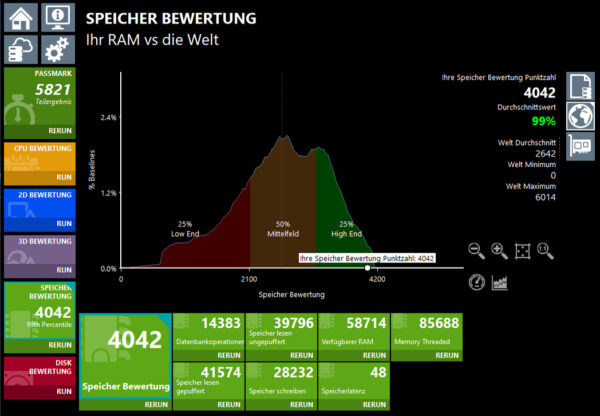
CPU-Z …
In CPU-Z, we can then very easily determine that the RAM chips installed are modules from SK Hynix. Some older readers will still be familiar with this brand, as it was a guarantee for very good overclockability some time ago.
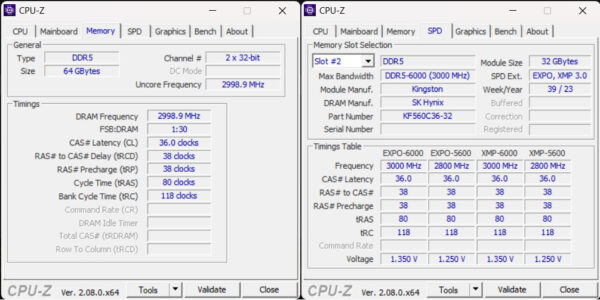
DDR5 Temperature …
The temperatures are also impressive, which is of course due to the fact that the bars have not yet been overclocked and the housing is ventilated despite the water cooling.
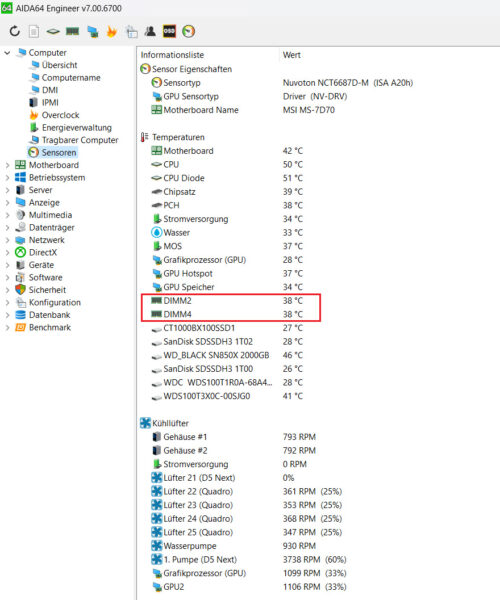
DDR5 Gaming …
As far as gaming performance is concerned, there is no reason to complain.

And with the universally popular creative game Minecraft, you can also see how quickly you can fill up 21GB of RAM … with little blocks 😉

This brings us to our conclusion.
Kingston Fury Beast 64GB DDR5-6000 RAM Kit Result and general impression …