
Construction, design and features from inside …
If you haven’t already seen it through the side window, you can now see why the housing series has the nickname “Ebonsteel”. Black painted steel also dominates the interior. Obviously, Lian Li has also cut costs here in order to save a few Euro. It would have fit a third HDD cage into the case without any problems, even though most users certainly get along easily with 4 drives.

The two cages can be removed. For example, there is space in the front for a radiator.

To do this, loosen 4 screws per cage on the rear side using a screwdriver.

The cages can then be arranged differently. If necessary, the plastic platform on the floor can also be removed.

The plastic drive carriers make a stable impression.

While 2.5″ drives have to be screwed together, 3.5″ hard drives can be fixed with plastic pins. Vibrations are absorbed by a rubber washer, which works sufficiently well in practice.

The power supply is mounted on 4 rubber studs.

Since the housing has neither lighting nor fan control, the wiring harness has only a minimum size.

Behind the other wall you can see the various cable outlets.

At the edges there is only little space for cables, the bulge of the side part fortunately leaves considerably more space in the middle area.

Thinner cables can be passed under the notch.

There are 1-2 minor flaws in the paintwork, but nothing really noticeable.

The corners of the side parts are extremely thin, here a fall from the holder (i.e. from a height of a few cm) has caused the sheet to bend and the paint to flake off.
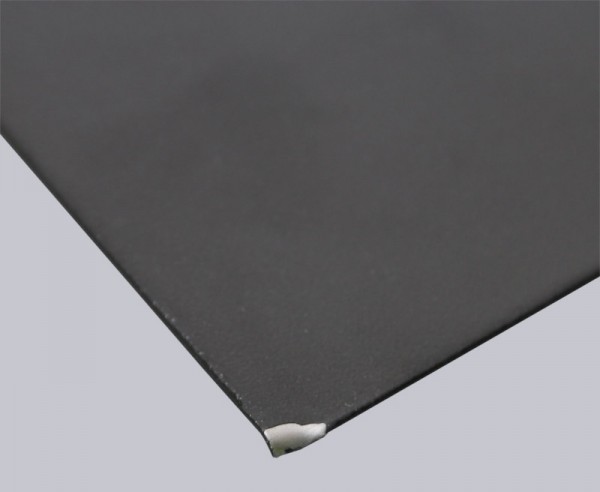
If the hardware is to be installed, the spacers for the mainboard must first be positioned correctly. Unfortunately, Lian-Li does not include any suitable tools. As one of them was very tight, a pair of pliers had to be used.

Above the mainboard there is still some space, but in most cases this is not enough for radiator and fan.
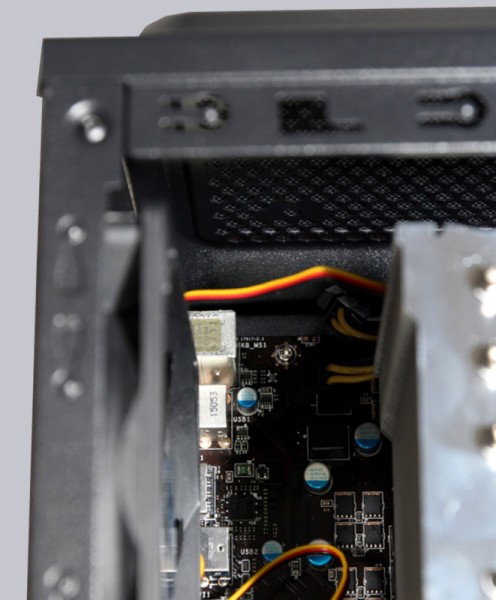
There is just enough space for our GTX 960 graphics card. But you can see that it is exactly at the height of both drive cages. In the worst case, only one cage can be used in the lowest position.

There were a few minor problems when laying the cables. First of all, the opening in the rear upper area is completely covered by the mainboard, so that we had to route the power supply for the CPU along the interior. In addition, the fan cables are very short, and extensions can be used for better cable routing.

Inside you can also see that the openings in the mainboard carrier are not at the ideal height for our mainboard. Except for the CPU power supply mentioned above, however, we were able to achieve a rather tidy overall picture.

When the side panel is mounted again, we have to realize again that the case is probably designed for Full-ATX motherboards. Because next to the graphics card we see mainly empty space.

Lian Li PC-K5 Conclusion and overall impression …

