
UEFI and Overclocking …
Basically, the ASRock B650E Taichi offers the same setting options in the UEFI as the ASRock B650E Taichi UEFI, which is why we will not present all the settings in detail again here, but only go into the highlights. The first teething troubles of the AM5 platform are behind us and recently AMD has provided new microcode in the form of the AGESA 1.007b update, which ASRock has already implemented in the UEFI update with version 1.28, with which DDR5 speeds of 7600MT/s and with a little luck even more can now be achieved. At the time of testing, version 1.30 AS02 (Beta) was current.
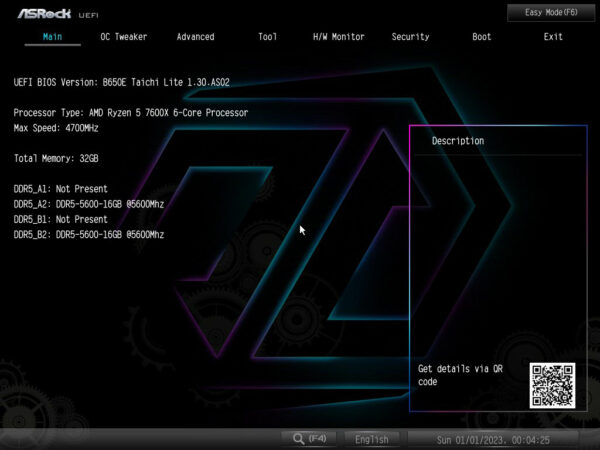
All important voltage and clock settings can be found in the OC Tweaker menu. The performance presets, which can be used to increase CPU performance and reduce power consumption with a single click, are particularly noteworthy.
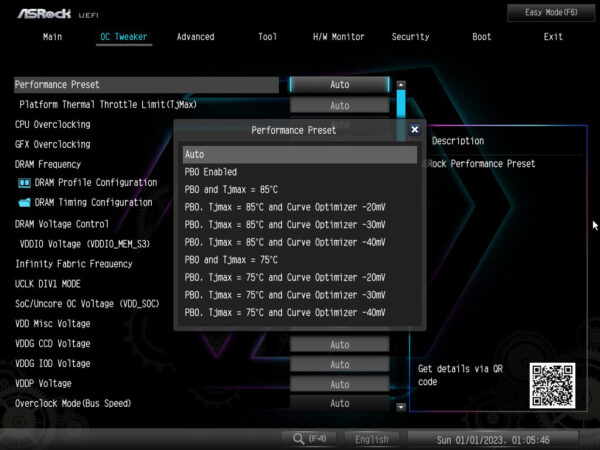
The new Memory Context Restore function is also available. If it is activated, the system boots considerably faster, as the last RAM training values determined by the motherboard are saved and reloaded without having to perform a new memory training with every boot process. Of course, all relevant setting options for Infinity Fabric, RAM timings and the associated voltages are available.
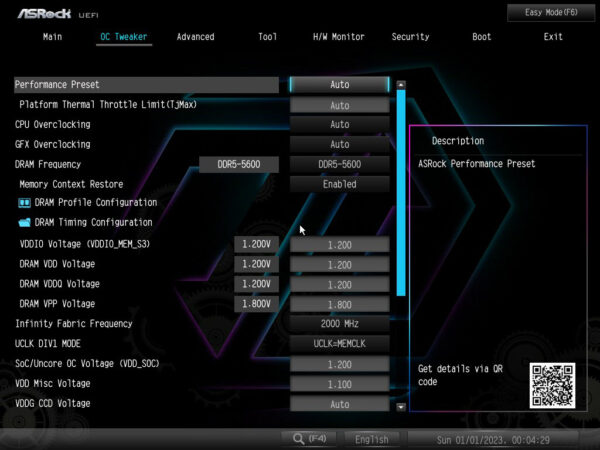
Of course, the Resize Bar function can be activated for more graphics performance and Precision Boost Overdrive and Curve Optimizer are also fully implemented to tease the last bit of performance out of the AMD Ryzen CPUs or reduce power consumption. A complete and individual fan control for all 8 fan connections is also available, as well as an extensive RGB control function. Onboard components such as LAN, WLAN/Bluetooth and audio can be deactivated if desired and SSDs can be securely deleted directly in the UEFI. The PCIe x16 slot can be split into 2x 8 lanes or 4x 4 lanes to operate multiple NVMe SSDs on one PCIe adapter, as is necessary when using the Icy Dock MB842MP-B ToughArmor.
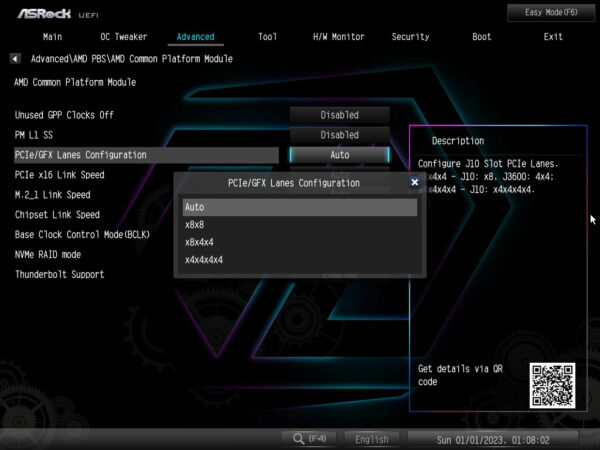
As a premium motherboard, the B650E Taichi naturally features an external clock generator for independent control of the base clock frequency (BCLK). This allows the base clock to be increased without also overclocking the PCIe bus, which would lead to instability even with a low clock increase. By increasing the base clock, the maximum clock frequency of AMD Ryzen CPUs achievable with Precision Boost Overdrive can be increased, which is otherwise limited by AMD at an overclocking of 200MHz. With our Ryzen 5 7600X, we achieve a maximum clock frequency of 5701 MHz instead of the usual 5500 MHz, which means we were able to increase the overclocking by 100% if the normal maximum boost frequency of 5300 MHz (without PBO) is used as the starting value. This overclocking currently gives us 5th place in the Cinebench R15 world rankings for the Enthusiast – OCinside Team on HWBOT with the AMD Ryzen 5 7600X processor.
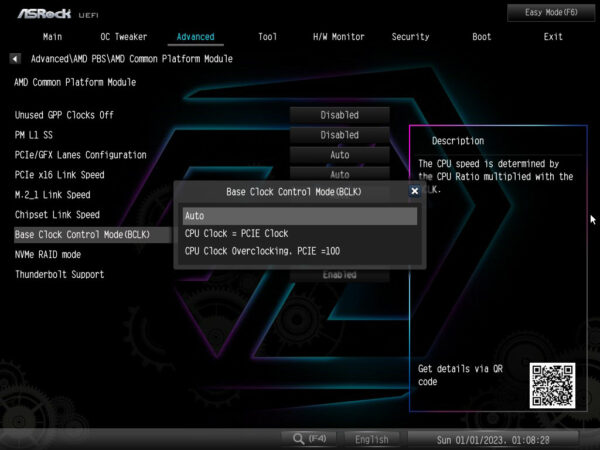
We have summarized tips and support for overclocking AMD Ryzen CPUs from Zen3 (Ryzen 3000) in our AMD Ryzen OC guide and help for using the external clock generator can be found in the forum post Overclocking Ryzen CPUs beyond the PBO limit.
ASRock B650E Taichi Lite energy consumption …

